Reallusion is close to release of ICLONE 6 amazing crharcter creation and editing tools
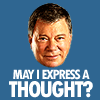 rampart_1576840087
Posts: 504
rampart_1576840087
Posts: 504
You currently have no notifications.
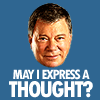 rampart_1576840087
Posts: 504
rampart_1576840087
Posts: 504

Licensing Agreement | Terms of Service | Privacy Policy | EULA
© 2024 Daz Productions Inc. All Rights Reserved.
Comments
iClone 6 has been out for a while now.
Yes, IClone 6 was released December 2014. This video is about the character tools that were not released with the IClone 6.
I realize there aren't alot of IClone users here. That is fine, but the information is relevant to some of that are.
No big deal. I'm not hyping or promoting anything here.
I don't think JimmyC meant that there was a problem posting about it (iClone), I think he was trying to let you know that iClone 6 was already released, because I think that from the way the thread title is written, it sounds as if you are saying iClone 6 itself will be released soon, instead of a module or update for some aspect of it. If that makes sense...
;-)
I didn't think of his post in any negative fashion. I just thought as you mentioned. The topic may not have been clear enough.
Okay, cool! I was just clarifying.
That certainly is interesting.
If they can have morph sliders for their G6 characters I hope it means other vertex morphs can also be brought in not just as expression editor parameters under custom as currently is the case.
While obviously DAZ characters could benefit I was actually thinking more along the lines of Carrara tree/model import etc, I use a lot of morphing in animating stuff I model or modify rather than rigging.
It's almost scary how hard iClone is pushing these days, really awesome stuff happening at Reallusion.
Thanks evilproducer, I was gone to bed long before anyone answered.
Yes, I had no idea it was new tools the thread was about. I have iClone myself, but it did look like the OP was saying iClone 6 was about to be released, and I just thought I should clear that up.
No nastiness intended, and thanks for clarifying evil :)
I just came across the iClone items in the DAZ store. Can anyone explain a little how this fits in with other software?
As far as I can tell, he iClone bundle is in many ways a replacement for Carrara. I don't know if it has the modeling functions of Carrara. If you are working with DAZ content (or model in another program) it looks like iClone will do everything Carrara does. Is this the case?
Can content and figures from the DAZ store simply be imported to iClone and animated/rendered?
Can animations from Studio and/or Carrara be brought over to iClone for further editing and rendering?
Can the other ReallusionAnimation products (animation packs for Studio) be used in iClone?
What are the main differences between iClone and Carrara?
Are the G6 characters referenced in the video ReallusionAnimation figures, or are they imported DAZ figures?
iClone looks like an interesting product, but I can't figure out how it fits in with Studio and Carrara.
Thanks.
The way to learn about Iclone 6 - is to go to youtube - search on iclone 6 - watch videos.
There is preponderance of information because Iclone 6 was a major update.
You can export obj, fbx, skp, 3ds into Iclone 6 using the 3daXchange file conversion program.
Yeah... been looking at videos on youtube and their site. Looks like iClone is a little bit DAZ Studio and a little bit Carrara. Going by the videos, it will do everything including cook dinner and clean the house. :)
Seems like DAZ content can be imported, although the process for some figures seems a bit convoluted.
Also a bit confused about what items are needed. iClone, 3DExchange, Pipelines, renderer... lots of moving parts to figure out.
Unfortunately, they lost me at "windows only." Guess I should have looked for that before I started investigating. :)
The IClone animation workflow is vastly improved.
the timeline is excellent tool and been constantly improved.
The lipsync is second to none and it's included.
You can do amazing textures work and enjoy tesselation as well.
The principal thing is - animation and workflow.
When this new add-in "character creation" is added you will see even more efficiencies.
Yes, you can animate in Daz3d studio and Carrara, but not even close for efficient workflow.
There is a new render engine in IClone 6 as well.
I don't know how it compares with Iray, but suspect since it is third party it is on par.
Buying into Iclone is not cheap compared with free Daz3d apps, which are very cheap.
You can get started cheap, but if your goal ito start is animated video Daz is the long way to get there.
The Dazed studio content is consistently higher quality than most of Iclone Content.
You familiarity with Daz3d applications will not be wasted knowledge for sure.
You must remember... IClone is primarily designed for efficient production of animated video.
In other words, Daz3d Studio and other applications developed primarily around high quality single image work.
Iclone was developed for video production to start.
Most IClone users could use Daz3d applications for editing and creating content items..
Carrara does some amazing things with the modelers.
The Carrara terrain builder is a very efficient tool.
IClone has no terrain tools, except the ability to use height maps.
You can migrate terrains built in Carrara and Bryce into Iclone.
Wait and watch carefully for sales, if you are seriously interested in IClone.
You can spend alot of money fast - just like Daz3d content and not have what you need.
I would suggest to lurk on the Reallusion forums for awhile and ask questions.
The community is just as open and willing to share as the forum members on Daz3d.
Yes, and most important... there is a learning curve with IClone.
If you are proficient using the animation tools with Studio or Carrara that will help you alot.
The learning curve can take months or even years dependent upon your dedication.
If you plan to use fhe flexibility of export to IClone you must have Iclone pro and 3dxchange pro.
If you plan to export and import from both IClone and Daz applications between each other you must have Iclone pro and 3dxchange Pipeline version.
Here is a link to information on 3dxchange towards the bottom there is a comparision matrix of versions.
http://www.reallusion.com/iClone/3DXchange.html
Sorry, maybe someone else can explain about export from Iclone. I have only exported from Daz to Iclone.
Export Character and Motion
- BVH (motion data)
- FBX (bone-skin character, motion data, multi-material data)
Love the new avatar rampart! :lol:
@rampart1 -
Thanks much for the detailed description. The comparison link is also helpful (although I am still confused by "pipeline." One video seems to indicate is is required for proper import of DAZ characters, but the chart shows only some export functions as its benefit over the "pro" version).
Previously I have been using Carrara. My main interest is animated video, primarily with characters. Per your description, it seems like this is what iClone is best at (and why it caught my attention).
Cost seems reasonable... if I am correct, $499 should get all the elements needed. Even less if I don't need the "pipeline."
My problem is that I would also need to install and boot my Mac into Windows. :( Something I would rather avoid.
I will check out their forums. Thanks again for the insight.
Let me try to make it clear...
You cannot export FBX or BVH files from Iclone without the pipeline version of 3dXchange
The FBX is very common file type for almost all 3d applications.
The BVH is very common file type for animations.
3dxchange version 6 pro does allow export of obj type files
The obj is very common file type that is readable by many 3d applications.
Originally I only planned to buy the 3dXchange Pro version, because I could use the obj file types in Carrara and Daz studio.
I was not going to pay $499 for pipeline version for what I am doing.
I did not plan to use the animations in Carrrara so I still probably don't need pipeline version.
I bought the discount deal and paid an extra $100 for pipeline version and got $100 worth of points to offset that $100. I can use that to acquire Iclone content items from the Content Marketplace. Points in the marketplace is just like cash, except you spend only for IClone content items.
The modelers in Carrara are terrific for content you can create and edit, then export to IClone. The principal issue is.. you will usually have to load into Daz3d Studio and use the Decimator tool to lower poly counts before export to 3dxchange.
I try to stay under 50,000 poly for characters to use in Iclone animated videos. You have to take audio into account as well.
It is not uncommon to have 1/2 million poly with individual daz content items.
You can post here your ideas for purchase and I will share my thoughts with you. There are also other Iclone users that are on these forums that will help I am sure.
Yes, you can spend alot of money on IClone applications..
I originally bought Iclone 6 pro with Indigo as upgrade, then I bought 3dxchange Pipeline with Mocap and bonus pack.
I spent $600 as I recall, and I was updating Iclone and 3dxchange.
The good part is, if you have a good library of Daz3d content you can export into Iclone. The 3dxchange works great with the Google3dwarehouse items for props as well.
I'm still very seriously considering putting iclone into my workflow, I really really like the approach iclone has to making conforming clothes partially dynamic. I also like many of the animation tools and presets.
Ideally I would want to put together the animations in iclone, then export to Carrara to add complex scenes and render in Octane for speed and unbiased quality. For that I will need 3dxchange Pipeline though, and it isn't cheap. It's out now, but per the last report from someone (Wendy I think?) it isn't exporting the dynamic movement of the clothing, clothing is still static in the export, which is why I'm still holding off.
Also the latest thread from Marcus Severus pointing out the new tool that's being developed as a 3rd party for Poser also looks great, and might be an alternative approach to get the same quality of results, though apparently that isn't likely to be released til Sept of this year.
Iclone has a very nice appeal to it, and I do have the extra money, but it's steep enough that I'm still hesitating to purchase and waiting til more of the kinks are ironed out so that it will easily fit into the workflow I envision.
I did not buy Poser. I looked into it and to be honest I have to much crossover now between daz applications.
Pipeline version advantages over the pro version...export of BVH motions/animations and FBX files. That is it for pipeline version.
If you are a game builder I can visualize the export of BVH and FBX files to be a tremendous timesaver. Motion building is so well done in Iclone. You can build and export motion files efficiently.
The import files structures into 3dXchange are the same with both the Pro and pipeline version. I use Iclone for animation and video production. I have not found anything nor do I know of anything that is as professional or well done.
I could have easily used the pro version of 3dxchange, in lieu of the pipeline version. The price was rigtht so I bought pipeline.
I was only looking to export OBJ files into Carrara for some editing, which is something that is not facilitated with IClone.
I have been using IClone for over three years. When I came to Carrara/Daz3d studio it was principally to acquire better content to use in my video productions.
Dynamic Hair and Clothing are now available in Iclone 6, which was not possible in the previous version of IClone.
I don't think you will be disappointed, but I would consider it carefully. You will definitely need at minimum the Iclone pro and 3dXchange Pro versions. That is if you want to use your Daz3d content items in IClone.
I bought the mocap thing, but previously it was a dog. I got it with the Pipeline 3dxchange deal. I have the Kinnect hardware so it will cost me zero to go with it. If it doesn't work I won't sweat it. The motion tools in Iclone are excellent and efficient.
You might go to youtube and search on Warlord720, he is a longtime crossover producer between Daz and Iclone. He shares alot of good tips and tricks.
So you only need "pipeline" if you want to export, right?
My thought at this point is to use my library of DAZ figures/clothing/props and bring them into iClone. Use iClone to create scenes and animate, much like I have previously done in Carrara. Then render from iClone to a video file.
I don't anticipate exporting from iClone for use in another program, unless I am unable to render a finished video from that software. Is there a reason or benefit to export and bring back into a program like Carrara for final render?
Based on the above, it seems like the "pro" versions of iClone and Xchange are all I need. Again, one of their YouTube videos on bring DAZ characters into iClone spoke about needing something from the "pipeline" version. On their forums there is an announcement of a "DUF" file now being available for free - maybe that eliminates the need for "pipeline" to import?
Don't the DAZ people/animals have a high poly count? Do they need to be adjusted prior to import/use in iClone? Or do they bog things down?
So you only need "pipeline" if you want to export, right?
My thought at this point is to use my library of DAZ figures/clothing/props and bring them into iClone. Use iClone to create scenes and animate, much like I have previously done in Carrara. Then render from iClone to a video file.
I don't anticipate exporting from iClone for use in another program, unless I am unable to render a finished video from that software. Is there a reason or benefit to export and bring back into a program like Carrara for final render?
Based on the above, it seems like the "pro" versions of iClone and Xchange are all I need. Again, one of their YouTube videos on bring DAZ characters into iClone spoke about needing something from the "pipeline" version. On their forums there is an announcement of a "DUF" file now being available for free - maybe that eliminates the need for "pipeline" to import?
Don't the DAZ people/animals have a high poly count? Do they need to be adjusted prior to import/use in iClone? Or do they bog things down?
You can export from Iclone into 3dxchange Pro and out as OBJ file. This should allow to open up Carrara and Daz3d studio for you.
You probably have daz content, which you can use in Iclone. I would suggest pro version of both Iclone 6 and 3dXchange 6 Pro.
The duf file you are thinking about is facial expressions, which is easily done with a drag and drop from the iclone duf file into daz.
You can also alter and create facial expressions in 3dXchange pro.
So you only need "pipeline" if you want to export, right?
My thought at this point is to use my library of DAZ figures/clothing/props and bring them into iClone. Use iClone to create scenes and animate, much like I have previously done in Carrara. Then render from iClone to a video file.
I don't anticipate exporting from iClone for use in another program, unless I am unable to render a finished video from that software. Is there a reason or benefit to export and bring back into a program like Carrara for final render?
Based on the above, it seems like the "pro" versions of iClone and Xchange are all I need. Again, one of their YouTube videos on bring DAZ characters into iClone spoke about needing something from the "pipeline" version. On their forums there is an announcement of a "DUF" file now being available for free - maybe that eliminates the need for "pipeline" to import?
Don't the DAZ people/animals have a high poly count? Do they need to be adjusted prior to import/use in iClone? Or do they bog things down?
If you don't intend to export, then I don't think you would need pipeline. Like rampart mentioned above, the chart also shows you can export .obj from the pro versions, but since as far as I know that means a static obj it will mean you won't be exporting any motion data/animations and will need pipeline for that (I'd love to be wrong about this though, but the chart on their site seems to indicate for actual animation exporting that pipeline is needed). Since the whole point of using iclone is to get my greedy mitts on its animation capabilities, the 3dxchange pro looks like it wouldn't do me much good.
As to the question of 'why do I want to export into Carrara?' there's a lot of different answers, but if none of these apply to your own desires or designs, then it may be totally worthwhile to just get iclone 6 pro and 3dxchange pro to get your daz stuff inputted into iclone and off you go :)
The internal renderer for iclone reminds me a lot in quality of Studio's native renderer (in other words it leaves a lot to be desired). However iclone does have an excellent unbiased rendering plugin in Indigo Render RT, if you're willing to shell out some more money, so it certainly is capable of excellent render quality (it's not the full bells and whistles version of Indigo Render, but it's still pretty darn impressive).
However personally I already have access to 4 unbiased renderers (Luxus, Cycles, Thea, Octane) and soon as Luxcore comes out I'll have 5. I've heard anecdotally on the forums here that Indigo as it's implemented with iclone isn't particularly fast to render (I'd love to be wrong about that btw) and render speed is important for animations, imo. Octane ironically isn't my fastest unbiased render option, that would be Thearender, but sadly there is no Carrara plugin for Thea (yet - hope never dies) and Octane is pretty darn fast (plus it supports Carrara dynamic hair now, which is huge imo), thus my plan to render in Octane via Carrara.
Also I'm just extremely comfortable in Carrara; it can handle huge scenes of complexity without slowdowns, I can pair the biased render effects of Carrara with the unbiased Octane renders easily (even in animations thanks to pd howler), plus tons of modeling tools right at my fingertips if I need to adjust something in the scene. I don't really envision a time when Carrara won't be my main goto app for 'putting it all together'.
Iclone has a lot of stuff I really like in regards to naturally animating (quickly) people, and like I mentioned before the turning of conforming dynamic (or partially dynamic, which is even better) is a big big draw. I'm not as wild about the conforming hair being turned clothlike, but in instances where I can't get a specific hairstyle built using carrara dynamic hair that sure would be a handy alternative to just slap a conforming hair that's close to what I want and letting iclone make it move like dynamic cloth. Also I really dig the 'ground' feature where you put someone's foot down and it doesn't pass through the floor, and of course all the other animation stuff for people. Plus while the mo cap in iclone might not be up to scratch just yet, as much focus as they've put on it I have no doubt that sometime in the near future iclone will lead the way in being able to do easy mo-cap using household stuff like a couple of kinects. That would really change the game too, imagine how anytime you wanted your character to do a specific motion you could just do it yourself in your room at home (or wherever) and then apply it to your character. I realize from what people have said we're not there yet, but I'm impressed that iclone is pushing forward on this frontier, and I do think it will get there in the future.
These reasons and more are why I envision making iclone part of my carrara-main-based workflow instead of going to iclone only, which is why I'm eyeing the big pricetag for the Pipeline version, but tons of people only need the 3dxchange pro to get daz stuff into iclone, final stop and render right there,l nothing wrong with that approach if it suits :)
I'm just popping in and out again because it's late here.
Jonstark mentioned my thread. It was deleted because I had unwittingly broken the TOS by discussing/linking to a commercial product. The note from the moderator was courteous and I replied with an apology.
Chastened and wary of discussing other software, I think I can mention - as I've done before - my take on iclone (which, of course, is sold here at DAZ).
Iclone is a lot of fun. With iclone6 pro and 3dXchange pro you have an excellent set of tools for creating animations. In good hands, very impressive results are possible. The downside is that anyone looking for DAZ realism would be disappointed. Older Reallusion figures were more like The Sims and sets (scenery) were more like games levels. (Older games).
Version 5 of iclone had the ability to use Genesis figures via 3dXchange and now Iclone 6 can also use Genesis2 as well as having much better native figures.
The scenery in iclone 6 is much better - due to lights and other improvements - the program has shot skyward. It can use a version of a more advanced renderer, Indigo, for an extra cost but I have no knowledge of that.
My view is that it is a great film-making package but better final results could be had with Carrara - probably with more work. I do know that, after an evening's play with Iclone, I always have a lot of rendered footage - less than I would with Carrara. But I'm generally playing - adding canned movements, for example. That is the beauty of the program for me - I can quickly see a scene built and action take place there.
Carrara is good for making unique props with motion for iclone - or even rigged custom or low-poly figures. The two programs are a good combination.
Exporting from iclone (apart from OBJ's I think was mentioned above) seems to be a feature most used by indie games developers. Iclone's fighting motions, etc. lend themselves to games. There is a licence cost for exporting purchased assets and the pipeline version of 3dXchange is costly.
Reallusion sells a bunch of other kits to build avatars, toons, toon monsters and physics-enabled objects. These are of most use to those whose preference or skill-level is towards ready-made assets. But getting some of these back into Carrara for great rendering might appeal.
I don't know if it helps.
Often it is hard to tell what I rendered in iClone, Carrrara, Octane or iray though some may be better than me at spotting the difference, it depends just what I use lighting and content wise, I tend to go for fast in iClone because I can but one certainly can push it to its limits but then it actually renders slower than Carrara and even 3Delight in DAZ studio, painfully so, I just do not go there!
Certainly with indigo one can.
Yesterday. I bought "Abandoned city" by Sinister on the iClone site. They charged me $18 (you have to pay extra for the export license). Boy, was I disappointed. The buildings have only the facade and you can't separate them in one object. Even with 3DXchange pipeline, it would take hours to separate them. It's really a cheap set. It's not the first time I am disappointed by Reallusion's content. Their software is fantastic, but the content, well, that's another story. And I don't think they give refunds, like Daz does.
SmithMicro (not other vendors on Content Paradise) are IMO worse!!!
Even Poser users don't use their stuff, they shop here and elsewhere.
Better than that. Reallusion is working with Perception Neuron on a plugin to a revolutionary way to do motion capture.
https://neuronmocap.com/products/perception_neuron
With a bunch a little neurons distributed all over your body and wirelessly linked to your router, it will give you an instant view of your body movements. It might cost a little, depending on the amount of neuron you use, but it will have the possibility to precisely capture even your finger movements. It's about to be on the market very soon, if it's not already.
I just download the IC6 for a test, is the 3dxchange 5 works with it ?
Or is it another way to make a bridge with Carrara ?
Help me Wendy and Argus !
Hi Dudu,
3DXchange 6 is out now. It is a separate app from iClone invented to import/export files as FBX, BVH or OBJ to a from other apps like Maya, Motionbuilder, Daz Studio and Carrara. It is a very complex app on its own. You can re-target and articulate facial expressions with it., and a number of other things. It is not cheap either. The pipeline version is $500, but worth every penny IMO. For more info, go to:
http://www.reallusion.com/iClone/3DXchange.html
Thank you Argus,
If there are not the choice and if one wants to evolve, one cannot count on Carrara.
But if one wants to keep Carrara like main application, one must invest at the competitors.
Did you test this 3DXChange 6 with import into Carrara ?
I'm of agreement to put 500 Euros for my passion, if that works…
Reallusion (iClone) is not a competitor of Carrara. The two companies work together. You can easily import Daz characters in iClone through 3DXchange. And yes, I import BVHs all the time from iClone into Daz Studio, and then Carrara (I don't like to import BVHs directly into Carrara). OTOH, I imported some of iClone's physics-powered vehicles directly into Carrara. For an example where everything is simulated by iClone's physics engine and then imported into Carrara through 3DXchange pipeline:
https://www.youtube.com/watch?v=5BDwudiVoRg
You don't like to import directly the .bvh into Carrara, why ?
Anyway, DS is erased from my computer forever...