Skydome is blocked out
I began a new scene with a complete set. I didn't like it so I selected NEW file. The scene was wiped but replaced with this reddish viewport that I cannot get rid of and it blocks the skydome from realtime viewing which is important. The attached file showes what I see and the render of the skydome loaded but blocked out. No settings were changed and a reboot failed to fix it.
How do I get this fixed?
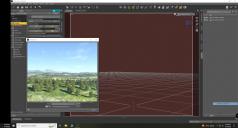
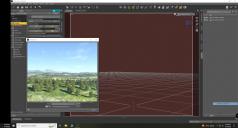
Screenshot.jpg
2010 x 1079 - 304K
Post edited by pzrldralt on


Comments
Looks as if there is a backdrop set in Window>Panes(Tabs)>Environment
The backdrop is the first thing I checked. There was none and even doing a white backdrop only adds a new layer to the viewport. I reset DAZ to default settings with no change. Are there any viewport settings? I can't find anything that resembles those in any menu.
Do you have a scene or preset set to load on File>New or application start (Edit>Preferences, new scene and start-up have separate tabs)
I checked those settings also, both have "None" selected. Under Scene tab. "On Load" has 3 boxes none are checked also.
What happens when you click the Set Backdrop to None setting?
To better illustrate the issue we have 2 screenshots. Screen 1 is a DAZ ruins and a default Iray skydome. You see the skydome in the preview window. Screen 2 is the same scene but with the Greenhills Iray skydome instead. The skydome is masked in the preview window but it shows in the completed render SS Render 2. Why is one skydome visible but not the other in the preview window?
You are looking at the preview window in Texture Shaded mode. Which ruins product is that? It looks like the background is made for 3Delight and so will show in texture shaded mode.
The Greenhills Iray Skydome does not add a skydome to the scene as such, but sets the render parameters to use a HDRI as a background - it will only show in the render (as you found) or in Iray Preview mode in the viewport.
By the way, that "reddish mask" looks to me like it's just the viewport display colour - normally it is pale grey, but some scenes (for no apparent reason) reset this to a different colour, e.g. black, white (or maybe in this case red) which persists when you load another scene (unless that scene also resets the colour).
You can change this behaviour somewhere in user preferences, I believe, but I don't have my Daz Studio PC switched on to check how right now. I expect Richard can tell you.
Ok, now we are getting to the bottom of this. This happened just as I deleted a scene I didn't like. No setting were changed I use the default settings. The skydome in Scene 2 is #5 Summer Worlds small for Iray, the ruins are Forgotten Temple Ruins - Construction Set. I suspected a viewport change but I haven't been able to find those controls yet.
[Sorry I didn't get back to you sooner - I signed out for the day just before your last post and didn't get back until now]
Ah, so you are were initially using this set: Iray Worlds SkyDome - it has a fairly unique way of lighting the scene, using not an HDRI in the Iray Render Settings but creating an actual physical ground prop with earth or grass at the bottom and a frieze of mountains (which is the scenery you can see in your viewport) plus a fake sun (a small sphere set to emit bright light) above it and a semi-spherical dome which also emits light with the cloudy-sky map. In fact as you can see in your first screenshot, that dome is itself shows plain white in the viewport, but appears as sky when you render. I have that set, so I've attached some screenshots to illustrate this.
The first shows the ground and frieze prop and the "fake sun". The second shows the main dome from outside. The third shows that you only see the Summer Worlds sky when you render (or use Iray preview).
So I was wrong about it being a 3Delight dome - I'd forgotten how that product worked (I have it myself, but have not used it for a while). Anyway, the point I made about needing to render (or use Iray preview) to see the Greenhills scene stands correct.
Oh, and to reset the red background to the normal one, you need to select from the top menu: Window - Style - Customize Style... then pick the bottom option "6. Viewports" and set the background colour - mine is set to a darkish grey (R/G/B all set to 89) but I'm not sure what the default is.
It you have not customized the interface style yourself, then you can probably just use Window - Style - Select Style... then toggle from whatever you have at the moment to something else and back again and that should reset eveything.
Yes! Thank you very much! This is the control I was looking for. I don't do 3Delight scenes, they don't look very good compared to Iray.