Sci-fi Rebel Rider Outfit for G8.1F Bundle messed up my Smart Content
 Tiziano
Posts: 330
Tiziano
Posts: 330
[Sci-fi Rebel Rider Outfit for G8.1F Bundle] It added a new Wardtobe Directory, so that when I start DS I have the annpying situation of the screenshot.
Hope someone will fix this issue.
^_^;
Edited for Please put your question in the post body and the title - Daz 3D Forums
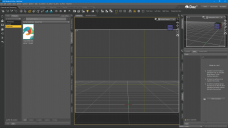
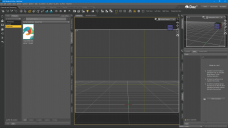
2022-07-24.png
1920 x 1080 - 185K
Post edited by Richard Haseltine on


Comments
All your previous Smart Content is under Default. The Product in question has added a new category with a non-standard placement, instead of in the Default category. If all categories are under Default, that would be all you see, without the Default category actually showing. The metadata needs to be corrected. Officially, that would require a help ticket...
Yeah, I had that with this product and also with a BakeShop one. It's easy to fix yourself tho. If you go into the product, right-click on the offending item and select categorise to bring up the tagging window. You can then remove it from the incorrect Category and re-add it to the correct version under Default. Make sure you do add it to atleast one Category else it will show up in "lost & found". Then click Accept.
Once you have done that to any items you can right-click in any blank part of the Category list and click Refresh. This will "unwrap" your Category list so "Default" will no longer be shown and all the Categories will show up as before.