Character parameters do not default to zero.
This happened to me once before to another character. I fixed it but can't remember how I did that.
This character I put into zero pose. But his body part parameters do not default to zero for some reason. I used "Alt+click" on each parameter after using the "Zero pose" and this is what it looks like at the supposed default.
What can I do?
Thanks.


supposed to be zero.png
751 x 689 - 601K
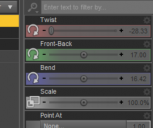
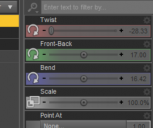
left collar.png
321 x 268 - 31K


Comments
It looks like you have memorized another pose.
You should be able to Edit > Figure > Zero > Zero figure pose. That should bring it back to default. And then you could memorize that pose to get it all back.
It may also be that there is a Pose Control set on the figure node, which is affecting the bends on multiple bones.
Thank you both.
I also remembered that I can save the morphs, then load fresh model for the character I used and load the saved morphs. That also worked.