Impossible to export Any Character from Daz to Unreal
Hi there. I've got installed intermediate folder inside plugin unreal folder but an error message is shown when I try to export any daz character to unreal. Thank you in advance. Steph


daz1.JPG
1871 x 597 - 51K
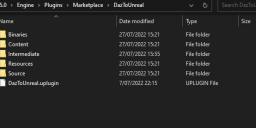
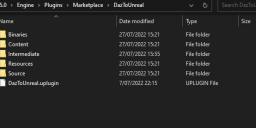
daz2.JPG
778 x 277 - 30K
Post edited by stepharamburu on


Comments
Installing the "Intermediate" folder inside the plugin folder is only necessary for Packaging Projects. Please provide the following information:
1. Open Daz Studio with an empty scene. Click File -> Send To -> Daz to Unreal. If it's not open, open the Advanced Settings section and make sure the version 2022.1 revision 17.21.
2. Open Unreal Editor and click Edit -> Plugins and select Installed. Make sure DazToUnreal plugin is version 2022.1.17.21. Close the plugins dialog.
3. Click Windows -> Output Log to show the Output Log window. Right-click in the Window and select "Clear Log". Leave this window open.
4. Add Genesis 8 Basic Female to your Daz Studio scene. Make sure "Genesis 8 Basic Female" is selected in the Scene pane.
6. Click File -> Send To -> Daz to Unreal, open the Advanced Settings tab, enable "Show FBX Dialog". Make sure everything else is unchecked. Take a screenshot and post it here.
7. Click Accept. The FBX Export Options dialog should pop up. Take a screenshot and post it here.
8. Click Accept. Wait for popup that export is complete and click OK.
9. Switch to Unreal. Wait for the import procedure to finish. Copy and Paste the Output Log to a notepad and save it as a file and post that file here.
Hi Daniel. Thank you so much for your reply. I did the two first steps and I realize I got a different daz plugin version as you can see on my pics. I use the daz bridge plugin to install a new one but in unreal seems to be the same version. Please, any suggest? thank you in advance!
I think there are multiple versions of the Unreal Engine plugin installed. Please check the locations below to remove all Unreal Engine plugins. Then you can re-install the Unreal Plugin using the Daz Bridge plugin, and hopefully it will now work.
If you have other versions of unreal installed or other unreal projects, you may have to repeat the above steps for each engine and project. There should only be one copy of the DazToUnreal bridge installed per engine and project. In other words, if you want DazToUnreal to be installed in your Project folder, you should remove it from Engine\Plugins and Engine\Plugins\Marketplace.
Hope this helps. Good luck with your projects!
Hi Daniel. Thank you so much for your reply. I found a duplicated plugin folder and now is working fine.