the application cannot get the administer access right
 richard.chaos_91798ec102
Posts: 0
richard.chaos_91798ec102
Posts: 0
I did a search on this subject onGoogle and the first one was the exact same issue someone else named EriKan posted a few months ago.... BUT there was no reply.
Does anyone know about this?
MAC 10.8 mountain lion
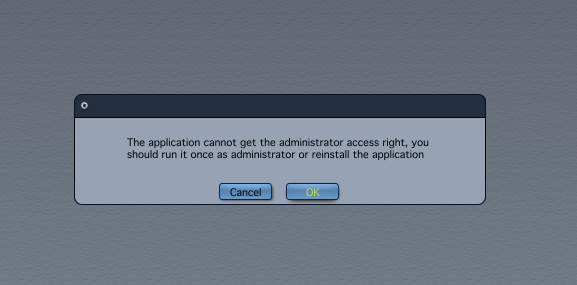
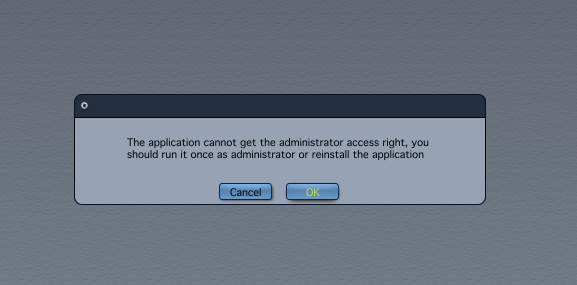
Screen_Shot_2012-08-16_at_8.49_.58_AM_.png
577 x 285 - 45K


Comments
I have rus PERMISSIONS via mac os Disk Utilities and and it said there was an issue with DS. Daz ect then I ran repair! Went back it said all permission are good but still no joy at loading up carrara 8 pro 64 bit on MAC OS 10.8 as a registered product..
please advise
You have to be more specific. At what stage do you get this? During installation? After installation? The first time you tried opening? What are you logged in as, as an administrator?
The app loaded fine! But when I open it, it acts like your typcal TRAIL program asking you for the correct registration info! SO I plug that in! Then I get that same damn ass warning!
I would LIKE to get this all figured out so I can CLONE my 7200 HD to my new SSD ! WTF?
This is gunna be another one of those YOUR SCREWED posts as it has gotten only one responce! I have no use for carrara if I CAN NOT register it on my new MACPRO!!
Have you tried DAZ's tech support?
Mac users need to read your post to help but as a Windows user I can only ask if there is an equivalent to "run as adminstrator" in your open options like we have for rightclick on PC.
I hear Apple has a habit of updating things so non-Apple made apps do not work, it is a plot!!! %-P
I have read elsewhere that the workaround for this problem is to run Carrara once as the "superuser". Unfortunately, the only way to do this is via the Terminal application (which will allow you to screw up your computer big time).
The Terminal application gives you access to the command line interface for the Mac OS. With it, you have the power to do pretty much anything. But with great power comes great responsibility. You have to enter commands perfectly, there are no typos allowed.
To run Carrara as the superuser, you must first determine the directory path to your Carrara installation. The normal path should begin as /Applications/DAZ 3D/ followed by the name of the directory that the installer created, or the custom directory name that you chose. Let's assume for this example that your Carrara folder's name is Carrara8. You then follow that with /Carrara.app/Contents/MacOS.
So the entire path might look like this:
/Applications/DAZ 3D/Carrara8/Carrara.app/Contents/MacOS
You need to go to that directory by using the "change directory" command.
Launch the Terminal application and type the following (including the quotation marks and the space after cd.)
cd "/Applications/DAZ 3D/Carrara8/Carrara.app/Contents/MacOS"
Press return.
Remember, this will only work if this is the correct path to YOUR Carrara installation.
After entering the above command, you then enter the following:
sudo ./Carrara
Return
You will be prompted to enter your Mac admin password.
(sudo is the command for "super user do")
Carrara should then launch, and you can enter your registration info.
Are you referring to the Root user?
Yes. It's a different name for the same thing.
I don't have the latest OS X version. As I recall, in my version I don't need to go through the terminal to access the root user.
Well, how do you do it?
I don't have the latest version either (I'm at snow leopard).
The terminal is the only way I know about.
Well, how do you do it?
I don't have the latest version either (I'm at snow leopard).
The terminal is the only way I know about.
I don't remember. It's been awhile, but I'm almost positive that I set it up without using the Terminal. I'd poke around a bit to see what to do, but I'm in the middle of a render and I don't want ti log out or reboot at the moment.
http://support.apple.com/kb/PH4600 (see Administrator description, should be the account you need) and read detailed instructions for Mountain Lion at http://support.apple.com/kb/PH10882?viewlocale=en_US
I doubt you have to do this to install Carrara but http://support.apple.com/kb/ht1528