Why does my model go invisible like this? (Pic Included)
It's fine for a while but once I start posing them and adding things it goes invisible, then it's just invisible until I restart Daz.
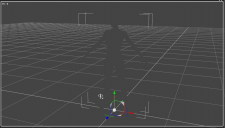
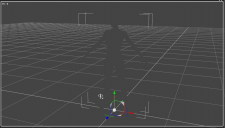
daz.png
984 x 560 - 48K
You currently have no notifications.
It's fine for a while but once I start posing them and adding things it goes invisible, then it's just invisible until I restart Daz.
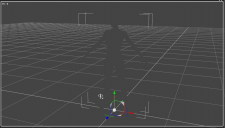
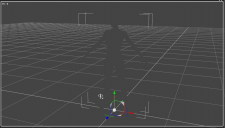

Licensing Agreement | Terms of Service | Privacy Policy | EULA
© 2025 Daz Productions Inc. All Rights Reserved.
Comments
Try to go to Window > Preview Light (or Ctrl L).
Preview Lights, not Light, though I am not sure it's the previewing of the lights that is causing the issue - especially if a restart fixes it.
What Drawstyle are you using in the Viewport (a fuller screenshot might help)?
well not invisible i can see it. yeah turn on some lights. render it in 3dlight and in iray.
you may have to turn on some lights in render too
Im having the same problem, this is my 3rd day with daz studio and it happened when i was posing a charector, Is there anyway to undo this? they need to implament a fix into the daz system for this invisible error so we dont have to start from scratch