g3 morphing Idea (tested)
 LordScorpion13
Posts: 25
LordScorpion13
Posts: 25
First of all.. I tinker. So when I saw Genesis 3 Female on my DIM queue... I got all excited... until I got her running and saw that there were no morphs. I stopped for a minute.. browsing through the Store and saw the morphs.. but I said, "wait.. what if I could use all this G2 stuff?" and I tried it.
I loaded Aiko 6 and Genesis 3.. and ran Transfer Utility, checking the "Use Near Vertices" and dialed it back to 100%.
then I took this scene... exported it to FBX (like I do when I save customized Morphs) and saved the OBJ for morphing.
Reloaded G3.. went to "Morph Loader Pro"... gave G3 the new shape.. then dialed the morph in.
Cleaned up by Adjusting rigging to shape.
might not be perfect match.. but's something to work with...right?
Sorry.. just a newbie who found a new toy.


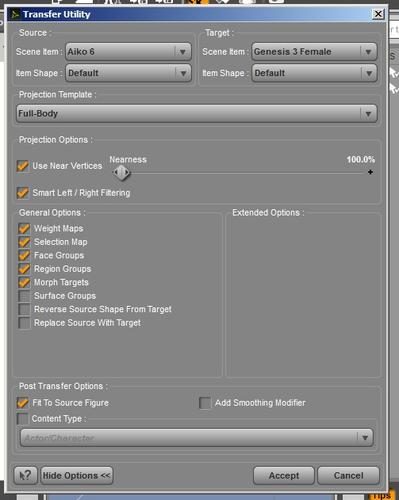
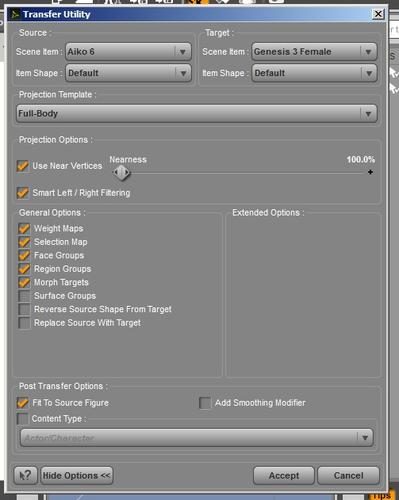


Comments
Tinkered some more.. it looks like you can have a bit of morphing control once you set up the transfer utility. I set it up.. then hid G2F.. but kept her selected. then used the G2F morphs to tinker around with it... some worked... others didn't.. let me know if this is a grand waste of time.. or does my little tinker have some merit?
Love tinkering too!
Questions:
What settings are you using for "morph targets" ... and to be clear, are you loading an .obj file or .fbx to the morph loader?
WOW!!!
That's fantastic! I was very sceptical with the new G3 model because - like many others here - i cannot afford and would not be willing to buy all the characters and body modifications i have for G2 again. So I thought i would have to wait until the GenX3-Tool will be available.
But the method you show here is quite efficient to transfer at least some morphs or characters - i just transformed my favorite female character. It was a bit tricky - I did not understand how to import the obj into Morph Loader - but then i found it out. We have to export the file into *.fbx format, then convert the file into *.obj (there ist a free converter from Autodesk) and import this file.
Perhaps you could explain how to make the rigging corrections?
Anyway - that's the best thing I have ever found here - thanks a lot!! :) :) :)
OK - perhaps i was a little bit too fast - there is a big problem with the face and you will notice if a transformed character will open it's mouth :) ...
Applying the morph to the G3 character will deform the shape of upper teeth, lower jaw and both eyes quit ugly. So far i did not found a solution - is there any way to re-dial this groups ? The problem appears already when using the Transfer Utility, the produced shape is distorted already slightly in the mouth/lip area.
Any ideas?
Here you go :)
try the adjust rigging to shape. I haven't tried the face movements yet.. only preset posing..
As far as I've seen.. transferring G3 to G2F base does not change G3's face. we might need to dial in the body and face separately.. tinkering until we get the face to work right.
will look into this when I get home from work.
just reread your post.. and you might be onto something here... my morph targets settings were the default.. ran it again.. this time with "none" changed to "all".. took a lot longer to transfer.. but might open her up a lot more.. I definitely need to get to work.. will tinker on this as soon as I get home.
The teeth and eyes distorsion problem is discussed in this thread http://www.daz3d.com/forums/discussion/24093/P555 , too - there is a slightly improvement if you dial Mouth Realism HD to 0 before using Transfer Utility - but this is not the real solution :( ...
I tinkered with G3 and G2 in D/S4.6 this morning. Made some "body" morphs of the items such as Exo.
First I made a "clothing item" out of G3 onto G2. This has to be renamed something besides Genesis 3 Female.
For morphs I selected "all" and not with the template but with the bone selection for "Actor" was the TU used.
I did "not" select the smoothing option. I also had not rearranged the G3 obj prior to making it a clothing item.
One would need to also test with the smoothing on and fixing the pose for the .obj export in the first place. Might net better results.
I used D/S4.6 and Hexagon only. Using the bridge sent the "clothing G3 fitted to the hidden G2" over to Hexagon.
In D/S changed the selected item to G3.
In Hexagon renamed the clothing to Genesis 3 Female and then sent it over the bridge to morph the figure G3.
Made the morph, saved the morph.
Made a few body morphs this way ... not all work well, there is one morph in that body collection which is not just a body to begin with but includes the head morph ... and yeah that was rather yucky. On one of the others the arms were yucky if dialed to full. The nice thing about the morph pool is one can mix 'n match various amounts.
While the morphs were certain better than nothing to have, a lot of detail was lost enroute. This is why I need to retest this workflow.
btw if one uncheck hidden on the Parameters, one can access the G2F morph for G3 :-)
More experimenting using that could be beneficial too ... might help with the face bone issues.
btw - for those making brand new figure morphs ... might be an idea to actually make it possible to dial in the all the required morphs when applying the character's morphs ... some of those female morphs dialed into G2F all by themselves look terrible. One does not always have an extra 5 or so hours trying to figure out "which" other morph was supposed to be dialed in to go with whatever. ty.
That's cool.
I would think it was cooler if I understood a bit more of the process. ;-)
I don't suppose someone would consider turning the above description into a more complete tutorial?
Well at the moment someone is rather busy making a new uvset and accompanying tutorials for that.
It's on the back burner however the company may come out with their wonderful HD creatures and stuff at some point in time too.