Weight mapping Poser rigs?
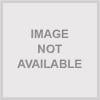 EldritchCellar
Posts: 96
EldritchCellar
Posts: 96
Hi,
I'm getting into using and learning in depth Carrara, I'm using 8.1 and am a long time Poser user, and have a few questions about rigging in Carrara.
First, is it possible to add weight maps in Carrara to existing Poser rigs, both my own and other's figures? In particular I wouldn't mind adding weight maps to figures such as Near Me or Decoco and various Japanese figures. In most of these instances the figures have pretty rudimentary rigs and no jcm's.
Also, is there any equivalent in Carrara to Poser's animated joint centers or dependencies or erc? (I'm aware of Fenric's erc plug in).
Any links to more advanced tutorials on rigging and the various jp adjustment features of Carrara would also be greatly appreciated.
Thanks! :)


Comments
HI :)
It's an unusual question, since Poser figures would already be rigged and weighted. and most poser figures (pre poser 9) work in Carrara.
Normally imported content is Protected from users breaking rigging or morphs,. but you could simply import the OBJ and rig that in Carrara.
Any vertex object in Carrara can be rigged and weight mapped.
If you want to send it back to Poser as a figure with Carrara rigging,.. no, that won't work.
I suppose what I'm wondering is.... Why you would want to weight map a Poser figure in Carrara ,. what's the goal here, ..if any ?
If you're just experimenting with tools in Carrara, ...fine,. yes,. Carrara can rig any vertex model, and you can paint /adjust the weight mapping for the bones.
There's no JCM's in Carrara, and Fenrics ERC is the only tool to allow complex control.
Hi 3DAge,
First of all let me say that reading through yours and others Carrara forum posts has been incredibly helpful.
I am using and creating rigs in Poser 8, which is pre weight mapping... basically I'd like to become more involved in utilizing the Carrara environment because I feel it's more flexible and appropriate for my needs as a 3d artist. I'm more interested in modeling, content creation, environments etc... rather than pin ups and relying so much on pre made content.
That being said, there are many pre made Poser figures (particularly older ones) that I've grown rather fond of and was wondering if they could be "spruced up" in Carrara, for use in Carrara. Hence the possibility of adding Carrara weight maps to these pre existing rigs.
I think you can just uncheck 'protected topology' to get to the option to weight paint, but I'm not 100% sure (I'm at work and can't check at the moment)
Example, I load a Poser figure into Carrara. In this example a figure that has a standard Poser skeletal rig (no weight maps, no erc, etc). Is it possible to use the weight painting of Carrara on this set up and save it to the my objects folder for further use within Carrara with the benefits of weight mapping?
Hi JimStark, your dynamic hair videos were very impressive. I'll take a look for what you've suggested... still very much coming to terms with the interface of Carrara... in particular the shaders. Whew!
HI :)
Basically all rigged object have a weight map , or an envelope of attraction around the bone which effects the mesh,
Poser changed it's weighting at the same time as Daz Did with Genesis,. but all the figures still have a (Bone to Mesh area) association
So, I'm not sure that there's any advantage to be gained,. but hey, who knows,. (perhaps Wendy)
One issue that you'll have is that editing the figure would break the morphs etc, I'm pretty sure Fenric has a plug-in which can allow editing the figure and retains the linkages. like an on / off edit switch.
As Jon (or Jim) :) Mentioned,.. You can now switch off "Protect topology", ...but I think that was added in 8.5,.
I just ran a quick test, in 8.5.
I loaded Don into Carrara, Double clicked the "Model" level in the Scene Instance list to edit the model in the Vertex modeller,. Switch to Animation mode,. click on the weight paint brush,.. and select a bone.
You can see in the Pic, the area weighting already exists for the chest.
Looks like nothing is stopping you repainting and saving to your browser.
There was no mention of protected topology for Don at any stage in the editing / painting or saving to the browser ( My Objects)
I think that bringing in the OBJ and then rigging and weighting it may be a better option than just repainting the already rigged and weighted poser figure,.
But the end results may simply be the same as the original poser figure.
:)
What 3DAge has said is accurate (no surprise there). However, you can edit the weights of the various bones on the earlier figures (Michael 3 for example).
OK, so if you load a generation 3 figure like Michael 3 (see pic below), and select the "model" level in the instances tray and then enter the vertex modeling room, you will see the figure mesh. In the upper right of the properties tray, click the middle icon for the animation mode in the edit menu (looks like a human torso with the arms spread). From the top menu, select the paint brus looking thing to edit the weights of influence for each bone. Use the menu on the right in the middle to select the bone you want to edit the weights for.
Note - from the Poser9verse, this not identical as the weightmaps for Rex, Roxy, Miki4, etc. However, yes you can customize the bone weights for V4, M4, V3, M3, etc.
There is more on using generation 3 and similar figures at the following thread, including making morphs for bent joints in animation mode.
http://www.daz3d.com/forums/discussion/58249/
Argh, I was too slow again.
And I just confirmed that the bone weight brush works on Near Me.
Thanks gentlemen... also thanks for the link about creating Carrara specific jcms (guess you would call it) Diomede64. Lot to learn about Carrara...
Awesome Diomede64! Will definitely try to make NearMe bend a little better once I gain a little more confidence in Carrara... think perhaps that figure would benefit from a higher level of subdivision and a new rig.
:)
Figures like Aiko 3 sometimes can have the thighs flatten on top when in a seated position. I've used weight painting in those instances to correct that problem.
One cautionary note - when I do a default load of the Near Me figure, it does not load with any morphs. Therefore, there are no morph zones when I enter animation mode in the vertex modeler. Therefore, some of the suggestions for using morph in the posed position could be problematic.
Of course, using the weight paint brush would still work.
Hi,
Thanks for the tips...
Diomede, if you import the NearMe .Cr2 via File/Open dialogue with include morph targets and include deformers options checked the figure will load with morphs intact.
EvilProducer, that little tidbit of information is exactly the kind of things I'm looking to use the weight painting tools for... thanks. Totally distracted by Carrara's 3d painting options ATM, awesome that you can work on layered .psd files... a very productive tool when combined with PS! Really digging Carrara.