The Verse Universe ~ Official Guide
 Aeon Soul
Posts: 118
Aeon Soul
Posts: 118
We'll soon release our fourth installation in the Verse series and want to take this occasion to highlight this small wardrobe-world features, most important among them, its huge cross-compatibility.
the Verse series includes two kinds of products: Standalone sets and texture/Styles add-ons
The Standalone ones:
- do not require any additional purchase
- can use the textures styles included in any other Verse standalone package
- Are compatible with any Verse add-ons
- Include identical base textures (white, gray and black cotton) and are therefore perfectly matchable
Verse STANDALONE RELEASES (so far):
All textures included with any of the standalone were optimized on that mesh, but will still look good on ther other clothing sets
The Add-Ons
- Are compatible with any and all Verse standalone products
- Only require one standalone product to be enjoyed
- Can easily mixed and matched for a variety of additional styles
Verse ADD-ON RELEASES (so far):
Hopefully this thread is a source of clarification of any doubts since some of the products may end up not listing all the add-ons and/or all the standalone products they are compatible with. There will be more Verse releases in the near future and we will update this thread accordingly!
Enjoy the versatility!
All future products will be shown wearing at least one variation of the add-ons to see how it fits them.
All future add-ons will be shown on all the available clothing sets to show how they fit them.








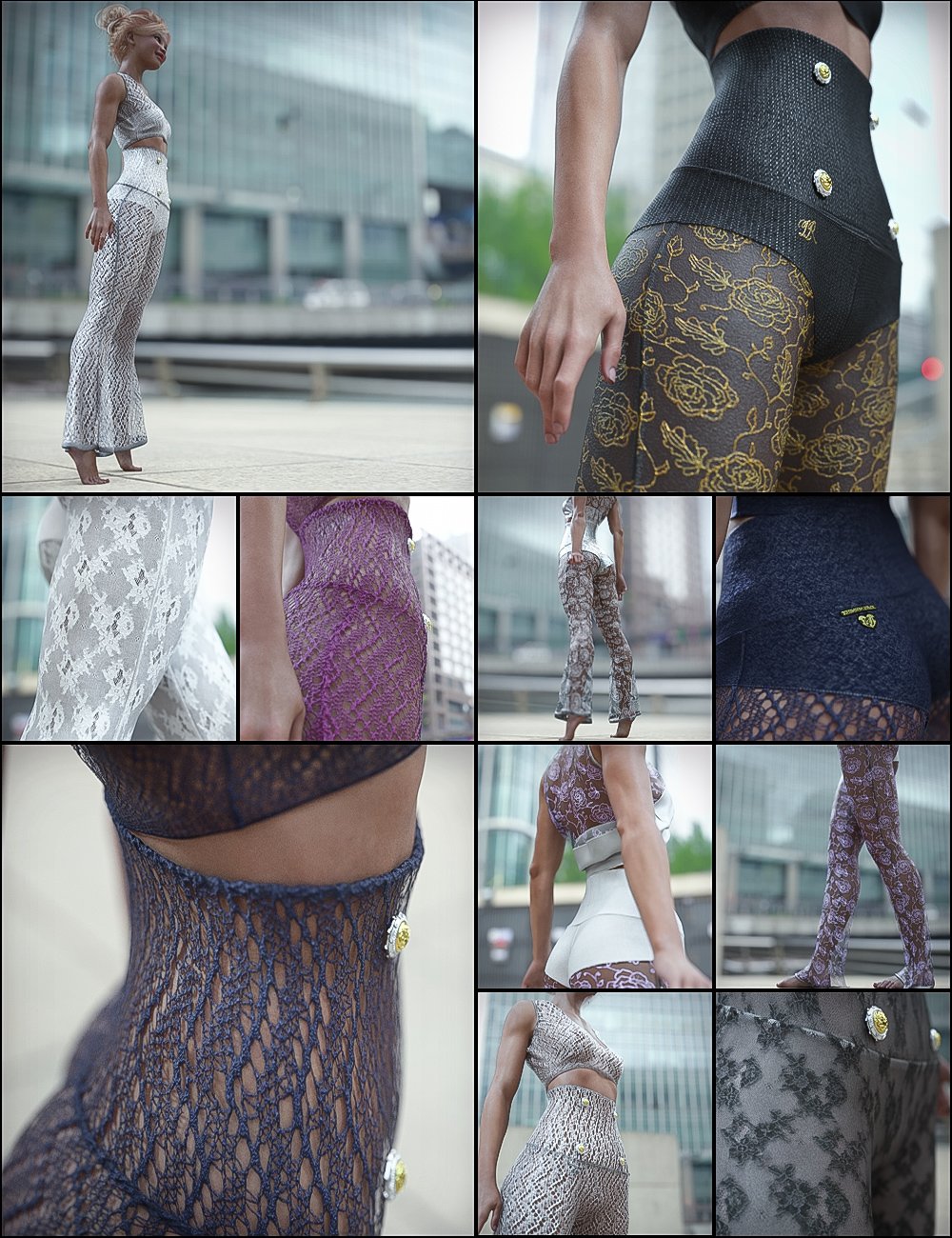
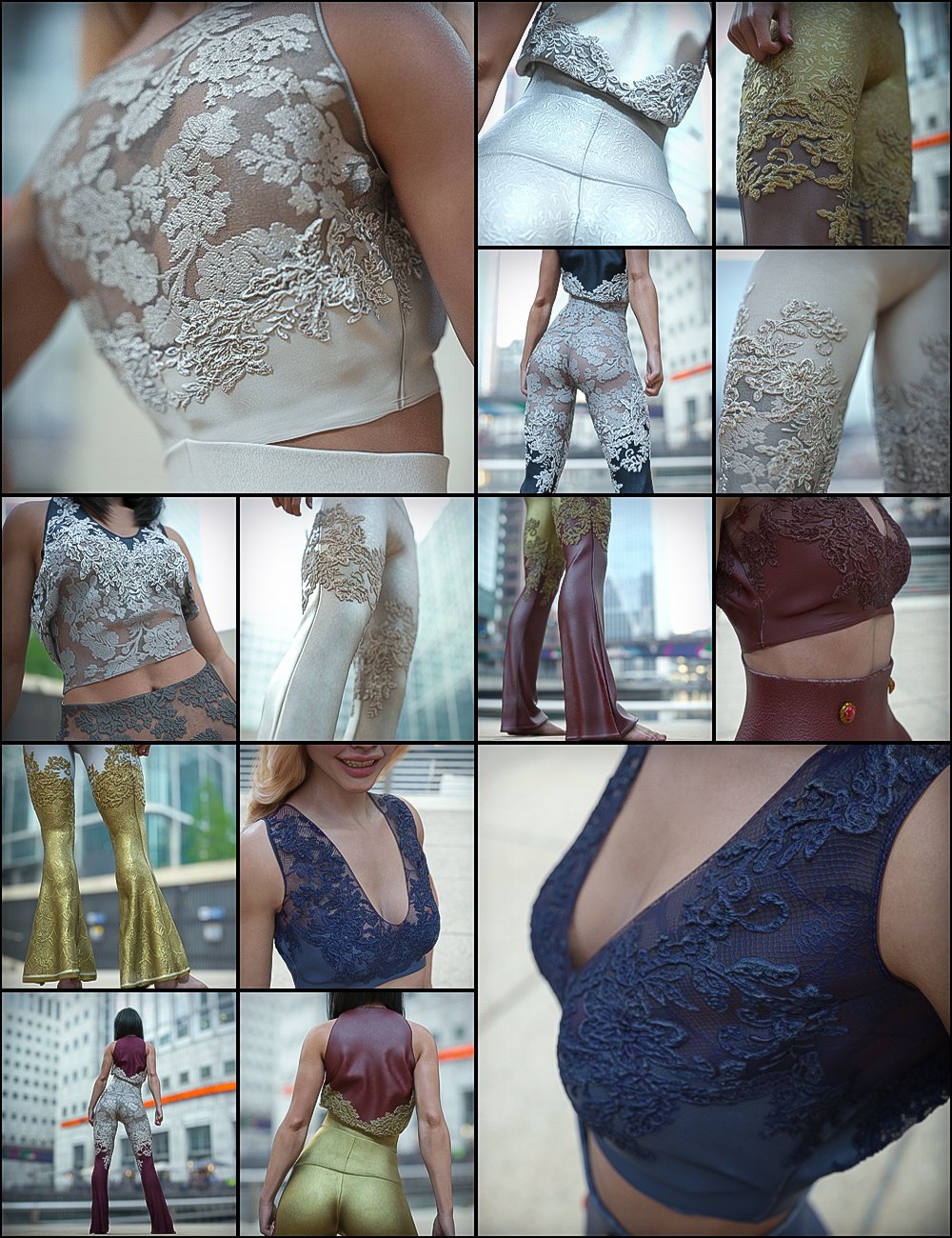

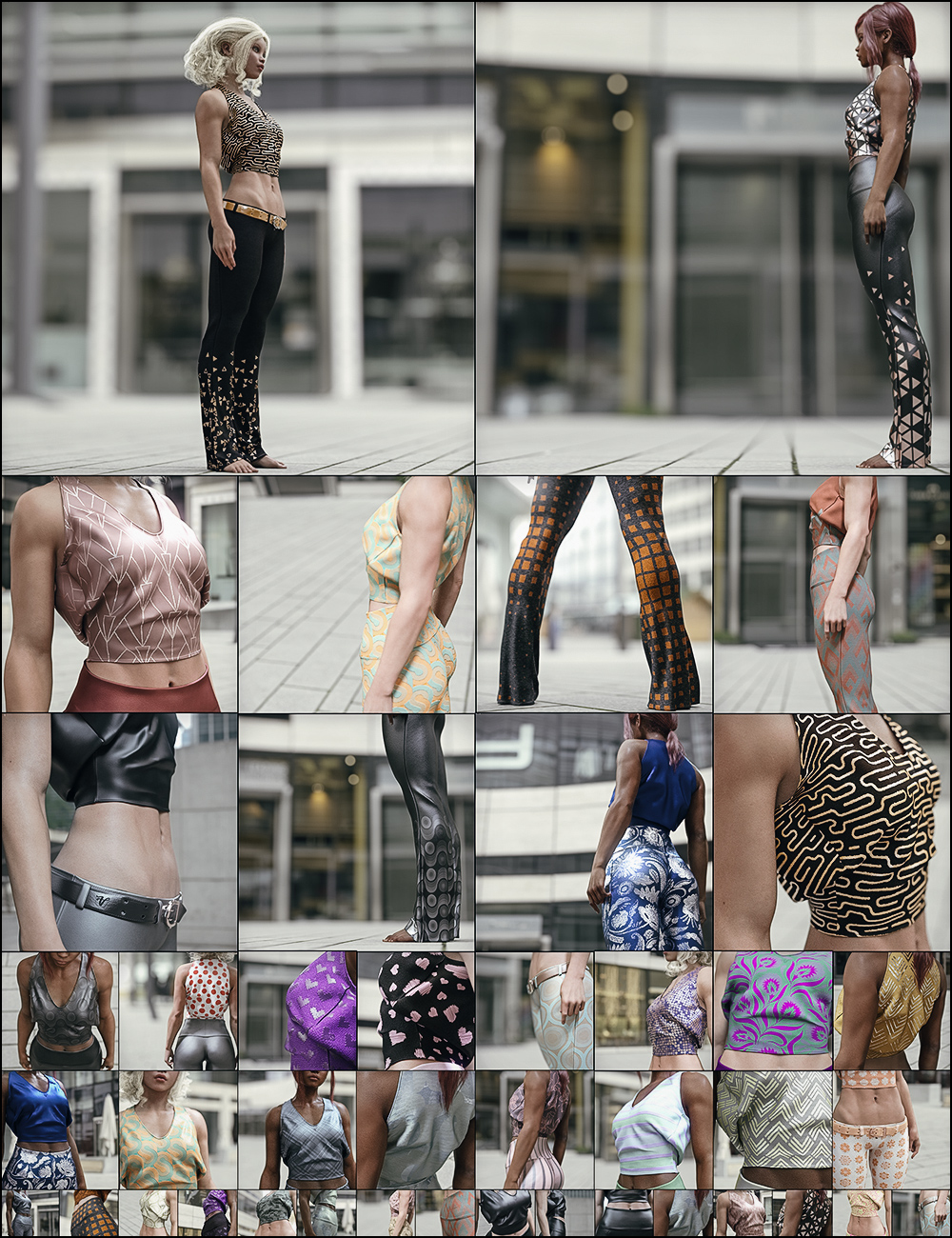


Comments
Additional NOTES
The concept behind Verse
So our "experiment" with the Verse series was to create a super-varied, super-customizable mini wardrobe. Of course all the sets have a similar concept: a sleeveless top and long pants, but we included something special and unique in each package.
This allowed us to create very many and different add-ons so that whether you are only interested in one clothing set or in all of them, you can choose between tens of styles.
It's likely this is the sets of clothes with the most texture styles options every made.
To date there are 21 unique texture designs, available in tens of variations and materials and furter customizable if you color the neutral texture options we always include.
Additionally the Customize add-on package features 30 unique designs (masks/patterns) with 30 premade presets and hundreds of options starting from those or from scratch.
This means literally 51 unique textures, plus hundreds of premade additional options for any of the Verse clothing set.
So wether you only have one set or all of them, which means you can mix and match 3 different tops and 3 pants, you can access hundreds of different styles.
With the idea that this was a long standing line we could also explore things we normally wouldn't to rather focus on most popular styles. For example the vintage, aka 70s package.
Or the chic ones (alce and appliques), which can be very time consuming to create and optimize.
It's not something we would/could have done for one clothing set only.
i love your products, unfortunately, there are so many in a series its very difficult to figure out what is what. I know you're attempting with your posts here, but I am at the point of just glazing over so have stopped buying them. KISS principoal is sound. Keep it simple.
All of your products are excellent, @Aeon Soul.
It is great that you have created this thread and share your thoughts.
Well, all I can say is, if you have any doubts or questions feel free to get in touch. Reach to us through a PM here or on Artstation, whatever you prefer.
You can also submit a ticket as product-specific questions are usually re-directed to us, but I'd stick to the ticket system for store support and just get in touch with us for product information.
You can also just post a message here in the forums, but for our own answer please let us know; we do not peruse them often, but are always happy to provide info!
Thanks! We always enjoy sharing thoughts and whatnots about our ducts and work :)!
~
One of the things that excites us about our work is that we can experiment. Experimenting leads to pushing our limits and skills and to overall improve the quality of our products and the options we can offer. This is very important for us both as creative individuals and as vendors.
We want people to have something fun to use when they get our products.
So our "experiment" with the Verse series was to create a super-varied, super-customizable mini wardrobe. Of course all the sets have a similar concept: a sleeveless top and long pants, but we included something special and unique in each package.
This allowed us to create very many and different add-ons so that whether you are only interested in one clothing set or in all of them, you can choose between tens of styles.
It's likely this is the sets of clothes with the most texture styles options every made.
To date there are 21 unique texture designs, available in tens of variations and materials and furter customizable if you color the neutral texture options we always include.
Additionally the Customize add-on package features 30 unique designs (masks/patterns) with 30 premade presets and hundreds of options starting from those or from scratch.
This means literally 51 unique textures, plus hundreds of premade additional options for any of the Verse clothing set.
So wether you only have one set or all of them, which means you can mix and match 3 different tops and 3 pants, you can access hundreds of different styles.
With the idea that this was a long standing line we could also explore things we normally wouldn't to rather focus on most popular styles. For example the vintage, aka 70s package.
Or the chic ones (alce and appliques), which can be very time consuming to create and optimize.
It's not something we would have done for one clothing set only.
Great stuff!
My only wish is that you'd get some "interns" to convert your back catalog to Gen 8/8.1
Regardless, thanks for all you do for the Daz community!
I love these products, the only drawback I am finding is that the shaping menu (at least on the verse active outfit) specific to the leggings is the labelling is somewhat confusing. What I personally have found to be the most concise labelling is using qualifiers like hip, waist, left leg, left thigh, left shin or calf, the right side for any of those used. The closest to any of those types anatomical topography locations is Band.
The issue I am running into is that everytime I render with these leggings I am getting skin poking through on the thighs, which has moved from being a few minutes of work to hours because using the dials seams to be more specific to either the whole pant or just the waist and the only way to get to a finalized version is to go in with mesh grabber and assume that I am getting the right area by matching with the render for the poke through. And on top of that for some reason when my viewport is set to Nvidia Iray it does not match what is being spit out in the render, which I doubt that has nothing to do with your product but is due to my own settings. None the less I would hope to see further classification for the shaping to allow specific modification of areas ( Right Thigh Front, Right Thigh Side Outer, Right Thigh Side Inner, etc).
Before rendering, select the "Spot Render" tool and then draw out on screen a square/rectangle over the clothing (and/or anything else) that will be visible in your render that may have pokethrough. This "spot render" will then show you in the Iray viewport whether there will be any pokethrough in the actual render which wasn't previously visible in the Iray viewport.
Hi there and sorry for the late reply, but we didn't get any notification for this thread.
The poke-through problems you are having may be caused by the displacement / height map settings, whenever that happens try to set the displacement value at 0 and see if that solves it. If that's the problem, but you want to use the displacement for the realistic details, try to use the inflate all morph, even a tiny amount can make the difference!