Imported .OBJ's changing position / origin for unknown reason..?
 EternalWinds
Posts: 42
EternalWinds
Posts: 42
Hello,
So, i've made a few "fan-models" and decided to bring them over to Daz3D. Since they're "mechanical / robotic" in nature, I decided the easiest method would be to just import the seperate parts of their heads (eyes, ears, eyelids etc) as .obj's and just parent them up.
This works fine.
But I recently opened up the first one i'd "imported" in this way and for some reason, the eyeballs and bottom eyelids have "shifted" themselves downwards. The odd thing is the center remains the same; they rotate around the same center i'd given them, but because the mesh is now off-center it clips out of the eye socket and looks horrible. Not only that but they now sit below where they should be.
I'd normally not be too perturbed by such a thing, and was prepared to fix it until I realised scenes i'd already made with the same merged head have suffered the exact same thing; the eyeballs and bottom eyelids are sitting below where they should.
Is there an easy explanation for why they will have bugged out and moved down like this? More importantly, why such a thing has carried across to seperate .scenes using the same .obj's? I haven't edited touched the source .obj files at all and can't for the life of me figure out why it's done this.
Pics for reference...
P.S. Other models lack this "seperate jaw", so i've imported them as a whole head and relied on morphs for opening the mouth and posing the lips, which also works just fine. This makes me wonder; should I simply re-import this head as a single .obj instead of the multiple seperate pieces, and pose it using morphs instead of rotating / moving each piece? I assume it would be impossible for this same sort of "shift" to take place for a single .obj...
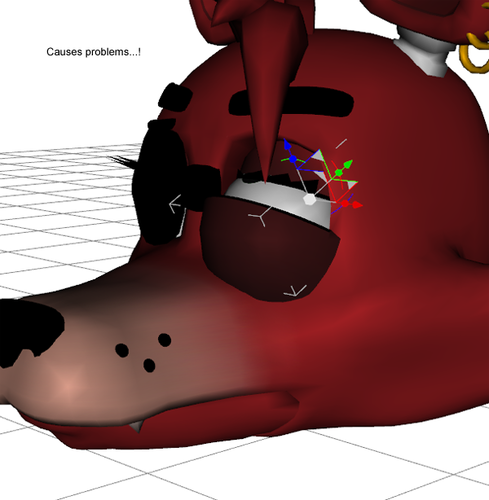
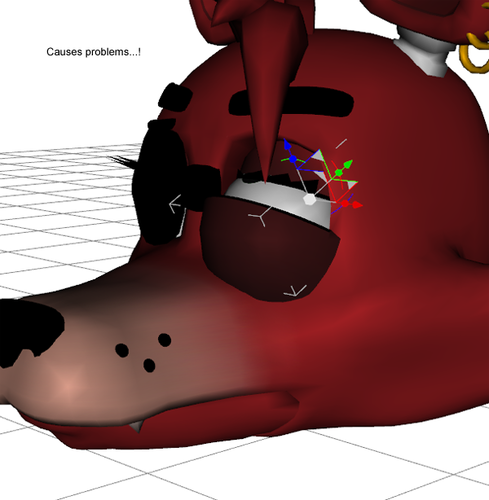






Comments
Were the items scaled? There have been problems with DS losing scaling settings, which can then throw out the origins. If that is your issue please submit the file with a bug report to Technical Support so that the issue can be identified and fixed http://www.daz3d.com/help/help-contact-us
They're all the same scale, though the whole head has been scaled up when used with a body; that said, the eyeballs / eyelids in question are still the correct scale, they've just bugged out of position.
I think the obvious solution (and, in the long run, better investment of time considering how long it takes to reposition bones, rescale things alongside general poseability) is to start over and import these heads as a single .obj with morphs to pose eyes, mouths, etc.
It's already a fully rigged model outside of Daz3D so i'll just make use of a bunch of full-head morphs for everything; making and applying the morphs is very easy thanks to how well Daz deals with them. ;)