Problem importing geosphere from 3ds Max
Hello,
I'm trying to import in Daz a necklace modeled in 3ds Max, it's very simple, just 10 geospheres. I've disabled "smooth" in Max and I can see the faces as they should really be :) The problem is when I import in Daz because geospheres automatically get smoothed even if they're not! So they loose the faces and become like a classical sphere. I attached a picture, perhaps it's more clear.
Where is the problem?
Thanks in advance, bye
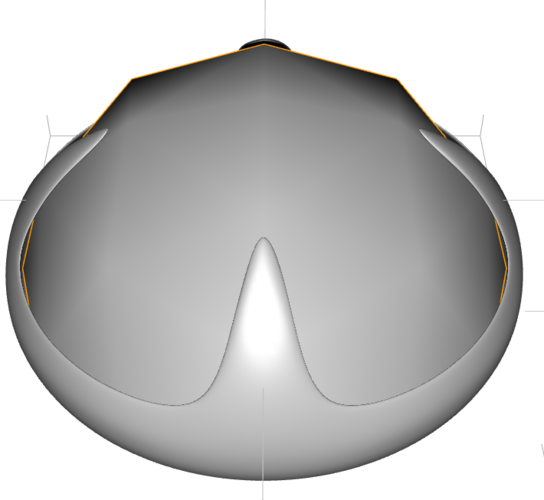
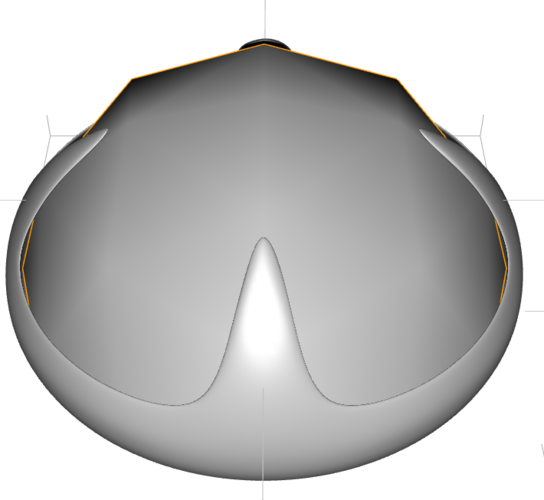
daz3d.PNG
710 x 653 - 121K
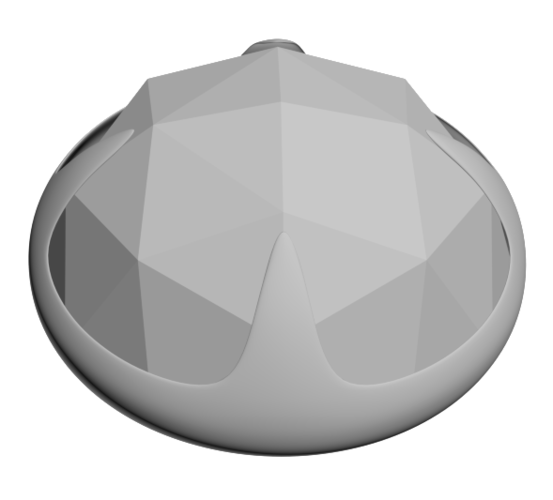
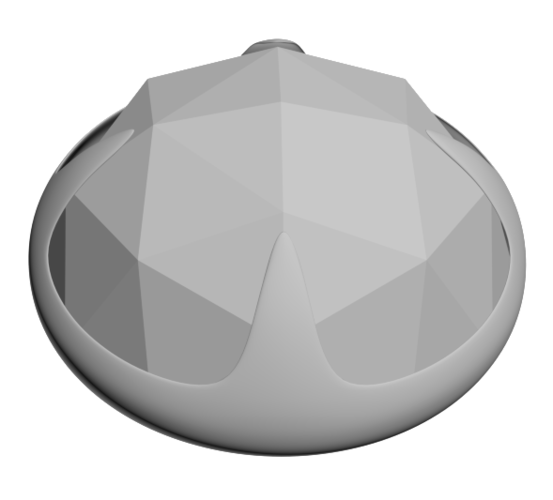
3dsmax.PNG
589 x 533 - 61K


Comments
Select the gem's surface in the Surfaces pane, or with the Surface Selection Tool, and you can turn smoothing off in the Surfaces pane, or adjust the smoothing angle if desired.
Under the Surfaces tab, down near the bottom of the surface (I think that's where it is for the DS Default), there's a Smooth option, that's the shade smooth/flat switch...you have On/Off and a by default, 89.9 or something like that (I'm in the middle of a render right now, so I can't check exactness). That number is in degrees. For something that is supposed to be faceted, I'd just turn it Off.
Thank you much, I solved!