Looping Animations (dance, walk) Helper Script, This Morning (i'm adding goodies)
https://sites.google.com/site/mcasualsdazscripts10/mcjsymmetricloopanim
here you see the basic mode which replaces the second half of the PlayRange by the mirrored (in time) first half of the PlayRange
a second mode will do the opposite
a third mode will mix the whole PlayRange with the mirrored (in time) PlayRange ( didn't try it yet, so I don't know if it will be useful )
Then I added 2 copy modes and another mix mode (non-mirroring )
Then I added an exclusion list since you may not want to loop morphs and other non-pose properties
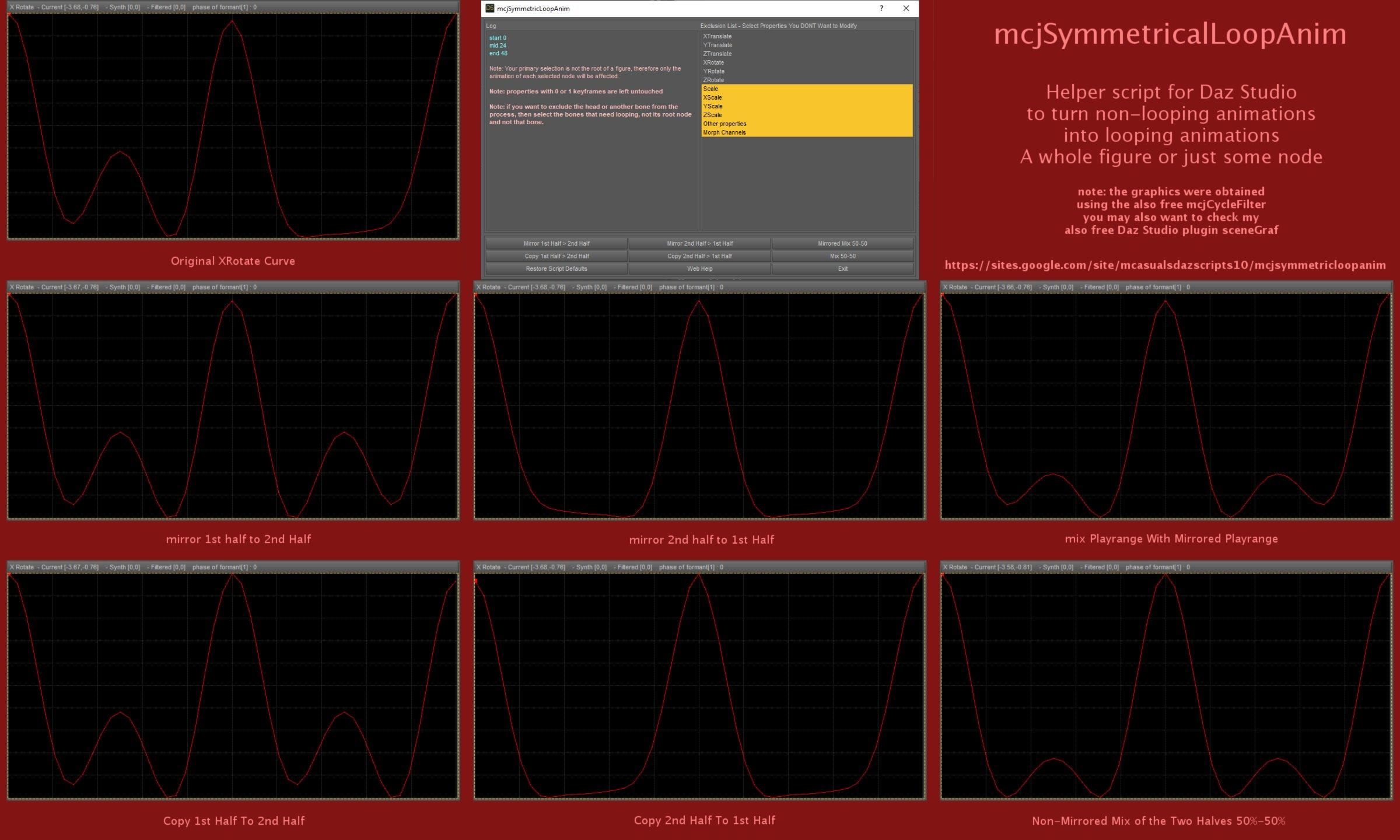



mcjSymmetricLoopAnimPromo2_960x360.jpg
960 x 360 - 66K


mcjSymmetricLoopAnimPromo5uPGRADED.jpg
2400 x 1440 - 375K
Post edited by mCasual on



Comments
it's coming along
a bone exclusion list would be nice but can be done by selecting only the bones you want to loop not the root of the figure
( for dance animation loops, often the head is not looping )
all sorts of inclusion/exclusion schemes are possible, but for now I'll leave it at that and post the script INCESSANTLY ( meaning less than an hour the saying goes )
well almost 6AM and there's a few more time needed to post the script
BUT if you know what the term "Beta Version" means
one issue could be that it doesn't work at all !
I attach the Beta Version to this Comment
no instructions nothing, but I think it's easy to figure
there's no end to what can be done to a looping curve (see mcjCycleFilter) but for now I'll limit it to copying/mixing/mirroring/shifting
the swap left and right is just a special case of "rotation"
it's a 180 degrees rotation.
But when you want to do follow-through / Overlapping animation I must let the user choose something other than 0 and 180 degrees
note that the script at least for now doesn't have a graphical display - the ones you see here come from my free sceneGraf plugin and mcjCycleFilter script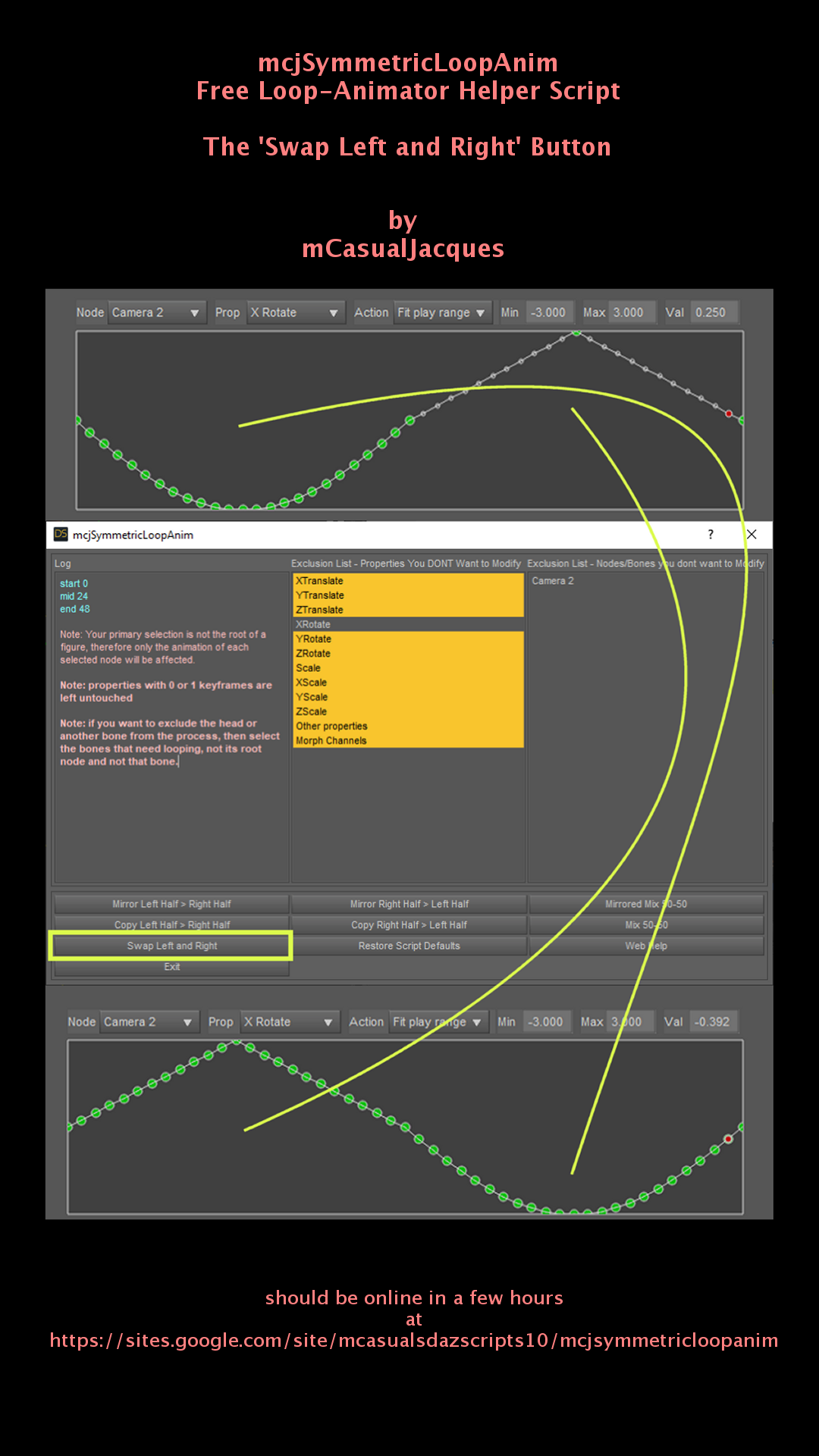
added the ability to shift the loop curve by a precise angle
-180 means the curve moves back by half the loop duration
+180 means the curve moves forth by half the loop duration
( so it covers 360 degrees )
moving back 90 degrees is the same as moving forth 270 degrees
In the second image you see the default settings for the case where a figure root node is selected
we protect the head animation since it's not necessarily loop-animated
we protect the eyeballs mostly because Aiko3's eyeballs tend to end up scary when we touch the keyframes
we only leave the rotations un-excluded, since we don't want to keyframe joint location or scaling
usually, only the hip node needs to have its translations animated, the root node will be added to the list of excluded nodes ( almost forgot that )
For keyframe by keyframe editing my free sceneGraf plugin lets you do that
A PRO version would have filtering/smoothing/synthesis, scaling, ease-in/ease-out, repeat, move, curve-display,
and modified curve preview. mcjCycleFilter can do this but for only 1 property at a time. bLooper (MemorizeRestoreLooper)
can do the repeat-copy efficiently for one node or the entire figure.
Beta Beta ( very Beta )
current version attached
not sure if totally usable
if it doesn't, then I posted another version in the thread above
waw Thanks a lot
Thank you looks really great.