The Ethereal Lithophane
 Headwax
Posts: 9,996
Headwax
Posts: 9,996
Well, what's a Lithophane?
It's a piece of translucent stuff that, when you shine a light through it, you can see a picture.
Traditionally they were made in porcelaine. To make dark parts of the picture you made the porcelain thicker. To make the light parts, you made it thinner.
People are starting to make them with 3d printers. You can make boxes where all sides have an image, you can make spheres, etc etc.
You can make them in Ultimaker Cura ( a free slicer) very easily and export them out as an OBJ file and bring them into Carrara and render them - they could be useful for hologrammic effects etc.
A slicer is what you use to prepare an OBJ or STL file for printing.
This image has one of Carrara's glass haders. It has a distance light behind it. Caustics are turned on and ambient light turned off.
It uses some images from Ron's Cyborg Part's product. Ron's Cyborg Parts | Daz 3D
There's a tutorial on using Cura here Tutorial Tuesday 38: Lightning-Fast Lithophanes With Cura - Shapeways Blog - it's very simple
You can also upload your image to here Image to Lithophane Generator (lithophanemaker.com) to make cylinders spheres etc
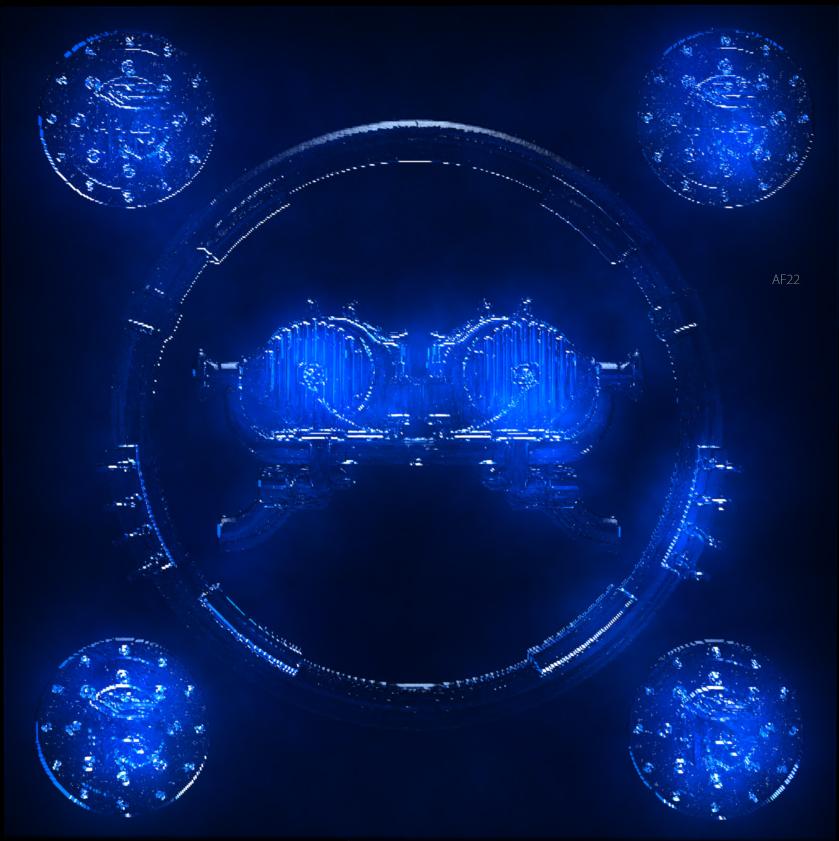
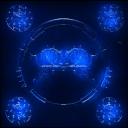
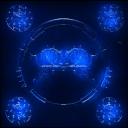


Comments
Cool. Add light filters the list of things I would never have thought of. Amazing the various directions you are taking this medium. Going to be worth checking that Tutorial Tuesday stuff.
Maybe I have to get a 3D printer.
my useless brick is gathering dust in the laundry
BTW putting your image in the Carrara terrain editor would create the mesh needed for the print too
just need add a zero edge filter, convert to vertex model, select all the outer edges and fill polygon to close the base
Impressive again. This is the kind of thing I look for at the big art shows here in Houston. Hard to find among all the 2D paintings/photos and jewelry.
good idea Wendy! Always two ways or more to skin a cat :)
Thanks again. :) yes the old fashioned ways have a depth of ideas to be mined I think. Be fun to print in silicone and learn cold casting. There’s also a metal called Rose’s Metal with a low melting temp also, but it’s too dear here.