UV Unwrap Reversal - why?
I modeled a simple long shirt (in style of fans of American football, which is starting now). I started with a cylinder and pushed some points around. I used the unwrap function to uvmap. For some reason, the unwrap swaps left and right. I have noticed in general that sometimes it does, and sometimes it does not. In this example, once I discovered it I used the scale tool to invert the UV islands. In the screengrab, the shirt on the left is the original, and you can see that 'Big D Football' is reversed left and right. The shirt on the right shows the result after I use the scale tool to swap left and right.
Does anyone know what causes this? Is there a better way to deal with it? A way to avoid it? One guess might be a problem with the direction of the normals of the mesh. Still would not explain why or when it happens.
Note, in this example, the front of the shirt is supposed to have a star and say Big D Football. The Dallas Cowboys use a specific lone star as their logo as does the state - and I used a different one. The city of Dallas refers to itself as Big D, again distinguishing from the football team's marketing. So I am making at least some effort to avoid trampling on rights and fair usage issues.
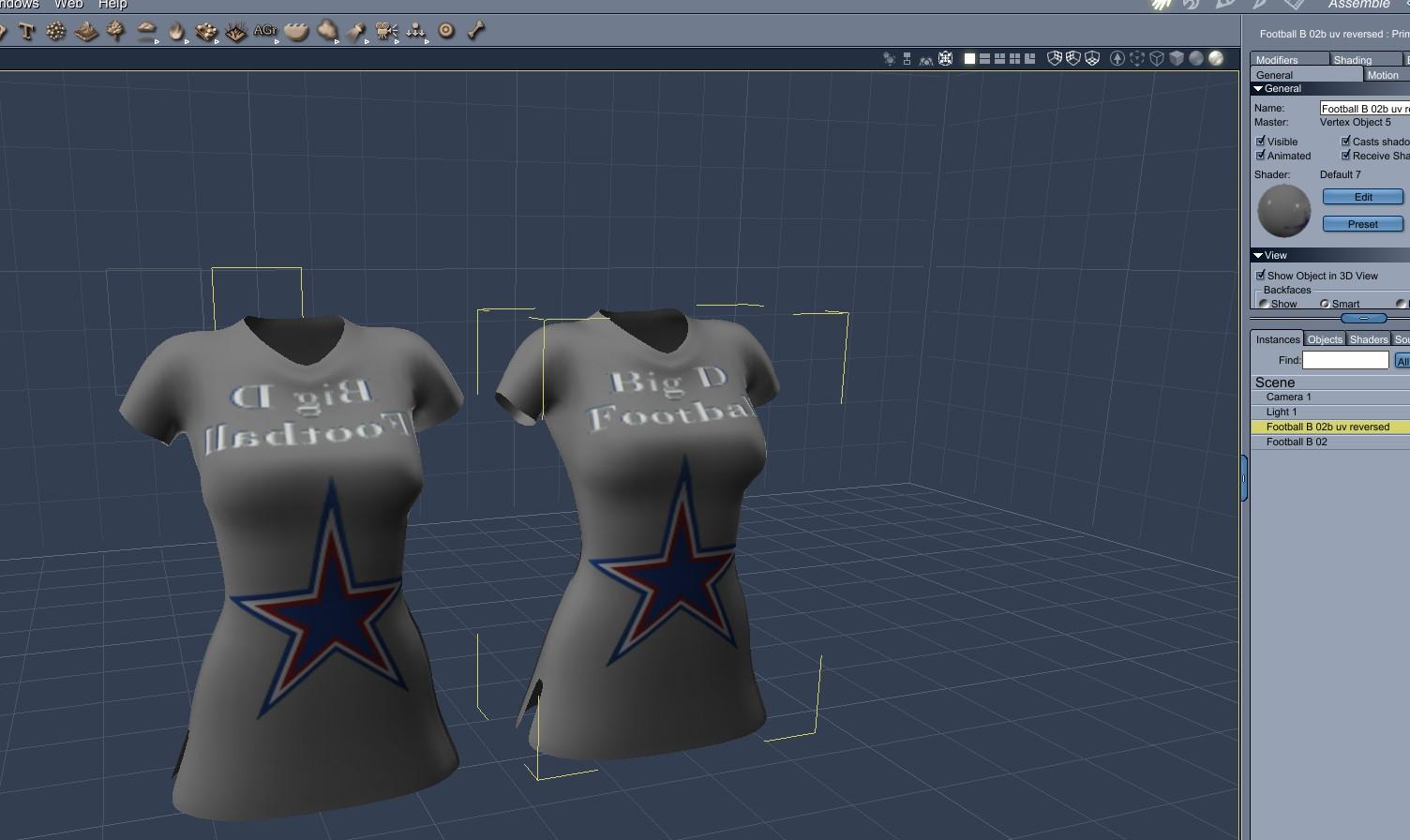







Comments
Yeah, I've been down this rabbit hole a bunch of times. Every time I think I have it figured out i start getting unexpected results again. Not that it helps but here is a video of a simple cylinder that maps right side up/upside down depending on where the seam is placed.

yep, the reverso uvMapping
that's the third time I've fallen for it this week...
I usually use one of two options -- reverse the image file in PSE22
or whilst in UVMapping mode I select the offending piece and reverse scale it
I don't use seams and such very much either just the simple box method or the planar method.
Thank you @PGre and @Stezza.
Had not seen the video. Much appreciated.
More annoyance. Tried to UVMap a stadium. Modeled it like an inverted layer cake with ledges. Intend to line up the UVs of the staggered vertical levels. Idea is to project a crowd image on the verticals so that they appear OK from field level, and then replicate some low-poly people (upper half) on the horizontals so they appear in front of the background crowd image to give some depth. Guess what went wrong?
SOME, but only some, of the UV strips are inverted.
I have to go through each one individually and check to see if it needs to be corrected.
Arrgh.
Could it be that the mesh is displayed on the inside? So if you would take a look from inside the shirt, it should than be displayed correctly?
So that the textures are shown on both, inside and outside and displayed inside correct and outside mirrored, so that one solution could be to mirror the mesh but the other, maybe easier would be to just mirror the textures (this would be the fastest way in my opinion) but i think there should also be an option within carrara for a correct display of the mesh.
Good point to bring up.. Maybe it is reversed normals for some reason. For the stadium unwrap, it would be difficult to explain why some UV islands would be reversed but not others, though.
So here is a test render of field level Genesis 1 base male in the Genesis Football Uniform inside my stadium model. I think with a little depth of field the stadium crowd would be accceptable even without replicating some torsos on the ledges. Thoughts? Just thinking about the stadium, have not made any adjustments to the genesis shaders.
looking good... do stadiums over there have no walkways? just wondering how everyone gets in and out
some adjustment to the top for heads sticking up over the back wall may add to the realism
Excellent. Will work on both. I think the top level head sticking up might be best dealt with using a people billboard with an opacity map. Maybe the walkways can be dealt with using a different stadium crowd picture.
i would suggest a little focus point so that the background gets a little blurred out so you don't need to work too much on the background but that can be done post render process.
I vote for Billboards and walkway pictures !!!