HeadShop 13: I wasn't expecting perfection but....really?
Just bought HeadShop 13 and tried it out on an "easy" image; i.e. no head rotation, mouth essentially closed. I wasn't expecting perfection, but this isn't even close!
I can only assume that I'm doing something wrong.
The source pic (left, below) is 1600x1600 pixels, so should be plenty large enough.
HeadShop places autodots on the source image in all the right places to identify eyes, nose, mouth etc. The image on the right of the HeadShop screen looked vaugely (very vaugely) like the source picture so I made no further adjustments or changes and exported the morph on to G8f.
The rendered result isn't even vaugely similar to the source image. I expected that at least the general head shape would be similar, but as you can see, it is not.
What am I doing wrong? Would anyone from DAZ or Abalone LLC care to comment?
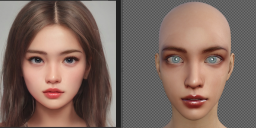
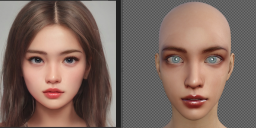


Comments
1. I'm not with either company. Just another customer although not of this HS13.
On other variations of HeadShop there was a forehead guide on the initial image with all the dots on it. Putting that higher or lower can affect the shape of the head. It still won't be 100% perfect.
Yes, we care.
Comment 1: Do not expect a child photo to look like a child when applied to a woman's head. Solution: apply "Growing Up" morph in Studio to make the head about 10 year old. The HeadShop Tutorial (under the Help menu) explains this process in Chapter 3, Advanced Operations.
Good luck!
The image in the OP is not a photo, nor likely intended to be a child, but rather a stylized painting.
Thank you for your reply. Seldom do product authors reply so fast, if at all.
The image is indeed not a photograph but an AI generated image. As to the age, it is supposed to be early teen; I'm exploring faces for a story character.
I saw that one of your promo pics showed a child photo and the generated morph. That looked quite good, so I thought I would give it a go. I read in the manual that I must use G8f as the base figure and not a modified figure. I will take your advice and check out the Advanced section of the manual and let you know how it turns out.
Thanks again.
I re-ran the original image through HeadShop 13 again and following the advice in Chapter 3 of the manual, I applied the Growing-Up Youth morph (by Zev0) at 37.5%. For comparison I Photoshopped the hair of the original image on to the HeadShop 13 morphed G8f render. I also rerendered using Arella Texture (by SASE) as I was not happy with the HeadShop 13 texture. I also removed the HeadShop 13 morph and rerendered with just the Youth morph for comparison. See image attached.
The general shape of the HeadShop 13 morph is quite similar to the original image once the Youth morph is applied. The Youth morph alone gives a longer head shape than the original picture. The texture is, of course, a big factor in making the rendered image look similar to the original image and I would have to try to find a texture more similar to the original. The HeadShop 13 morph give a close approximation for the nose and lips but some work will be necessary for the eyes. I think the Asian look of the original is not picked up so well by HeadShop 13. Fortunately, I can apply other face morphs to correct the eyes.
If there are other suggestions, please feel free to comment.
For what it's worth, I think the HS + youth morph, turned out very nicely.
Various morph packs also include eye, lips, etc morphs which can help tweak the shapes.
For textures, certainly one can use from the pool of purchases made - and/or pick up one of the resource skin sets [when on sale like maybe next month] - and make some skin sets matching with the face(s) from HS. Hues can be adjusted in image editors. Some come with a good starter for dark/medium/light skins.
Yes, that was my plan. :)
I still have the issue that after HeadShop 13 has finished, the head, torso and all their sub parts are hidden and have to be made visible again one by one.
Try, on the root, holding down the Ctrl key I think it was, hide everything, then toggle it to show everything. Might work, worth a try.
Thanks Catherine, that trick works :)