Iray many rendering issues
 skyit
Posts: 25
skyit
Posts: 25
rendering with Iray under daz studio pro 4.8 Oliver with Centurion XIV clothes and prop (applied material)
issues:
- Hair with white border
- right sandal wrong shader/light, left is right
- spear and trident shader/light wrong
why so many issues?


iraytest.png
600 x 800 - 901K
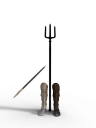
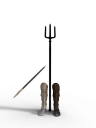
iraytest2.png
600 x 800 - 195K
Post edited by skyit on


Comments
Does any of those items come with Iray specific materials or is it just designed for 3Delight ?
under 3dlight it renders right
no iray specific material, but i don't understand why left and right sandals looks different
and another problem.. i can't find Iray Uber Default Shaders!
searched all my content folder, it's not there, how/where i can download it?
edit: at least i've found Iray UDS, had to reinstall the package, now i am fixing hair
I had a problem a while back with the left and right gauntlets for some clothing item. If you can just render the boots, and then flip their position to make sure it is not a lighting issue, maybe there is a bug report needed.