Carrara can't find Jasmin's bikini
 de3an
Posts: 915
de3an
Posts: 915
I can't seem to figure this out.
I installed the Jasmin Bundle via DIM. The clothing items included load and fit properly.
I then downloaded the free Jasmin Bikini directly from the 3DUniverse website. It came as a zip file and expands using the same file hierarchy as the other Jasmin items that I already installed via DIM.
In Carrara I load the Bikini from the Content Tab (not Smart Content, as it doesn't show up there since it wasn't installed by DIM). When I try to load it into the scene I get an error message:

What does "3duBikini duplicated in file" mean? I definitely have only one copy of the file named 3duBikini, and it appears to be located in the correct spot.

Any suggestions would be appreciated.
Thanks.
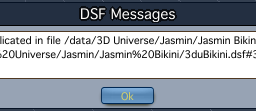
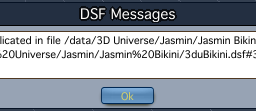




Comments
I've had this on several items,. Unfortunately the only remedy i've found is to jump into DS, / Database management / Clear the database, and then re-import metadata
It's a sledgehammer approach,. probably because I don't use DS much.
Thanks. I would expect this would help the Smart Content functionality, but not the plain old Content tab. But I'm willing to try it, if it won't destroy my entire content collection.
I don't use DAZ Studio either.
Is this the dialog box to use? It says Reset rather than Clear.
I should just check those two boxes and click Accept?