Need Help: Diffeomorphic + Rigify *SOLVED*
 csaa
Posts: 824
csaa
Posts: 824
I ran into problems while using Diffeomorphic to import a G8.1F figure, in the process replacing the Daz rig with Rigify one. (I'm using Diffeo 1.6.2 with Blender 3.1.0.) At this point I'm stumped, and I hope someone can offer a quick solution.
I have two assets that are parented to the Daz limbs. When using Diffeo to import with the default Daz rig set, these assets are parented properly in Blender; however, when imported with the rig changed to Rigify, the assets end up detached. Worse, they stay where they are as I proceed to apply Daz poses to the figure in Blender.
Below are screenshots ...
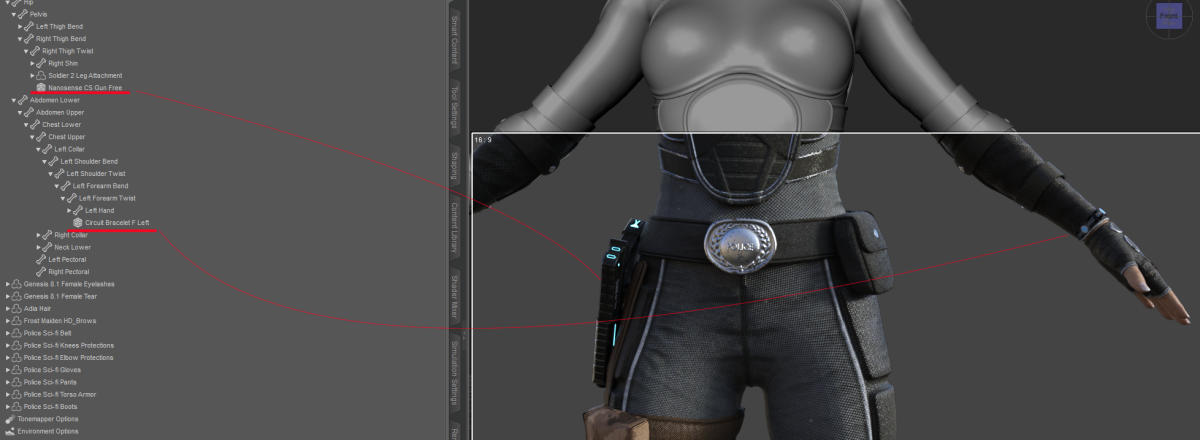
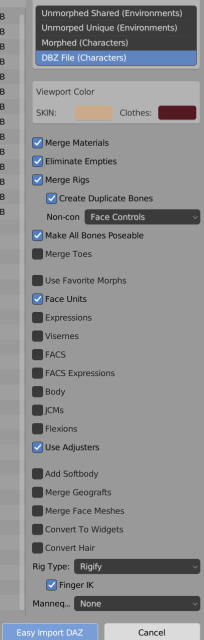
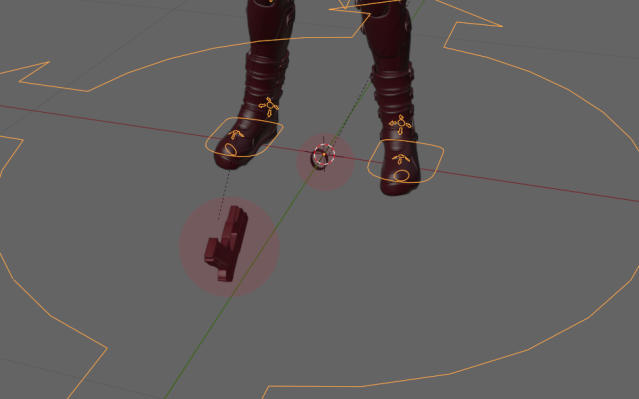
I've heard a lot of great things about Rigify and I'm eager to begin using it. This problem, however, is a showstopper. I'm not sure how I can proceed without fixing it. Any help is much appreciated.
Cheers!


Comments
You will have to parent them manually to the rigify controls.
For the bracelet -
Select the bracelet and hit alt + p to clear all parents.
Move the bracelet back to the location you want it on the character's wrist.
After it is positioned, in object mode, select the bracelet so that it's highlighted, switch to pose mode, hold shift, select the bone you want to parent the bracelet to (left lower arm bone or hand), then hit ctrl + p and parent to bone. Basically you are parenting the object to a bone so it moves with the character as you pose.
Rinse and repeat for the other object.
wolf359, Krys Kryngle:
Thanks so much! Everything looks good now. The transform controls available through Rigify make posing a lot easier.
Cheers!
Just tested with a basic figure and everything seems to work fine here. If I easy import with rigify the cone is paranted to the hand same as daz studio. Test scene attached.
If you didn't, please get the dev version with the latest fixes.
Let us know if this works or please provide a test scene yourself, as simple as possible, so Thomas can fix this.
Padone,
Yes, I confirm that on my end, the cone comes out well after the Rigify deployment using my usual Easy Import settings. Importing a DUF pose has the cone repositioned accordingly; so the parenting works. (As an aside, is there a way in Blender -- even via Python -- to show what an object is parented to? There are tons of tutorials about the process of rig parenting, but none I've found about revealing the parenting info after the fact. )
)
I'll see if I can provide a simple use case DUF that recreates the problem I ran into.
Cheers!
You can check parenting on the relations tab.