no resize on shader window - export preferences....??
 protovu
Posts: 194
protovu
Posts: 194
At some point, I must have made my shader preview window large. Now it cannot be shrunk, as the handles for doing so are below the interface border. Totally inaccessable regardless of window configuration....dual monitor, full screen, not full screen, single monitor.
Because I rely heavily on keyboard shortcuts I do not want to reset my preferences, unless there is some way to export, and then re-import my preferences.
So this is really a 2 part question> Is there some resize option I am unaware of, and is there a way to export preferences, in order to re-import preferences following a prefences reset?
I have submitted a bug report, and I am fairly sure that I will have my usual bug report acknowlegement.......and then crickets.
thank you,
Rick
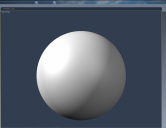
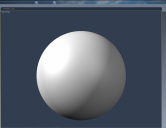


Comments
Ok....so by fiddling to single monitor mode, and then resizing the entire interface, I was able to resize , or have the preview window revert to a smaller size. Yay!.
So now, does anyone know how to export preferences anyway?
thanks
On Windows systems,. You can find your Preferencers file in Users / you / AppData / Roaming /Daz3D / Carrara_
You can then copy, or Zip archive that file somewhere safe,.. and then reset your preferences.
Hope it helps