Poser animator trying to learn Daz Studio
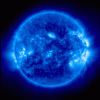 stimuli_8_44c11709dc
Posts: 18
stimuli_8_44c11709dc
Posts: 18
First off, this is *not* intended to be a "which program is better" thread. I genuinely need help with certain issues between the 2 programs.
The problem is that, beginning with V4 years ago and its associated figures, Daz human figures have become harder and harder to use in Poser with each new generation of figures...apparently reaching the point where the newest G3 line doesn't work in Poser *at all*. This is most distressing as my livelyhood depends on creating Poser animations using Daz figures. Even if I ignore the G3 line and focus on G2, the figures are difficult and slow to pose with many problems (even though the figures themselves look great). While this may not be much of an issue for those who focus on single frame scenes, for animation its very, very frustrating.
So, I tried loading up the same G2 figures in Daz Studio and they pose wonderfully fast and easy, the way the older figures used to in Poser. So why don't I just use DS instead of Poser? Well.... 1) I can't get anywhere near the same render results in DS as I do in Poser even when using the same figures, material sets and lights (even importing these from Poser scenes). I do not know whether the problem is the DS render engine, how the program handles lights, or if I need to buy add-ons to get better quality renders. I just don't know enough about the program to get render results I'm used to in Poser. 2) The free version of Daz Studio does not appear to have the same animation functionality as Poser. I can't edit key frames or adjust spline waves. I assume there may be add ons for these things but I haven't found them. Even if I solve these two problems, how can I save or export the animated poses (or just the full scene) to work in Poser?
So, I either need better/faster posing of Daz figures in Poser (especially G2 figures), or better rendering and animation tools in DS...and a way to export those animations to Poser.
Any advice? Please and thank you.


Comments
At the heart of this issue is that Genesis 2 and 3 figures are always going to need to be bridged to work into Poser unless there are some updates from SM for Poser to support them natively. And until this happens it will mean less then optimal performance for these figures in Poser.
1 Like any 3D program, mastering lighting and render settings is a bit of an art. I'm sure it took years of practice and learning in Poser to get the results you are happy with in Poser. And while very similar (if not better imho) results are possible with Daz Studio, it's getting from being a litte lost with the the UI to confident about the settings and how to make your renders look the way you want that is the key. For a start importing light sets or materials from Poser is never going to give optimal results in Daz Studio as they work very differently. Ideally you want lighting and Materials that are optimised for Daz Studio. Addons are always going to be a cost effective short cut to getting the results you want but are a little inflexible at the end of the day and will always work best when you know how to tweak them to their optimum. But they do provide a very solid base to work from. To get the best from Iray you need a lighting set and materials/Shaders that are designed for use with Iray or the same for 3Delight renders. In short you need to look at A) The render settings B) the materials and shaders and C) the lighting. Research and eperimentation will be the only true path to getting top quality results. There is plenty of info here on the forums and if you can specify things like which render engine and what type of look you are after you will find there are plenty willing to help you reach the results you're after.
2) There are a stack of addons and tuts in the store for DS Animation just go to store and search for animation and look under software and resources. Unfortunately I can't point you in any particular direction here as it's not an area I spend a lot of time in.
Unfortunately I think that you may need to adjust your thinking from this statement. "Faster/better posing of Daz Figures in Poser (especially G2)" - this is unlikely to happen in the foreseeable future.
"Better rendering and animation tools in DS" - the tools are currently available and of a high standard, it is more a matter of working out what is going to work best in your workflow and learning enough about how DS, its addons and how the render engines/ lighting works to get the results your after. If you dont think DS is as powerful a renderer as Poser I suggest you have a little look here for starters- http://www.daz3d.com/gallery/#galleries/123613/
"and a way to export those to Poser." You really need to look at why you need to pipeline back to Poser imho.
Yes, you have arrived at a good conclusion, Poser has good animation tools but DAZ has the best figures in the market and the transition to DAZ Studio is inevitable. With the exception of animated constraints DAZ Studio can have the same tools available if you get all the addons from vendor GoFigure. They should work similar to Poser's. You should get aniMate Pro, graphMate and KeyMate. For animated constraints there are some scripts from MCasual that can help although I would prefer to have this native in DAZ studio.
Stimuli,
if you're talking animating, it kind of boils down to a question of which route you want to go. There are some options when it comes to animating which can provide you a lot of other features and options when it comes to DAZ figures. Some of it depends on how much you're willing to spend in order to get the results that will satisfy you. You've got a few options that you can investigate, depending upon what you're most comfortable with.
DAZ's native animation toolset isn't all that comprehensive. However, the basic tools have a couple of expansion options if you want to remain in DAZ Studio. Animate2 expands the animation toolset, along with Keymate and Graphmate . These give you a lot of additional tools for animation that you can have going without leaving DAZ Studio. I suggest if you do consider them, you take a look at the tutorial series Animate 2 Mastery by Dreamlight. I don't know how good the tutorial is, but I do have those components and if you can master the learning curve, then you can do a lot with it. That's about a hundred and fifty dollars all together, but it does give you a lot to start off with.
A second option --Carrara 8.5. DAZ characters can be imported and animated in Carrara 8.5 pro, and it is also from DAZ. In addition, it includes physics and Dynamic Clothes, but it's a horse of another color and there is another learning curve that you have to deal with because you've got what you have in DAZ to learn, and then you have to learn Carrara in order to take advantage of it all.
A third Option is Reallusion Iclone 6. I'm sure you've seen it for sale. This is my personal favorite choice because importing DAZ characters into Iclone is pretty easy and it offers you a lot of features that Carrara can't like the ability to use motion capture using the Kinect. I also like the Speed trees. I prefer the import to Iclone then to Carrara because you can set it so it only imports the morphs that you want. When you do the Carrara import, it takes a lot longer because it's importing pretty much all of the morphs you have in your runtime for that figure. I may be wrong on that, I'm sure that others will point out how to avoid the long import times.
In any event, the real thing boils down to investing in the resources that best fit what you're trying to do. Since you're going more for animation, I would make the suggestion of looking at either Carrara or Iclone because they're both designed to handle more complex animations, If you don't like the way the animation looks in the native app, you can always import the motions into DAZ Studio and render it in DAZ.
Thank you for the suggestions thus far but they are the types of responses I feared I would get. Basically my options are to ditch Poser and learn DS, which means throwing away nearly a decade of learning and experience and starting from scratch (and buying a bunch of Daz add ons)....or give up supporting the most popular figures/accessories and switch to ones that work better in Poser. Neither option bodes well for my work currently.
Oh well. Maybe MacDonald's is hiring.
Well I have my own ideas about the G1-3+ in Poser ... which maybe is what resulted [I dunno, cute timing] in Poser ever getting "something" to use Genesis in Poser "officially" ... so here goes ... fire up D/S4.x, export out G3. Import into Hexagon and one will see a million pieces. Group as desired for bones. Either in D/S3 OR Poser [I don't know how in but it is possible to rig in Poser], just make an ol' fashioned .cr2 rigging. If plan follows suite, let's see what shows up in the stores in about a week's time. And if nothing shows up well, I tried.
I hope that it gets better for you. I had to make a parting with Poser a while ago because of very similar circumstances. I liked the firefly render and I enjoyed a lot of things about Poser. But when they came out with Poser 10 and I saw the direction they were going was not on improving what was there, but adding features for game design, I felt we needed to part ways. To be perfectly honest, if they'd have concentrated more on improving what was already there instead of adding on a bunch of new features and ignoring long time woes, I would have stuck with them. Honestly, though --if I was more into animating than rendering, I would really look at iclone right now, and I say that only because they have more animation tools and resources for animation that it's a no brainer. DAZ's models are spot on the best I've seen, but their animation tools are not as feature rich. The only thing that really holds me off from doing animation there exclusively is that they don't have 3DConnexion support. You have no idea how much of a difference that makes to me. Even so, with Iclone's built in support for Kinect Mocap, and the coming addition of Perception Neuron --there's really no other choice that makes sense. I purchased it when it went on sale a while back because of that, and the addition of Speed Trees really made me take notice.
It sounds as though you're really at a crossroads, but it doesn't have to be completely painful. As much as I love DAZ and Iray, when it comes to animation, the Iclone toolset is the best choice, in my opinion. I say this because the animation features aren't plugins -they're built into iclone. The Genesis 2 shapes animate pretty easily in the Native render and with 3DXchange, I was able to convert them to Iclone in a matter of minutes. Even for a dummy like me, that's pretty impressive. The substance designer connection means that you can re-surface a lot of your models within Iclone without having to use an external plugin or program means that you can really work at getting a consistent look for your scene without having to do a lot of backend work and re-texturing, and the Indigo Render offers something similar to Iray when it comes to render time if you want to get into more realism. When you add to that the ability to add cloth dynamics to the DAZ Exported clothing, there really are far more pros than Cons when it comes to animation. If DAZ actually implements Nvidia Physx like Iclone, that may change but for right now, Iclone has them online and ready to go and that's certainly worth looking over. The way I look at it, because you're not having to buy a plugin for this and that and most of the animation friendly features are already there and laid out for you --it's probably going to be a better fit.
If you're committed to changing programs, I suggest you do some looking on the Iclone Youtube channel, and while you're at it look over Indigo Render and Substance Designer. Take a look at the stuff you can gain in your workflow and it's probably going to offset the pain of switching off Poser to some degree. That's not even to mention the idea that you can import FBX rigged models and use them through 3DXchange. It gives you a lot of tools that Poser simply doesn't offer and expands your selection of models and tools, including DAZ content. I've been working on converting a lot of my models and characters over from my DAZ library and it's a Major Pain, but a necessary one. My workflow now when it comes to animating is to create the characters in DAZ Studio, and convert them to iclone for animating there. I let go of the idea that I could stay in one application a long time ago --even Maya users have hair plugins and cloth plugins and such so there isn't going to be an all in one solution but I think that Iclone is as close as you're going to get for a single animator, right now. Let's face it.You've basically already decided you're getting away from Poser. Now all you have to do is decide which route you want to take. Since Iclone offers a free trial, I think it's worth a look.
I may piss people off when I say this --Poser was great in it's day, but I think they lag so far behind now when it comes to development. Personally, I'm through waiting for them to get it. I wanted to like 10; I really did, but when they added the toon view, but then made it so you couldn't render it --I had to say goodbye. So I put away my Poser Dreams and moved on. The only thing I use Poser 10 for now is the re-fit clothes to the Genesis 2 model in the fitting room.
Simple answer...there is Keymate and Graphmate which give you more advanced tools (similar to Poser), and then there is the Pose Format Exporter (PFE), which would give you the PZ2 output needed for Poser.
I still think Carrara an Poser have better tools (I used to use Poser and Carrara more), but these get you closer to what you are after. If it's your livelihood, then these aren't too bad consideering Studio is free, versus Poser.
BTW, didn't you make that old A3 cat movie? (jumps from tree, bites tail, etc) Love that one! lol...
I agree with will2power, right now the best animation toolset and compatibility with DAZ figures is in Iclone.