Released: Placeholder Manager [Commercial]
 Totte
Posts: 14,035
Totte
Posts: 14,035
Do you suffer from lagging viewport when working with large scenes?
Placeholder Manager is coming to help you.
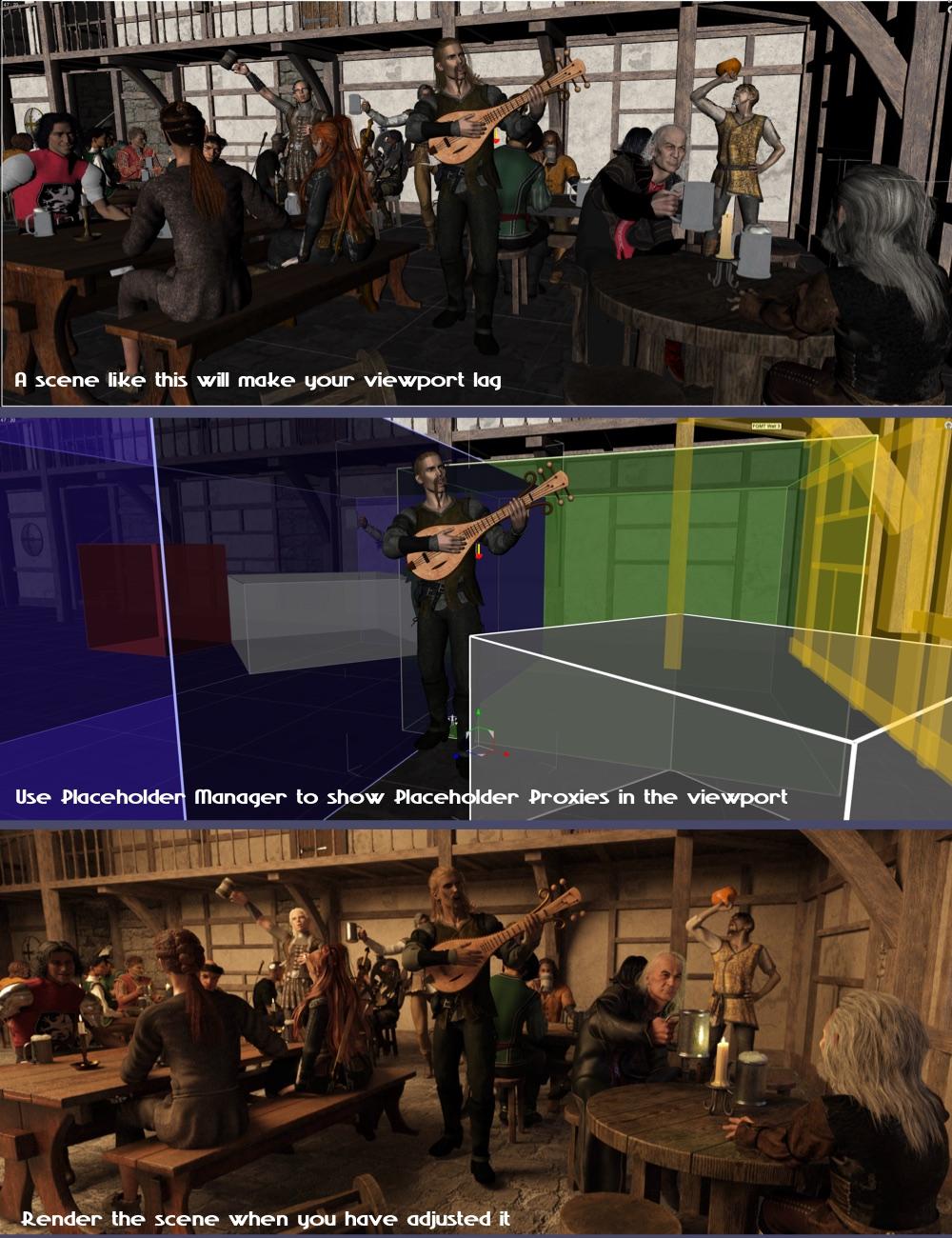
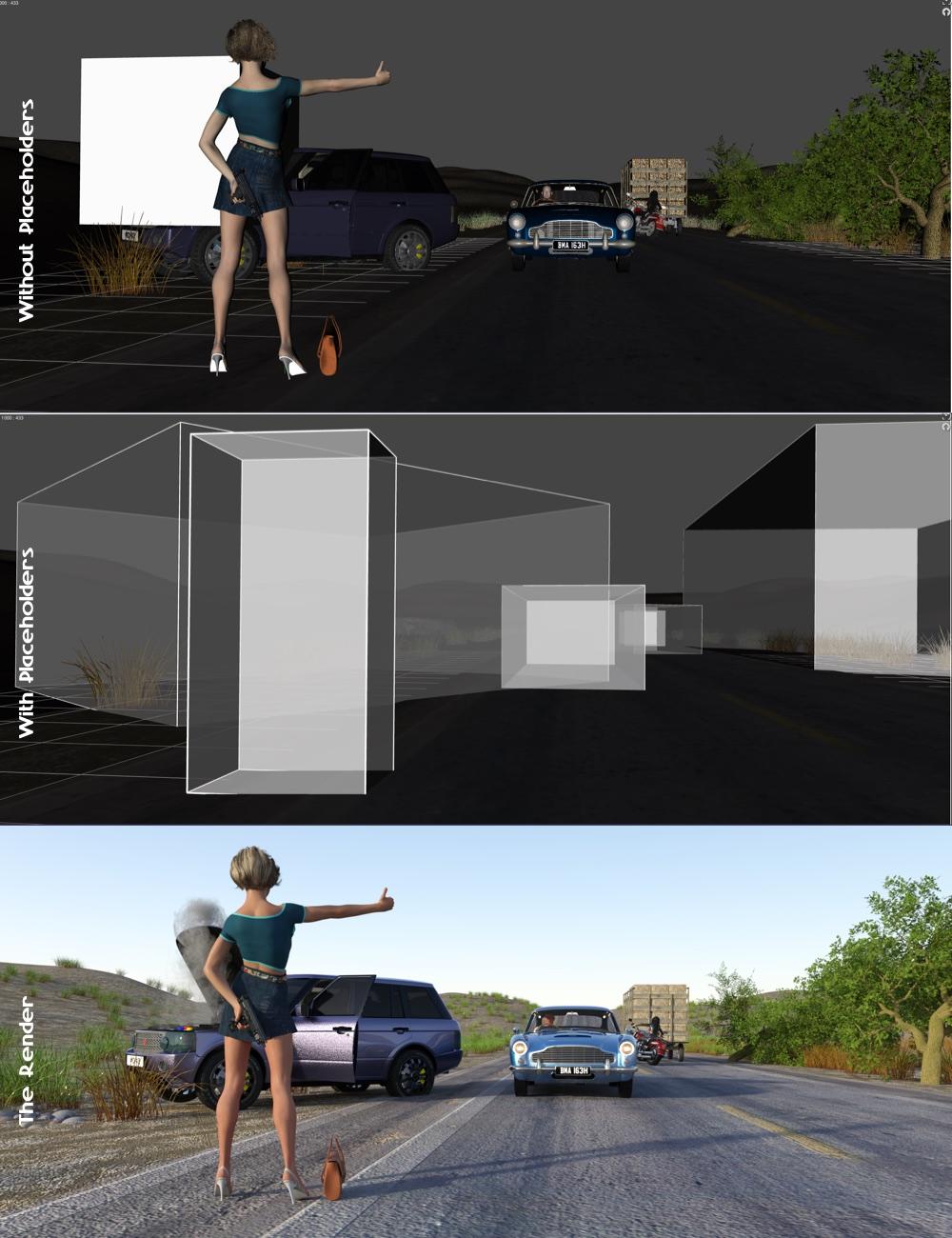

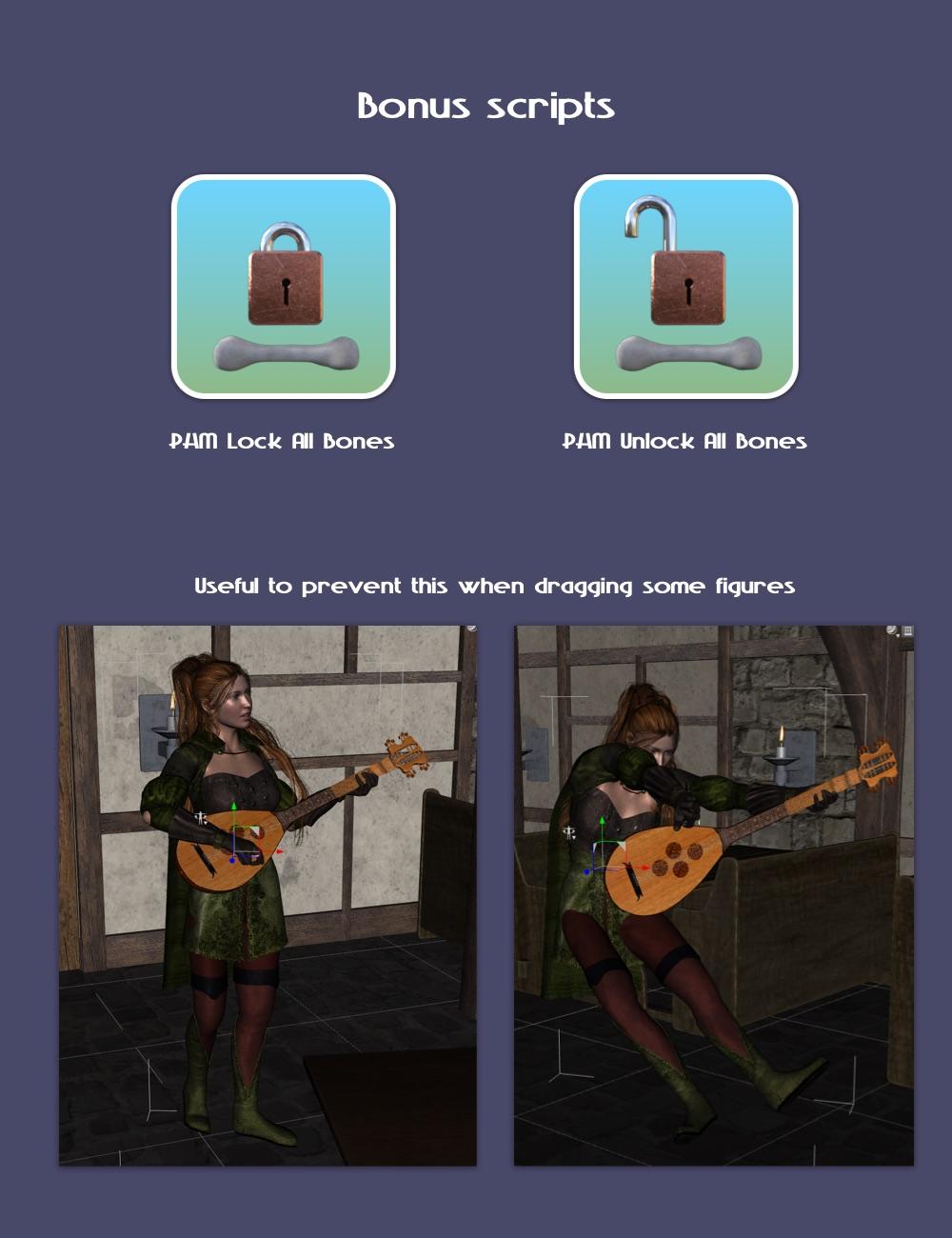


main.jpg
1000 x 1300 - 419K


popup_01.jpg
1000 x 1300 - 301K


popup_02.jpg
1000 x 1300 - 149K


popup_04.jpg
1000 x 1300 - 203K
Post edited by Totte on


Comments
When I first saw the title of this thread, I half expected it to be a joke -- "Now you too can easily manage and track placeholder threads on this forum!"
Tim
This looks interesting. So can you quickly change the proxy for the object your editing and back? Like in your workflow, is it easy/quick to switch from prox to editable object?
Yes, it's almost instant (unless you run DS on a machine from the early 90s :P )
another interesting utility :)
I am becoming a rabid fan of your utilities. The locking alone is enough for me to buy this. Animal poses loose paws everytime I shift them and I have to reapply the pose again.
Thank you
Boy I guess I need this. But I have to say the title is strange. Sure "Placeholder Manager" does that, it allows you to manage placeholders. But I would rather call this with regards to the effect/goal, like "Viewport Turbo", "Viewport Unlagger" or whatever ;-)
Apart from that: Bring it own. And actually I think DAZ should buy up tools like this or i.e. Turbo Loader and offer them as free addon's as those things are absolutely needed for me to be able to throw more money for content at them ;-)
Oh dear, yet another script I need yesterday.
Thanks Totte for the answer, sounds like a must buy!
I suddenly wonder if this can be combined with UltraScenery. How cool would it be if you could edit the proxy landscape? Maybe something to ponder.
It requires a group to proxy so it's probably possible except that if you move a US group the placement will be wrong, but I guess someone will find out some clever usages not even thought of, which is the best part.
Disable IK.
I just wanted to say that every time I read one of your posts, I learn something new. I just looked up IK, and I'm now armed with yet another useful DAZ tidbit.
Looks useful
And in the store as of today: https://www.daz3d.com/placeholder-manager
Does it work with Studio 4.10?
Nope, addPolyLine first came in DS 4.11.0.36
@Totte - Hello. I have three of your script products and have a few more on my wishlist. The most recently purchased one was Placeholder Manager two months ago. I began exploring it today and want to make sure that I understand it as fully as possible. The placeholders appear in the viewport when the viewport is in Texture Shaded mode but not when it is in Iray mode. Is this how the product should be used – in Texture Shaded mode until near ready to render?
Basically, never work in Iray Preview mode, always work in Open GL Textured Mode or in Filament (If you need to). Bascially, working in Iray Preview is just slowing you down, and, somtimes updates are not correctly propagated to Iray preview, like texture changes. Iray Preview is great to get a "look" of "how will this look rendrered, and also great when adjusting light settings, not so much for anything else.
So, yes, you are right, they are setup to be "boxes" in Open GL Texture Mode and rendered in rendering mode.
Internally, there are flags that says:
- Visible in viewport (which is OpenGL Textured or any other view poet mode)
- Visible in Renderer (which is rendering in 3DL/Iray and that is render or rendered preview like aux viewport in render mode (3DL) or Irey Preview. (Not familiar with what modes Filament is using as I don't have it (I'm on macOS)
Thanks much for confirming that I was thinking correctly about this which is not always the case when I delve into Daz Studio. I agree that while Iray preview is nice, it is burdensome on my system.
@Totte I recently started to use Placeholder Manager. But it seems that if I add figures (Genesis 8) to the placeholders, they are not restored when I remove the placeholders. They are in the list, but does not show in the viewport.
Can you help?
Do you a place the figures in a group node? It Should work ( I used that for the big ale house scene ). Did you use something else to hide/show the figure, like hide it manually or hide by Tag Manager?
Thank you for your reply.
I did place them in a group node. And I didn't hide them manually in any way. I don't know what the tag manager is. I simply created a group, and used "Make placeholders". The scene was saved and reloaded. After reload, I used "Remove placeholders". This worked fine for furniture, but the persons are not visible. Their nodes are listed in the scene tab, and when I click on them, I can see the move tool symbol in the viewport in the right place. But the figure is not there.
The problem does not always occur.
Could it be a problem that the scene was saved and reloaded?
Could it be a problem that different placeholders overlap? I have used one for persons and another for furniture. I did a this don't seem to create problems. .
Could it be a problem that one of the groups contain another group with persons?
Is there some setting or parameter that I have missed that I can use to show the figures?
I really appreciate your help. I am still working on the scene, and now I cannot complete it.
Best regards,
Jan
I have done some tests, and haven't been able to recreate the problem. So maybe something has happened to my scene.
The importent question is: Is there any way to make the figures visible again?
Hi (sorry, no forum notifications again).
Yes, you can look inside the group and move then out of the group, and click the "visiblity eye" with (I think Shift ot Control held) and it. Can't test at the moment.
@Totte And I stopped checking every day. Let's see if a reference will help. Thank you for the reply-
Unfortunately it doesn't help. It doesn't matter whether I move the persons out of the group before or after I remove the placeholders.
The eye icon says "visible" when I hover it. But the figure is not visible. I tried ctrl, shift, ctrl+shift, and alt. It made no difference.
OK, what figures (can you make a screen shot of the hierarchy in the scene tab?
One known issue is when the group that you Placehold is inside another group or nested groups are palceholded
The figures are Genesis 8, male and female. There are groups in groups, but there are also "clean" groups without groups in groups.
I have made screen shots of the scene tab and the viewport with the placeholders in place, and after they are removed. But I am not able to attach them. It simply says "Uploading...", and stays that way. I have tried two different browsers. I will try again later.
I'll have a play with this later today and see what I get.
@Totte I will try it this way.
Scene tab before remove:
Scene tab after remove:
Viewport before remove:
Viewport after remove. Please note the marking where Ava 8 should have been.
Hi, the only way I could think of this could happen is of the Group contents are rearranged while they are proxies.
To show the figure:
(1) Select the figure and all its clothing items, hair etc in the scene tab
(2) Select them all in the Parameters Tab then set Visible In Viewport to On.