HELP - Genesis driving me nuts!
 Jabba
Posts: 1,460
Jabba
Posts: 1,460
Every time DAZ Studio 4.5 boots up or when I add Genesis to a scene, it's preloading a whole host of shapes (as below).
While it's not a big deal when doing the odd casual render, it soon becomes a royal pain in the butt when working on group scenes.
Is this happening with everybody, or is there something "obvious" that I've missed that will easily rectify this annoying problem.
(any guidance appreciated)
cheers
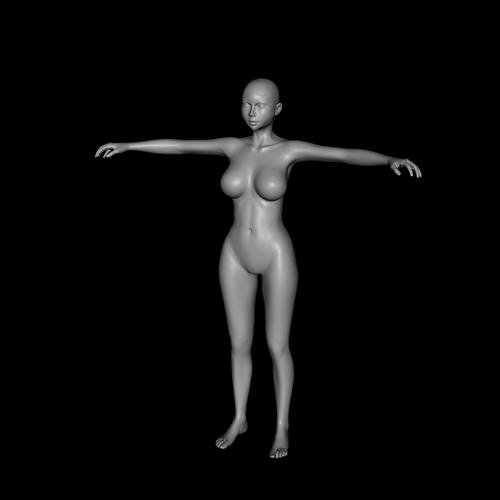
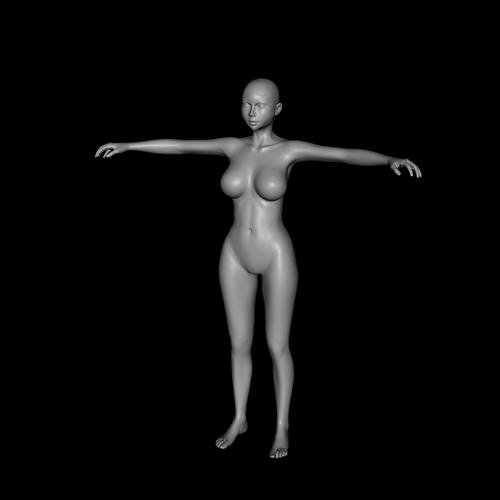
Genesis_default_load.jpg
800 x 800 - 42K


Comments
What version of DS4P is this?
I have the latest 4.5.0.114, and I had to install the new 14812_GenesisStarterEssentials_1.3_trx.exe before everything worked properly. In Edit > Preferences > Startup, I have the baisc Genesis figure file selected, it is in My Library > People > Genesis > Genesis.duf.
Is that the one you are running? It may have been overwritten by a saved Genesis figure which loads these characters, you could try re-installing the Starter Essentials file again?
It looks as if you saved a modified Genesis back to the library, or updated the base files from a modified Genesis. If you open the Parametrs pane and click on Used do any sliders show?
I think it could be a work flow issue you are running into
What I do is I start up a new scene for each new character I am creating, I then pose them and move them to where ever I want and then once each is done I just load up another new scene and then load each of the characters.
Plus You may have accidentally replace the original Genesis figure with a Morphed one. You can always Zero each Figure if You can't find a way to get the original one in place
I don't know if uninstalling and then reinstalling studio and the new content will help any.
Thanks for ther replies, I hoped installing the final release of 4.5 would get rid of the problem but it didn't.
I've never saved over my original Genesis... but maybe if I manually delete the duf files beforte reinstalling Genesis base content might help.
Ok go into your data folder and delete the genesis base
\data\DAZ 3D\Genesis\Base\UV Sets\DAZ 3D\Base
or if you installed the genesis content starter uninstall it
just tried deleting but still no good... I'm starting to feel a complete reinstall coming on
This sounds similar to a problem I once had. Look in the following folder.
My Library/data/DAZ 3D/Genesis/Base/Morphs/
Does it contain only other folders, or are there a bunch of morph files in there as well?
You have to hunt down and delete everything related to the original clean genesis base and then reinstall
Uninstalling won't do a thing. It's a morph you downloaded or created which autoloads with genesis
Do as Richard said. Load Genesis and look in the parameter tab and see what morph are auto loaded. Write down the name(s)
Go to your library folder in "My Library\data\DAZ 3D\Genesis\Base\Morphs". There you must find the morph(s) that is autoloaded in the bunch of directories. If not, then do a search of the morph name with Windows file search function
When you have found the morph file (dsf or duf) back it up somewhere then edit it. If you can't read it, it means it's compressed and you must use winrar or any other archiver to uncompress it
Once you can read it, find the following lines or something similar with the morph name:
“channel” : {
“id” : “value”,
“type” : “float”,
“name” : “Value”,
“label” : “THEMORPHNAME”,
“auto_follow” : true,
“value” : 0,
“current_value” : 1,
“min” : -1,
“max” : 1,
“clamped” : true,
“step_size” : 0.01
Replace in “current value” with 0 or delete the entire line
It then should look like that :
“channel” : {
“id” : “value”,
“type” : “float”,
“name” : “Value”,
“label” : “THEMORPHNAME”,
“auto_follow” : true,
“value” : 0,
“current_value” : 0,
“min” : -1,
“max” : 1,
“clamped” : true,
“step_size” : 0.01
Save the file with the good extension and you're done
Cheers, I'll give that a go, but better get some sleep first so that I'm not making matters worse instead of better
:)
* edit * - (needless to say I couldn't get to sleep in this heat anyway) yessssss... this seems to be working - the ones adjusted to "0" are not auto-loading now - just got V4 shape, navel, and "jaw fix for V4" to change and should be back to normal.
Thanks to everyone for taking the time to assist (obviously special nod to Tak for identifying what needed to be adjusted in the dsf file)