Can't install on Yosemite
 vex3d_22560
Posts: 130
vex3d_22560
Posts: 130
How can I install it ?
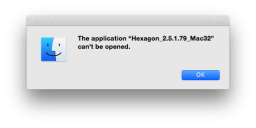
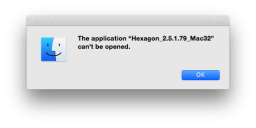
Screenshot 2015-07-23 07.39.47.png
532 x 265 - 28K
You currently have no notifications.
 vex3d_22560
Posts: 130
vex3d_22560
Posts: 130
How can I install it ?
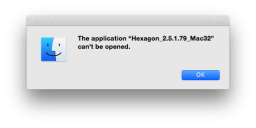
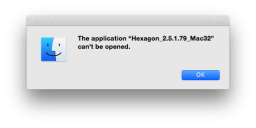

Licensing Agreement | Terms of Service | Privacy Policy | EULA
© 2024 Daz Productions Inc. All Rights Reserved.
Comments
Have you contacted customer support? It's free, so you might as well use it.
You may want to try re-downloading it, or re-extracting it from the ZIP file. It sounds as if the installer is corrupt.
I just tried to install Hexagon on a machine running OS X 10.10.4 (Yosemite). I downloaded the ZIP file from my product library. I then extracted the installer from the ZIP file and double-clicked it to run it.
At this point I got a message to say that the file could not be opened because it was from an unidentified developer. This is a warning from the Mac's Gatekeeper, a security system designed to keep nasties off your Mac. To get past Gatekeeper, I ctrl-clicked on the installer and chose 'Open' from the menu that appeared. When it then asked me if I wanted to run the application, I said yes. The installer then did its stuff.
So I can confirm that the version of Hex currently downloadable from the DAZ3D website does install successfully on Yosemite. I believe that the most likely explanation for the error you're seeing is that the installer is corrupt, either because it was corrupted on extraction from the ZIP archive, or because the ZIP archive it came in was itself corrupt.
Once installed, does it actually run for you? I was afraid that the app required a 32-bit OS (it installed fine on my machine, but has the old circle-bar logo covering the application icon). If it actually works on your machine, I'll try re-installing.
Thanks,
Walt
It seems to. That is to say that it launches, I can create objects, and move faces and lines around. I haven't tested it beyond that, as my modeling ability tends to end with spline objects, and mesh editing makes my brain hurt. So I can't vouch for its long-term stability, but it certainly launches and seems to do what I'd expect it to do.
The installed version is 2.5.1.79, and I'm running this on a 2014 MacBook Pro with Yosemite 10.10.4. Your mileage may vary, depending on what kit you have. No warranty express or implied. ;-)
Thanks for the reply, I'll try downloading again and see if I can get it to work.
-- Walt Sterdan
Sorry, off topic.
Bytescapes - I am very impressed with the images on your gallery, I hope to see some of your Hex creations one day :)
A couple of things.
1. OS X can freely run 32 bit and 64 bit versions side by side.
2. If you let Safari "exract safe files", it will often corrupt the downlioaded zip-files.
3. Sometimes when installing a DAZ product on a clean system, the installers or applications fails to crate the ~/Documents/DAZ 3D directory.
Hope this helps
This seemed like the appropriate place to post this.
I have been using hexagon 2 for a few years now, was one of the lucky ones to get in on the free give away. On XP it was flaky, crashed often -I learned to save files often- but I still liked its features and GUI. As an alternative to the high-end modeller like 3ds max I prefer it hands down. It is simply a much more intuitive (and much, much lesss expensive) program and as a modeller does everything I would use another for. Blender is too confusing for me to spend time on the learning curve, not much else in the free or inexpensive dept. Be that as it may. A couple of years ago I inherited a mac pro from a good friend and I used my DAZ downloads to get a mac version. It worked great on Mountain Lion, and for the first few weeks after i upgraded to Yosemite it worked fine as well. But then a strange thing happened. I went offline for a few days, and suddenly it simply would not load. I got the spinning beach ball. Once after deleting all prefs and the install, I managed to reinstall it and it ran -once. (BTW mac would not run the install package until I did this). I did this twice. The second time it didn't even load once. I was about ready to give up - because i know there are no fixes for this because Hexagon is not being upgraded or developed anymore- but as i had experienced a weird thing with my poser pro -(it wanted to be 'reactivated'!) once I got back online again I decided to try Hexagon and it loaded right up and works like I want it to.
Don't know what this means other than there is some app in Yosemite that is checking licenses through an online bot of some kind. cuz this never happened before the upgrade.
I don't know how Apple would go about checking licenses for third-party products, and even if they could I can't imagine that they would for reasons of liability.
Well something is intefering with Hexagon loading when it can't make an online connection. I never had this problem with XP, and it only happened when I was offline. It didn't happen before the yosemite upgrade, and I had other offline issues during this period. The anecdotal evidence points to some kind of online connection license checker. I know that iTunes has this feature, and in fact some years ago when I installed iTunes on a PC laptop for my daughter who had an iPod, it systematically went through my licenses and caused me to have to reinstall a lot of software. As far as 'liability' goes, have you read any EULAs lately?
Reminder that when installing Hexagon, or refreshing it to default settings, one could go to its Preferences to UNcheck the option to call home for "news" and/or updates. The page it would be looking for does not exist.