Kuredu House
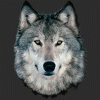 RAMWolff
Posts: 10,212
RAMWolff
Posts: 10,212
in The Commons
WOW! This is a place I could live in. They outdide themselves with keeping it real and comfy looking.
I HOPE they will consider going full board on this and making perhaps a bed and bathroom and perhaps even an exterior!


Comments
It has a lot of character. Doesn't look like the walls can be individually manipulated though.
that vendor though, will it explode animated?
The masonry wallpaper though. Normals cannot replace displacement/geometry for bricks.
Unless, of course, you're Stonemason or know his tricks.
Stonemason uses displacement and bump depending on what it is doesn't he? It's been a while since I played with his sets but he is very good at keeping the polycount down while staying realistic.
I wasn't zeroed in all that. I like the look and feel of the over all look of the setting. Looks like home!
I like it except the masonry walls look like contact wallpaper.
Well there are allot of sets out there that have walls that look like an afterthought. I'm sure the bump, displacement or normal maps for those areas could be ramped up to get more highs and lows to the "bricks"
Can't deal with the brick wallpaper but it is a cute looking place.
Yes, I agree on the brick wallpaper. And the bricks are too big too. I would just replace those with a shader if they are separate material zone. Edit the source files if not.
I've been using it for a scene, but am not super disappointed to see the cabinets don't open or the appliances. Have tried manipulating it myself, but that's even next to impossible based on how it was put together.
I like the sets this PA creates as they usually look really good, but they lack detail and some even have glaring errors that I've had to return them for. They do not normally create moveable anything and so I usually don't purchase from them anymore.
They often have weird grouping and it is hard to customize them. On the other hand, there are nice props.
parent all the cameras to the asset. Then set the animation timeline to 1 and then save as a scene subset and then create a new scene and load the saved scene subset
oh I just expand the timeline and delete the keyframes on the Tesla3Dcorp sets I have that do this
don't have this one so no idea if it's a disassember
on list
Here are 2 video's that can help with immovable objects and how to seperate things so you have moveable parts or want to change a texture.The first one you have to get about half way to do the texture thing
I bought it but I am a sucker for Tesla's items.