Problem loading a figure, mac platform
I've recently installed DAZStudio, the G2 starter kit, and Victoria 6 using the installer. When I try and activate Victoia6 or any figure in DAZStudio, I get an error message. (See attachment.) When I proceed, I get a figure of blocks
I've tried to reinstall the components, but I get similar results. I go to containing folders of the unloaded files and the files are in there, but not being recognized. I can't get any of the G2 base figures to load. Any suggestions?
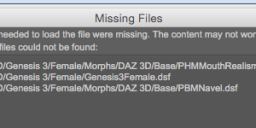
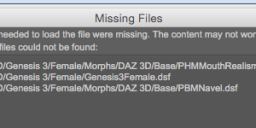
Screen Shot 2015-08-08 at 12.47.37 AM.png
474 x 150 - 34K
Post edited by User 4876 on


Comments
Where is the folder named Data? Is that a location that appears directly under DAZ Studio Formats in the Content Library pane?
Not directly under, a couple of sub folders
Then you need to merge the stuff in DAZ 3D Library with the main content directory - the one starting Application Prop. The Data and Runtime folders must be in the content directory, not in a sub-folder.
Sorry, I don't follow, the Daz 3D Library folder is directly within the Application Prop. folder now.
No, the Data and Runtime folders must be in the Application Prop folder. if you can see them in the Content Library pane they are in the wrong place.
That's not going to be convenient for the way I have it organized now. Is there an easy way for me to set up the Daz3DLibrary elswhere, or do I have to start all over again installing to a new location?
It looks like at some point you set your Content library folder a level up from where it was. Your content library is pointed at Application Prop... Instead of "Daz 3D Library" which is your actual content base directory.