The tear - to look moist - wet...
 MKeyes
Posts: 467
MKeyes
Posts: 467
I'm using the new Daz Studio 4.5 Pro... and still - I cannot get the tear - the long pool at the base of the eye, to LOOK wet, like a tear. Anyone out there that has tackled this and won???
I would love to use it, but I always end up doing opacity to 0% and not using it (tear pool) at all.
Is there a shader? Anything to make it look the part?
Thanx in advance...
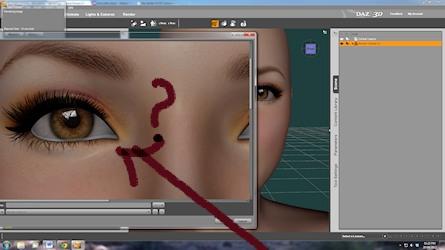
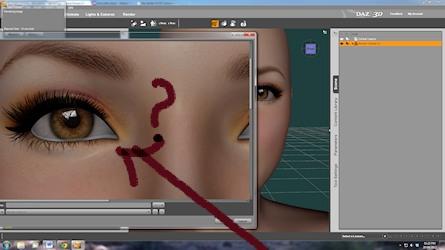
MoistTears.jpg
445 x 250 - 32K


Comments
I don't use DS, but in Bryce I use specularity and a tad of reflection on the tear.
Hi Mercedesk,
Check out the what's included in this product.
http://www.daz3d.com/shop/interjection-surface-injections-for-daz-studio
Gives a great base to those tears.
:)
I have that! Can I use just the tear, or must I use the entire package?
You should be able to use just the eyes.
Shaders / DimensionTheory / Interjection / V5 / and the should be presest for the eyes there as well.
If you are not happy with the eye reflection you can swap that out.
Hope this helps :)
Using it now... thought I'd give the whole package a chance again... and I'm using raytraced shadows for the render. I can say this, the eyes have worked already... THANK YOU... I did a couple of quick renders with it, now I'm using lights and shadow.
Hopefully... this will be exactly what I'm looking for.
It is a great product, I hope it does the job for you.