Can't find ANY content.
Hey guys!
Probably a rookie question but I recently installed DAZ 3D 4.8 Pro, and as soon as I load it up, everything works fine until it gets to the stage where I actually try and load in figures, or anything really... I have my workspace set out as the Hollywood Boulevard and when I look in my Actors Wardrobe and props page, there is nothing there, all I'm left with is the "Where are my files?" and links to webpages, that quite frankly, give me no help... I'll attach a screenshot of the page, any help will be much appreciated :)
Thanks!
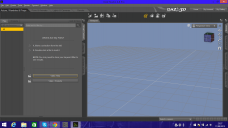
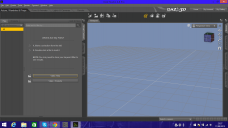
Screenshot (8).png
1366 x 768 - 206K
Post edited by rfmyers on


Comments
Does content show up in the Content Library pane under DAZ Studio Formats/Poser Formats?
How did you install your content?
I installed all my content using the DAZ3D install manager, and i let it do everythig itself, i didnt change any of the default paths or anything. When it comes to the Contents library, I dont have a folder called that in my PC, at all. I've scoured through all content in my programs, Programs X86 and all the Daz Folders in my documents. That could be the problem, is there anyway I can fix that? Or is my version of Daz 3D bugged?
The Content Library pane is on the side with Scene pane, you need to select it and click the two little triangle pulls to open that side of the interface.
Ahh alright, I've been into that (Thanks for clearing that up for me :3 ) but no content is shown in any of the folders.
If you installed with DIM (DAZ Install Manager) then your content should be in C:\Users\Public\Documents\My DAZ 3D Library by default.
You need to make sure that path is listed in Edit > Preferences > Content Library > Content Directory Manager under BOTH DAZ Studio Formats AND Poser Formats, then it will show up in the Content Library pane.
Right, I've checked my preferences, everything was okay with them, nothing wrong. I'll try to uninstall everything I have and make sure that I didnt accidently alter the path :)
Umm...why are you uninstalling?
Do both the DIM and Studio have the EXACT same folders listed?
DIM is usually a My DAZ 3D Library, while Studio uses a default of My Library. DIM's is in the 'public' folder and Studio's is in the user's folder.
Preferences are KEPT between installs, so that won't clear up a folder mismatch problem.
Post a screenshot of the Content Directory Manager that Jimmy_C mentioned.
That worked perfectly! Thanks everyone for your helps!