Preset additional items aren't exporting properly with the basic content items.
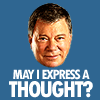 rampart_1576840087
Posts: 504
rampart_1576840087
Posts: 504
I bought some content items for export to Iclone 6.
The Rotorheads helicopter - I can choose among some presets for interiors and materials
The Predatron Vans - I can choose presets of different van configurations.
When I apply presets/extra props to the basic content items and export as FBX the items are scattered all over the screen in 3dXchange when I open the export file.
It appears these preset items are not attaching properly to the basic conent item inside daz3d.
I may be failing to make some kind of selection that attaches/locks those items into place.
Any suggestions?


Comments
i think it is an FBX thing. I have the same issue with FBX with my own custom content. I stopped using props in FBX unless they are either welded together or converted into figures.
however, I am interested in a solution too.
I don't know about FBX, a file structure, being the problem.
I am thinkng there has to be some problem with attaching ancillary objects to the base object.
If we don't hear from a forum member I plan to make a support ticket on this one.
I have several content items, including the aforementioned items, that aren't exporting correctly.
If the items are working in DS, it's not the items fault. No one said they would work when exported via FBX. I've had issue with FBX and props too. those same props work fine in OBJ. They work fine in FBX if they are converted to figures.
People have trouble with Daz fbx in other programs sometimes. If the props work exported with OBJ, then you can see it's an issue with how daz uses FBX, or how other programs interpret daz FBX.
Daz FBX is not Autodesk FBX....If you take a daz FBX into 3DS max you can expect lots of weirdness. Shade which was recently added to the daz store, has a special checkbox when exporting FBX to make it daz compatible FBX. just sayin.
Oh yeah and try exporting different(older) years of FBX if that is an option. Some peopel get different results that way.