Is there a way to "zoom in" on a backdrop image during animation?
Hi,
is there a way in Daz Studio to "zoom in" on a backdrop image during animation?
Here's an example. I'd like to go from something like this:
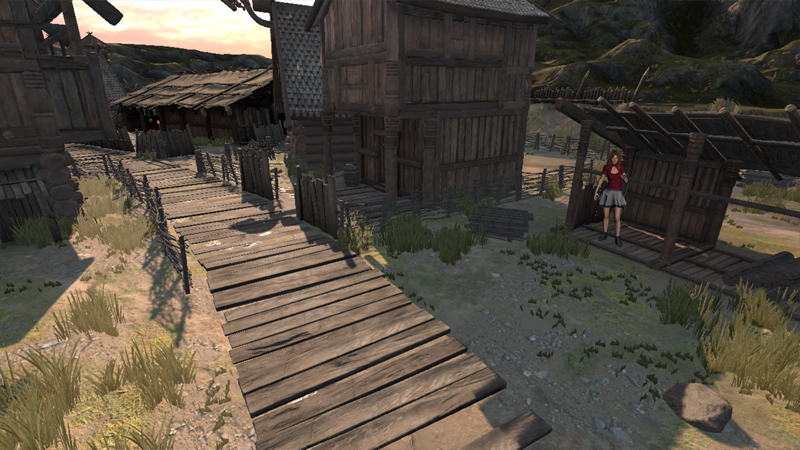
To something like this:
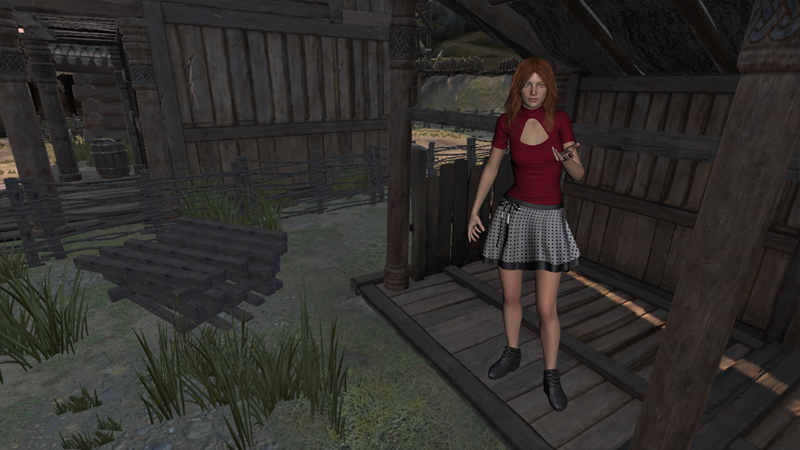
during an animation.
I obviously cheated with these two images, and I used two different backdrops. This way I cannot make a zooming animation.
Is there any way to manipulate the backdrop image during animation?
Thanks,
Ati2


backdropquestion_1.png
800 x 450 - 2M
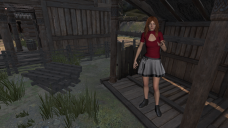
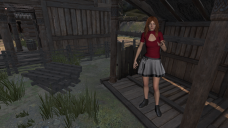
backdropquestion_2.png
800 x 450 - 1M
Post edited by Ati on



Comments
Make a plane [under the Create menu] and apply the image to that ;-)
Thank you, thank you, thank you! This is perfect! Exactly what I had in mind! :)
This is perfect! Exactly what I had in mind! :)
You're quite welcome, have fun :-)