Dreamlight tutorial for light rays and fog - does not work with iRay?
 mister_g123
Posts: 14
mister_g123
Posts: 14
Just bought the Jolt series tutorials to check the light rays, fog effects and some more.
Using the tutorial I made a simple ray, add it to scene, add a camera, and a yellow color to the ray - then I render - or use the iray DrawStyle and voila - my ray is pitch black. although it looks as expected in the texture shaded view. Attache an image that shows the problem...
Are the methods and the tutorials only usable with 3Delight? If so, it should be mentioned.
If I am doing some wrong can anyone help ?
Thanks!
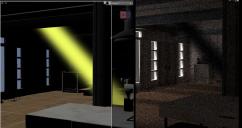
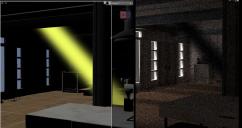
LightRayProblem.JPG
1458 x 772 - 248K


Comments
This was released a while back, when DS 4.7 was the current version, so before Iray was included in DS.
I don't know what technique is given...but in general, it shouldn't matter which renderer is being used. Yes there will probably be some differences in the details, but the main steps/items should be similiar.
That said, like Chohole said, this is from before Iray, so the details are definitely in the 3Delight camp.
Thanks both for the comments. My noob question is still, how can I create a light ray as in the attached pic - any hints as to where to look for info ?
Have the sun shine through a window into a dark room. Failing the sun, use a spotlight.
If you want the physical beam, you need to do it as a "volume" -- fancy term for something physical. That takes placing something there -- a long cylindrical tube which you can create out of a cylinder primitive in D|S -- and setting the Iray shader to create emit light. There's a pre-made shader in the Daz Iray collection for this.
How you get the glow is up to your overall look. There are numerous turtorials on DeviantArt and Youtube on how to set up fog and "God ray" effects with Iray. These, too, use volumetric effects. Another method is to use the built-in Bloom Filter:
http://docs.daz3d.com/lib/exe/fetch.php/public/software/dazstudio/4/new_features/4_8/bloomsettings2.png
Set it so that the emissive shaft of light blooms, but nothing else in your scene. The example scene is overall dark, without a lot of highlights, so it shouldn't be hard.
You can also do it in Photoshop, which would be my recommend technique, because it take a lot less time.
Thanks a lot to both of you :) I will explore these avenues :)