G9 SWM Muscularity Morph Add-Ons, Adds Flexions, Bulk and Details



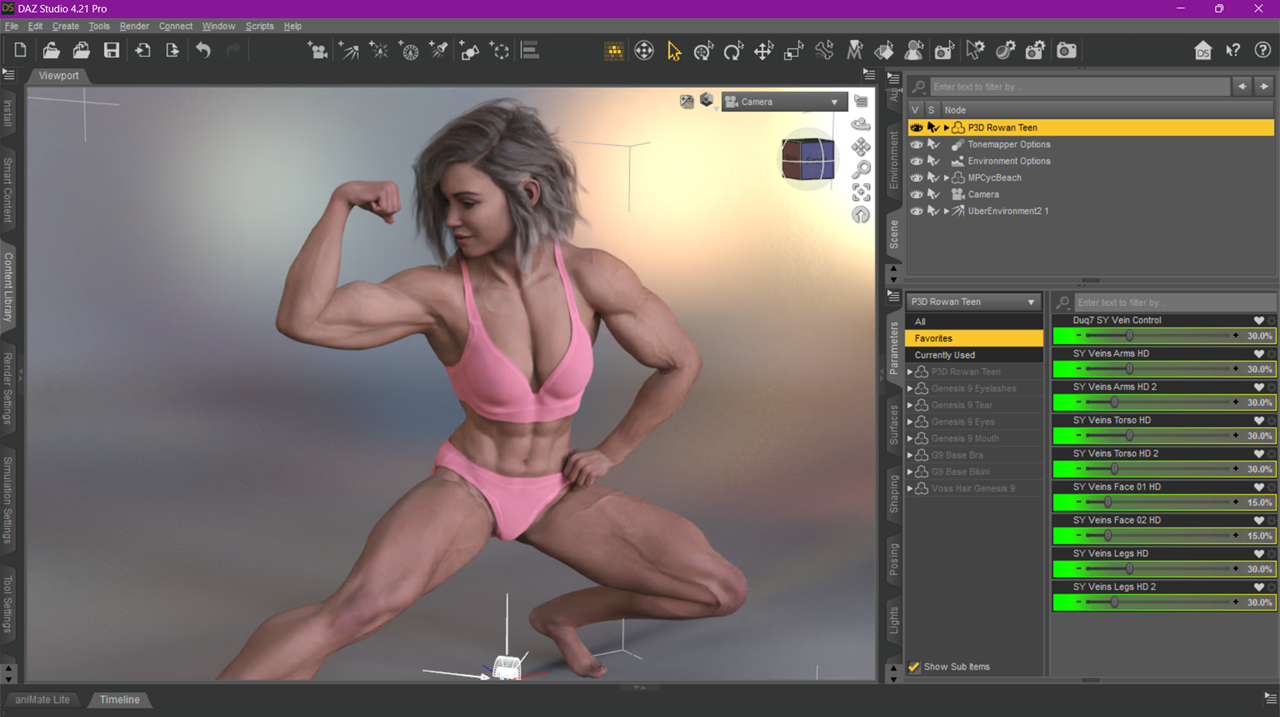
Required Product: Muscularity Morphs for Genesis 9 | Daz 3D
Do you love the SimonWM product, but don't have the patience to pose all the muscle morphs for each character and pose? These 125 files are attached to the joints to auto-pose and flex the muscles like the base Flexion Controls, but with much more detail. Huge amount of work, I copied as best I could work from Xenic101's work on the G8 platform as a basis for setting these Parameters. One of the recurring issues with the G9 platform that I have read on these forums is how "soft" the G9 platform appears. The SWM and Free SY products help address this immensely, and these flex posing and presets helps even more. These can be layered on any G9 figure, male or female. Especially usefull for Animations, fight and body builder posing!
Used in my promotion material are: SY Hero Bodies for Genesis 9 | Daz 3D for the veins, and 50% of the Base Male and Female models.
Also used are the: Genesis 9 Starter Essentials | Daz 3D for the Body Fitness and Body Muscular morphs.
Have Fun!! TD
Edit: Amended this post and the PDF instructions replacing the SY Free with the SY Hero Morphs for the veins, so hard keeping track of everything, sorry for any confusion. TD
New Edit: Deleted the original Zip File and replaced it with a "New Product" File to address the issues noted. I resaved everything, deleted it from my files, confirmed that, then Manually reloaded. Best Quality Control I could think of, Hope that fixes the issues noted. If you downloaded the original before installing this one you should navigate to:
C:\Users\Public\Documents\My DAZ 3D Library\data\DAZ 3D\Genesis 9\Base\Morphs\Duquette7
and delete the entire Duquette7 folder. Don't really understand what happens, but let me know if this is now working. TD














Comments
TD, this is all fantastic, but I'm confused. Your description/graphic implies that there're vein morphs in SY's package that you're controlling with your morphs. I don't see any reference to veins at all in my parameters when my G9F (with some SY morphs active) is selected. Maybe I'm missing something. Where are the vein morphs to be found?
Thanks for any clarification.
They are part of SY's free morphs, I am unable to bust them into separate zones, so just showed my personal preset control to dial and undial them without having to find them all separately. Basically I only dial in half of the head morphs. These are the only veins I know of so far for G9, just showed them for reference. I can add my preset, but it is exceedingly simple to make yourself. Let me know if you find any other vein solutions, and I will be happy to experiment! TD
My point, though, is that I have SY's 200 morphs, but can't find any reference to veins in Parameters with G9 loaded. Where in Parameters are you finding the vein morphs? I'm selecting "All" and searching on SW vein or vein and coming up with nothing.
type in veins, in the G9 search window, they will show up.
Those aren't from the SY 200 free morphs. All of the SY 200 show up when you type the word "free", and they have that word in each morph. The veins morphs are from SY Hero Bodies.
Will try that when I get back at it... thanks!
So Sorry for the confusion, I will amend my original post. Thx. TD
Not your fault. It seems to me that when you select "All" in the Parameters tab and search "vein" or "veins", those morphs should appear. I find that search function to be a bit odd. This isn't the only instance where I've encountered issues with the Search function.
Hero Bodies... noted. Thanks.
@terry_duquette, I've tried your set, and it looks like there may be a couple of issues.
When I put G9 into the scene, the following error message appears: "The following files could not be found: /People/Genesis 9/SWM Flex Gen 9.duf"
The log file says, "[WARNING] :: Could not resolve: /People/Genesis 9/SWM Flex Gen 9.duf"
There's no such file in the Muscularity Morphs set itself, so I don't know what it's looking for or where to find it.
After doing a bit of poking around, it looks like that line is present in pretty much every file from the set.
There's also something that seems to be blocking the Add-On file from appearing in the parameters list if I do a search for either "duq" or "add". I have no idea what the issue could be.
I hope this is helpful information.
Thanks, I don't have time this morning, but I have the original file on my desk top, If I need to add this missing file, because I put it in another folder I will get it resolved. TD
Echoing vwrangler's experience as well. I also get the message everytime I load a Genesis 9 and on previously saved scenes involving Genesis 9.
But unlike wrangler, if I search the parameters, I do get these dials.
Thanks to both vwrangler and FenixPhoenix. I edited the primary post and have uploaded a new Zip file. if anyone else has the original download, please navigate to:
C:\Users\Public\Documents\My DAZ 3D Library\data\DAZ 3D\Genesis 9\Base\Morphs\Duquette7
and Delete the entire Duquette7 folder. This new file should then copy in cleanly. Please let me know if it is now working correctly, Sorry for any extra hassle, I was hoping this would be of great use to many users out there. TD
I have included the new file here also
I get those three dials as well.
However, according to the PDF, there should be six "duq" sliders that show up:
* DUQ 7 SWMMuscles Detail Preset
* Duq7 Bicep Length Correction
* Duq7 SWM Bulk Preset
Duq7 Flex Add-On CTRL
Duq7 SWM Flex CTRL
Duq7 Split Bicep CTRL
The three with asterisks can be seen in parameters; the three in boldface are invisible. They are present in the data folder, so I think it's a name/id/label issue, or something maybe related, inside the DSF files themselves. (I didn't think to check to see if they were hidden, and my Studio installation is doing something else at the moment, so I can't check right now.)
I do think this will be very useful, and I'm looking forward to using it!
I removed the entire Duquette7 folder from the morph folder, downloaded and performed a manual install of the updated Zip file (New Content) on my system, Everything showed up exactly how I saved it, I am honestly stumped at what is going on? If anyone has any other ideas? Otherwise I will just remove the files and request this thread to be closed. TD
I've downloaded your newest pack and just got the opportunity to test it today.
Thank you for these controls! I didn't test them extensively, but what I saw, I liked! And for sure I'll be using them all the time :)!
PS: Sent you a PM :).
Great!! I was getting worried. Thanks for your kind words and generous offer! TD
My pleasure, @terry_duquette! Let me know on which products you decide, since I know I'll be using these controls you generously offered a ton! :)
Yep. Everything is working perfectly. Thank you so much!
GREAT!! I am so relieved,
Quick update, these products work well with the latest SWM Swole for G9 also:
https://www.daz3d.com/swole-for-genesis-9
All of my initial explorations are working well, I will post some examples when I get the chance. TD
Well here is G9 as a reduced "Toonish" character, with and without my Flexion morphs, hope they keep the inspiration going! I find myself still trying to embrace G9 fully, but starting to find it more useful as more products are emerging. TD
50% Female Toon Hero, 50% She Swole
Hi, Terry -
Where might I find the PDF for these latest tools? I don't have the SWM or Hero morphs, but I'm trying an experiment with your tools and an AI generator. Fingers crossed.
Thanks.
The PDF is in the original post along with the ZIP file. I haven't changed anything since the original posting. I would love to see any results you would care to share. I have been playing with AI also, can be quite frustrating at times to "craft" exactly what you are looking for. TD
Terry, you say above that you deleted the original .zip and replaced it with "New Product". I have that, but it doesn't seem to contain a PDF. Maybe I'm just missing something. I'd like to share some results, but I want to make sure I'm using your product properly (though without the "required" product at the moment, as I might not actually need it with the AI). Now, I DO have ther PDF from your G8M/G8F kit. Is that the PDF you're referring to, or is there also one for the G9 product?
The original post has a separate file that is a PDF (named DUQ7 SWM Documentation) that is the user manual. it is not in the .ZIP file. Sorry for any confusion. TD
The original post (at the top of this thread) has two image attachments and three links to products. I don't see any other files. It's okay, though. Thanks anyway.
Do you see any attachments, under the text? I see the images, the PDF, and the zip - the last two have plain icons for me, but that may depend on file associations.
I see the images and the links in the text, but no attachments. It's the same in both Mozilla and Edge. A lot of folks have been reporting issues attaching files of late, and I wonder if this is a related issue.
Attachments to the first post have long been touchy about displaying. The link for the PDF is https://www.daz3d.com/forums/uploads/FileUpload/b2/e65eecb36e66cf409abca1cb68415b.pdf - does that work?
Yes, that's it. Thank you very much for posting the link.