* Released * Code66 Toolbox Volume 1 [Commercial]
 Totte
Posts: 14,087
Totte
Posts: 14,087
A set of useful tools to make your life working with Daz Studio even more painless and smooth, all quicky accessible through it's own menu.

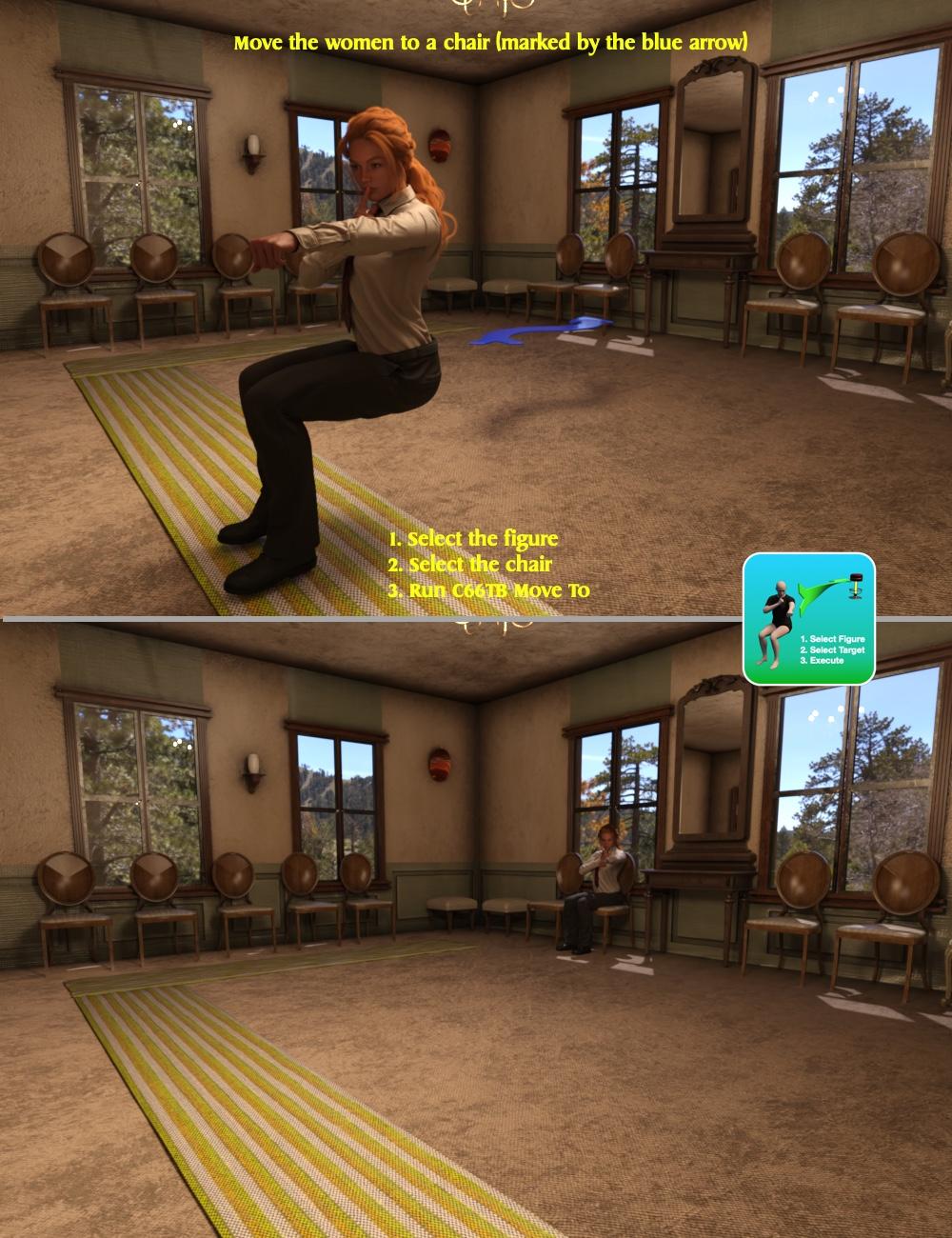

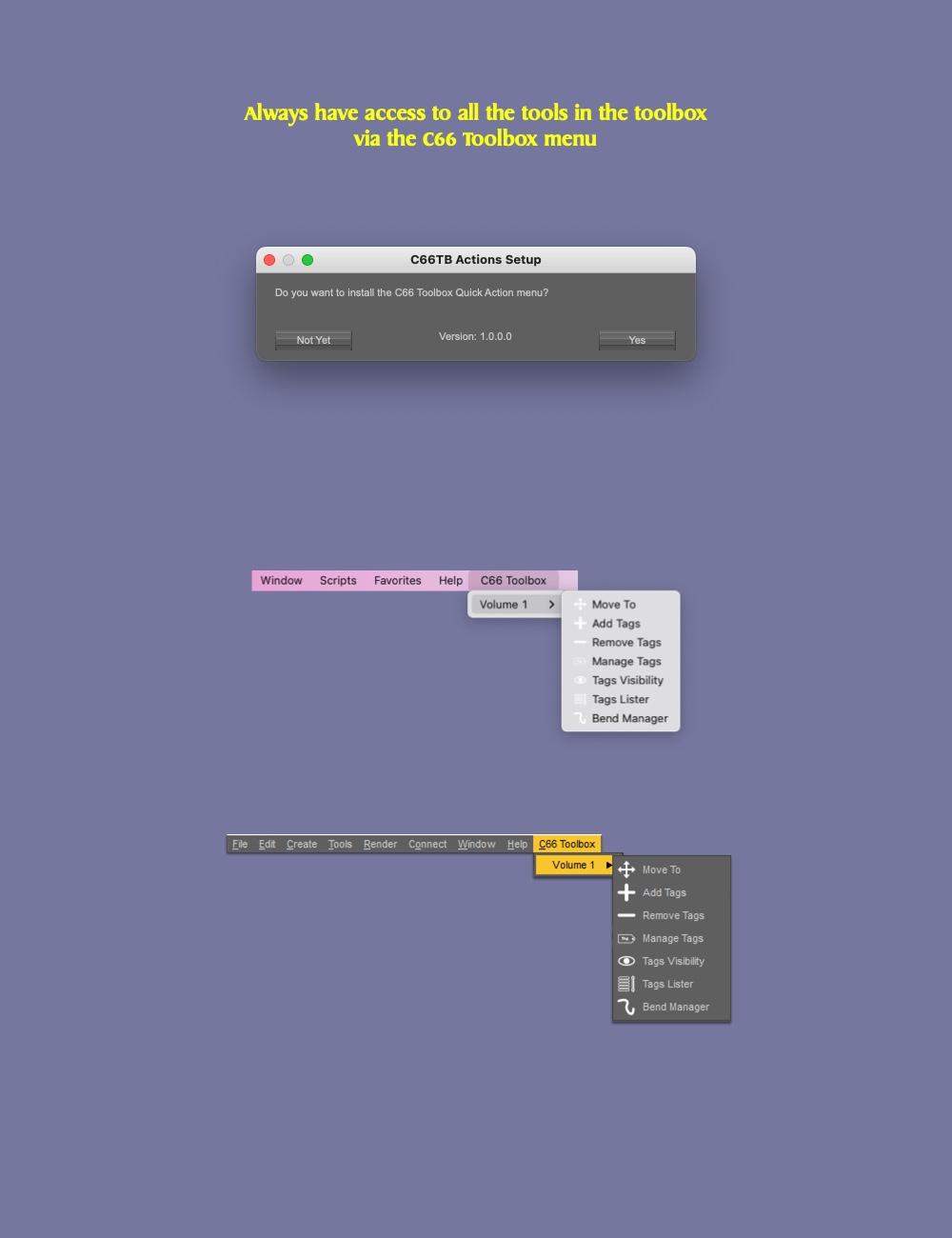
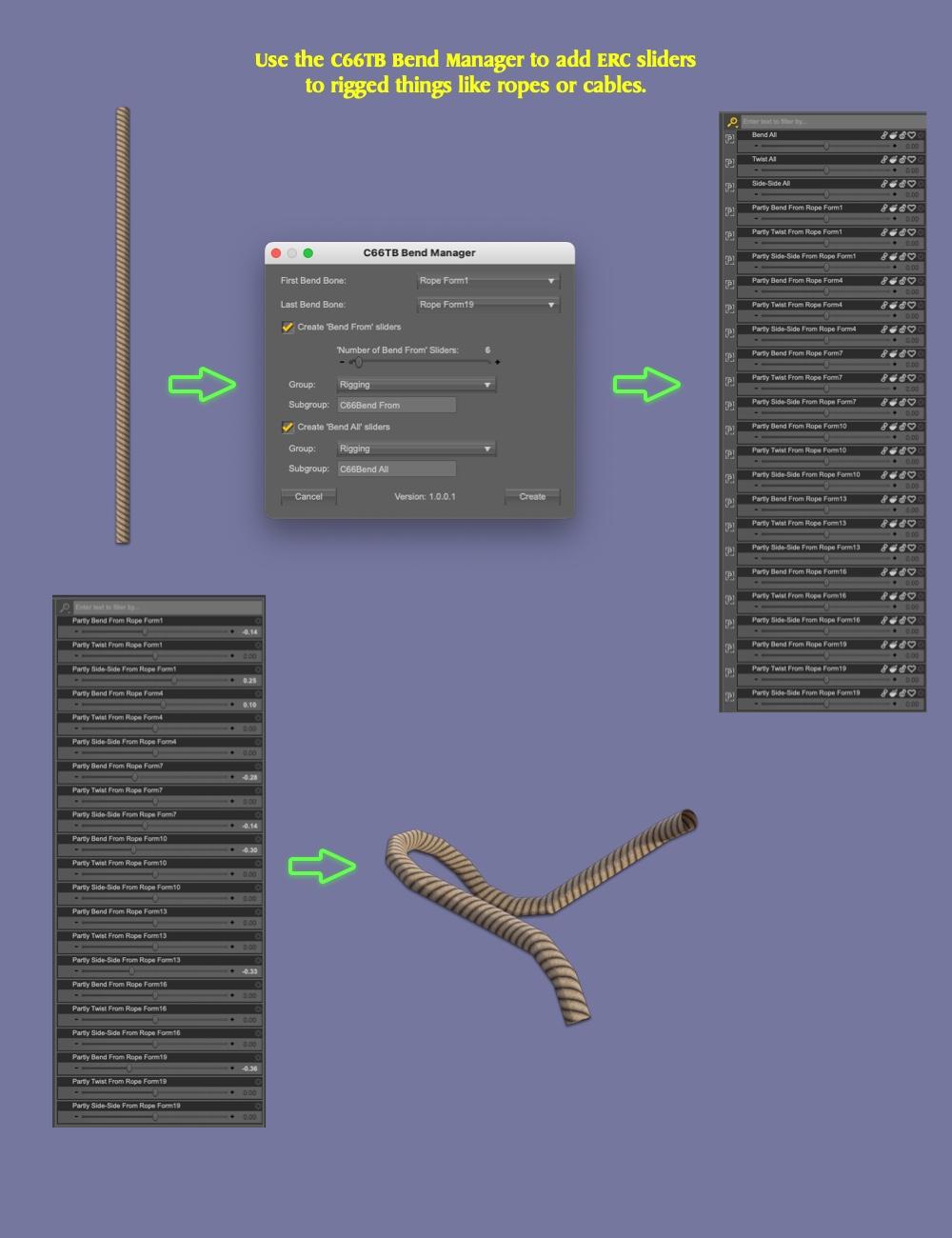


main.jpg
1000 x 1300 - 405K


popup2.jpg
1000 x 1300 - 395K


popup1.jpg
1000 x 1300 - 470K


popup4.jpg
1000 x 1300 - 82K


popup5.jpg
1000 x 1300 - 185K
Post edited by Totte on


Comments
Another usage idea from one of my testers
Definitely looking forward to this. Already thinking how I can use it. The tags being used to change outfits will save me LOTS of time as I stack clothing using visibility all of the time. One check box for each is a real time saver! The rest of the functions are just a bonus.
Awesome, finally someone jumped into this needfull scripts.
instabuy for me when its available
https://www.daz3d.com/code-66-toolbox--volume-1
Bought, but may be later today before I can download. DIM busy with large project.
When I try to start bend manager I get an error and cannot run it.
The other scripts work.
The error log says the following
There is a fix for that already sent to DAZ (for some reason the settings for which version to run on screwed up when saving the .dse so it only works on public beta or later ), and no one caught it as all testers including me was running on public beta. I caught it like 4 days too late.
Check your pm
The update will be available in DIM soon.
I saw the update on one of my computers. Need to download on the other two.
But, I used it on my MBP M1 to move a fox from 0,0,0 up to a fence in an UltraScenery landscape. And other than me not selecting them in the right order first, it worked great.
I tried the tagging on a Win10, and used The Library, but the Iray version, and its scene lineup is different than the version you show.
Not sure how to select an object with multiple zones and just adjust the texture in one zone. When I used just the chairs, they all changed solid red. Opened them up and the zone only shows in the surfaces tab. I was trying to change the seat fabric. I did it in surfaces, by selecting the chair seat surface manually. But how to 'tag' that?
Thanks for this product, just the move idea is worth the price.
Mary
Hi, you can't tag a surface, only a scene object (what you see in the scene list) That is because there is no way to add custom data to a matrerial surface .
Thank you Totte. Looking forward to your next kit to save my sanity.
Just started a thread asking if you could use this with existing ponytails, I should have come here first, I bought it already, so it looks like I'll find out soon enough!
Yes you can, one of the things tested during development, but the hair needs bones (or you have to create and setup bones yourself)
Garcia Ponytail, I ran on it to create some new sliders.
Thanks for the info and incredible scripts, can't wait to give it a go!
Hi @Totte,
the problem: I wanted to make ONLY nodes with the tag "plants" visible.
So I tagged every node with the tag "all" and then used the visibility script to first hide everything (tag = all) and then show nodes with tag "plants".
Tag "all" i chose order "to top" and plants "to bottom". "all" and "plants" were the only selected tags, i ran the script and only part of the "plants" nodes were visible, which is weird, because when i select with this tool, all "plants" nodes are selected correctly.
Could you please help me out here?
Many thanks!
EDIT: I chose "change children" to yes
The onlhy think I could think of is if the node hierachy is too complex, like
[all]
!
[plant[] [all] [plant]
! ! !
[all] [plant] [all]
[plant] [plant] [all]
[plant]
So the show gets tricked
Wow thanks a lot for the fast reply @Totte!
I am not sure if I understand what you mean, so i decided to post a screenshot (Full HD) showing all my plants in the scene tab. Is that too complex?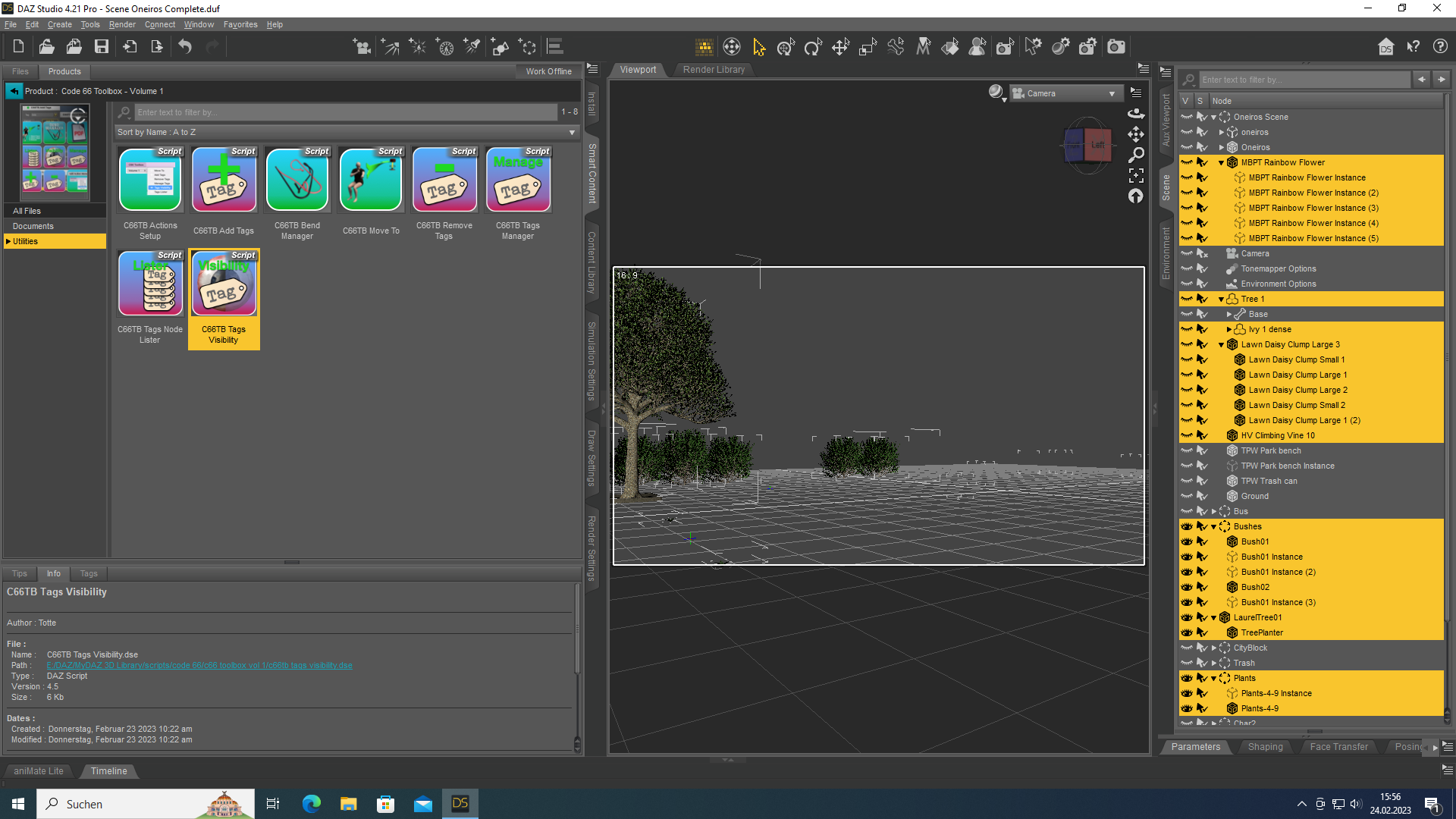
Many thanks!
EDIT: Screenshot is after running the script to show plants.
Is this state after you did show on all plants?
As you see, the "Oneiros Scene" Group is hidden, which automatically hides anything in that group, no matter what hide/show state is set on the individual items.
That's in DS (I've asked about this before with another project and that is how it is.
I would add the plants tag to the groups, so they are shown
Of course! Stupid me, i totally overlooked that aspect. Problem solved - thankyou so much @Totte!
I've already used the Code66 Toolbox scripts on several items.
Now I can finally pose Otto's tentacles quickly instead of one segment at a time. The Bend Manager script works great. Thank you, Totte!
Lee
Love it!
This is exactly what this script was designed for, create sliders where there are bones but not enough pose controls
please be aware that this collection of scripts tripped the BEX64 service - data execution prevention.
Only way I found for a temporary solve was to disable the DEP but this is not a great fix. Windows 11 latest build/updates.
Which of the scripts?
It is not the scripts, it seems to be caused by the nvoglv64.dll file, which is a file that is associated with the Nvidia based video card drivers.
I've seen several weird errors since the last Windows Defender update, so I can't be 100% sure of anything at this point. Could be a combo with the latest drivers as well. If this persists after some more updates I will let you know, I doubt it's possible to pinpoint the exact cause atm.