Legs and Pelvis distorted when raising legs
My genesis 8 figure would get really distorted when raising their legs, any idea what is causing this?
I tried with base model and it still persists. Help Please!
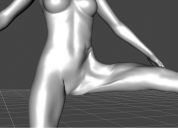
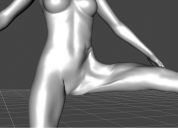
Untitled.png
1015 x 731 - 314K


Comments
As with your previous issue https://www.daz3d.com/forums/discussion/614306/eyelids-messed-up-and-wont-close-the-eyes#latest this is almost certainly a corrective morph (to make the bends look good when a particular shape is applied) kicking in when it shouldn't. Apply the minimnum pose needed to show the issue, seelct the figure, and in the Parameters pane enable Preferences>Show Hidden Properties (in the option menu - the lined button in the top corner, or right-click the tab). You should see a number of greyed out sliders, these are the corrective morphs - try zeroing each one in turn until you find which of them make the distortion go away. Once you have a list of morphs click the gear icon on each and open Parameter Settings, then note which product it is from (if stated) and the name/location of the morph. One of those will be the mis-configured property - check you have any updates for the product concerned and if that doesn't help post the list here.