Aniblocks Importer
New to Animation...
Carrara Pro 8.5
Daz Studio 4.8
Animate2
Windows 8.1dle
Aniblock Importer for Carrara Pro Bundle
I'm using the smart content figures that come with Daz and Carrara and the only figure that seems to work correctly is the Sub Dragon LE.
My question is: Are there any people figures that work correctly with the Aniblock Importer & Carrara and is the software I have all that I need , or do I need something else?
Regards, Joseph
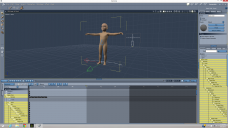
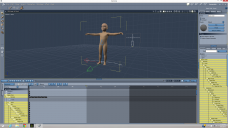
CarraraBasicChild.png
1920 x 1080 - 282K


CarraraSubDragonLE.png
1920 x 1080 - 275K
Post edited by Joseph_T on


Comments
It's Carrara 8.5
V4 and M4 both work well with the aniblocks. I've never tried them on a child figure like you're showing in the screenshot though, but if it is a generation 4 child I would think the basic skeletal movements of the V4/M4 aniblocks should be pretty close.
I see that you are using the Genesis Basic Child. Just as with poses, the aniblocks for Generation 4 figures are quite a bit different than the various Genesis series (1, 2 & 3).
As a basic rule of thumb, make sure that you have selected Genesis, in the Instances tab, of the character BEFORE you import the aniblock.
I have tried a variety of aniblocks on the Genesis Basic Child - with Genesis selected – and they all import fine with varying degrees of success, depending on whether the aniblock was designed for Generation 4 figures or specifically for the Genesis figures.
Edited to change hip to Genesis.
You are selecting the correct file type. The .gfa files ARE the aniblock files.
Ok, sorry I misled you as I was thinking of the reference point for NLA clips.
For the aniblock import for the Genesis Basic Child – have Genesis (between Basic Child and Actor) selected in the instances tab.
Choose File>Import and then choose the aniblock file you want and select open.
After this a GoFigure aniBlock option window should open in Carrara. The only option that should be checked, if you so desire, is the Disable constraints if needed box.
Sorry Ted, I didn't realize you were working with Genesis, didn't look closely enough at your screenshot first time around. That product you've got highlight simply puts a Generation 4 shape on Genesis (Which is the generation of models before Genesis1, including Victoria4, Michael4, Kid4, Freak4, Aiko4, etc, which are all built around the same mesh and skeleton). Genesis1 has a different skeleton than V4/M4, so changing Genesis1's shape to look like a typical Michael4 or Victoria4 would have no effect on how the character moves (and it looks like from your screenshot you want to have your Genesis1 shaped like a Basic Child anyway).
I've only worked with Victoria4 and Michael4 in regards to aniblocks and the aniblock importer. I have tried it with Genesis1 a few times, but could never get the aniblocks to import right, either I would get an error message or it would import but Genesis would still be stiff as a board, and the only thing that seemed to move was his hip (which made for some pretty hilarious sequences of him hobbling across the floor). Maybe kakman's advice above will help, but for me I'm just not able to get it to import right. There was another Carrarist a few months ago who was doing a music video with a Genesis2Female, and he also had some problems with the Aniblock importer for Carrara, if memory serves he simply build the animation in Studio then saved the scene, and opened the scene in Carrara (I could be misremembering though)
Yet the only issue I have importing aniblocks on Genesis, G2M & F is the contorted fingers and feet pointing up, both fixable by deleting key frames and under animation selecting and zeroing selection.
as said it imports often parented or grouped ie character name such as Victoria6 etc then figure-model-hip so makes sure you select the figure name not the character name.
I use the aniblock importer with G2 male and female without trouble. I use the graph editor to fix the feet pointing up. Select all the rotation keys on the axis that is off and move them all. Then you can get the foot pointing the right way without losing the motion.
Hi, I really want to thank you guys for all your efforts, but nothing seems to work. What figure I am working with isn't real important, just as long as it's a real world figure. Is it possible for me to purchase something from Daz what you are using?
Regards..
Like Jonstark, I use imported Aniblocks in Carrara 8.5 Pro with the Generation 4 characters, e.g. Michael 4. I've had no problems. The M4 Base figure is $30 currently here at DAZ (probably goes on sale at times), and there is a starter bundle for $50 which includes the very nice Morphs++ ($30 list) plus some hair, skin maps and clothes (I assume the same is available for Victoria 4). Yes, its an older product but there are a LOT of affordable addons available both here at DAZ and at many other websites. I do not use the Genesis figures since I own a lot of Gen4 items, and also I hear of many problems in Carrara.
Wow, very strange that several of us are getting such different results. I just assumed aniblock importer didn't work right for the newer Genesis1 and Genesis2 figures, but sounds like several people are able to use it just fine. Maybe I'm using an older version or something? Bear investigating; I'm currently trying to give Genesis1 yet another stab at making it my mainstay figure (though I don't know why, since V4/M4 works pretty well for me, nevertheless I've got all this great Genesis1 clothing now and with GenX I should be able to use both figures for the same character, using the best attributes of both generations at need) but one of the things that's limited me from jumping into Genesis1 with both feet is that I can't seem to import aniblocks for it, so this is something I'm very interested in investigating and resolving.
BTW I tried the method of applying aniblocks to a Genesis in Studio, then saving the scene, then opening it in Carrara, but no dice. I got a perfectly posed Genesis in the 1st frame, but no animation seemed to have saved. So not sure what I'm doing wrong on that method...
you are selecting it and going to file import aniblock arn't you?
that is how I do it though believe there is another way too
Yes that's how I'm doing it, and it works fine with V4/M4, but Genesis1 just gives me 'an error has occured' and nothing happens/imports.
Jonstark,
The only issues I have with Genesis and Genesis 2 are the same as Wendy and Scarecrow.
I am using Windows 7 Pro 64 bit and the latest Carrara Pro 8.5 64 bit build, but I did not have any problems with the previous 8.5 releases either.
There was a new aniblock importer release as well, somewhere along the line.
The aniblock installer package was C8_aniblockImporter_1.0.0.2_Win64.exe.
The aniblock related extensions all have a date of 09/21/2011.
Maybe I've just got an old version of the importer, I'll have to go check, or maybe redownload it again. Would be really nice to solve this for Genesis, for sure, and the only thing left holding me back from using Genesis1 more often is that I don't have a huge library of expressions to use (and the pose converter tool that works so well for poses doesn't apply to expression morphs at all sadly).
Although I am running Windows 8, so maybe that's playing a role here as well.
I don't have time tonight before bed to try it out, but I think I've just found a clue:
When I went to check my product library, I actually have 2 different entries for the Aniblock Importer. One is the "Animate Carrara aniBlock Importer Pro Bundle" and then there's a separate page for the "aniMate aniBlock Importer for Carrara" itself. Both pages have links to downloads for the importer, but the Pro Bundle page has the version listed as C8_aniBlockImporter_1.0.0.1_Win64.exe while the actual Importer page has C8_aniBlockImporter_1.0.0.2_Win64.exe so a slightly higher version there. I'm pretty lazy, and I would bet I never even glanced twice and just downloaded the importer from the Pro bundle page figuring it would be the latest version (but it obviously isn't).
Ted Bash, you may have made the same mistake I did and be running a lower version, or at least not the latest version. Tomorrow I'll hopefully get some time to make sure I'm up to the latest version and then give it a try with importing some aniblocks on Genesis to see if it works right.
Kakman thanks for the details you gave on exactly what version is working right for this, I really think you've pointed me in the right direction here and I appreciate it.
C8_aniBlockImporter_1.0.0.1_Win64.exe is the only one I can find on my computer. Both are in my products list.
1.0.0.2
Just downloaded C8_aniBlockImporter_1.0.0.2_Win64.exe and tested, it now works great with Genesis, so that was indeed the source of the problem. Good news for me! :) Especially since at one time I bought up a bunch of Genesis1 aniblock sets when they were on sale and didn't think I'd be able to use them.
Ted, from the 2 screenshots in your first post, looks like you found the same that I did, that there are 2 different files to download.
From the screenshot on your last post, looks like you're simply having trouble navigating to the right folder to install the latest version. Remember the Aniblock Importer for Carrara actually came out before the current Carrara 8.5 version, so simply manually correct that filepath to go to folder Carrara8.5 instead of Carrara8, and it should install for you (and if your experience mirrors mine, you should have a solution and be able to import the aniblocks for your Genesis or Genesis2)
Jonstark,
I am glad that you were able to get the aniBlock importer working for you again.
It was my pleasure to be of some help.
Ted, please let us know if installing the latest version of the aniBlock importer solved your issues as well.
I don't know how some people like the aniblock importer so much. It's okay, I guess, if you're not looking for precision. I have the latest version 1.0.0.2 and I use it for Genesis. I just tested two scenes. In both scenes, I have two identical characters superimposed. One character uses the DUF import (that's when you import the whole scene as a DUF file from Daz Studio) , the other uses the aniblock importer (that's when you bake your aniblock to the timelime}. In the first pic (the one to the left) , my characters are walking. The character who has his arms unnaturally outstretched has the aniblock importer file applied to him; in the second pic. my characters are eating. The one who has his arms unnaturally higher than the other one (too high to reach the mouth) has the aniblock importer file applied to him. And that's when the scene is not too complicated. It often gets worse . I use DUF files exclusively for that reason.
Argus, I tried earlier to save a scene in Studio with a character animated with aniblocks and then open it in Carrara, but the animation didn't stick, all I got was a posed character who had the pose of the first frame of the animation, but none of the rest of the animation information.
I'm obviously doing something wrong when I save my Studio scene, can you give any tips?
Jon you need to bake the animation to the studio keyframes which requires Animate 2
you right click on the aniblocks browser and chose bake to studio keyframes, it's a bit of a clumsy sort of setup IMO
Well, I've got Animate2 so let me give it a try...
Sweet that solved it, imported fine with the animation intact :) Now will start saving these as NLA clips to be used at need, Thanks!
Hey guys, thanks for all your help, I finally have the aniblocks importer working. Daz makes this very difficult for newbies, I've been using Pro Tools digital recording software for about four years and it's so much more user friendly than Daz Studio or Carrara. Why would the Animate for Carrara Aniblock Importer Pro Bundle download the C8-aniblock importer 1.0.0.1 to the Carrara8.0 folder?
I manually downloaded the C8-1.0.0.2 to the Carrara 8.5 folder and it works great.
Thanks again for your help, I have yet to get a response from GoFigure or their forums.