FireFox new tab problem.
 ManStan
Posts: 0
ManStan
Posts: 0
Oooo, eRRRRR, aHHHHHHH @#$^&*()
Can't say what I want to, can't say it the way i want to, so I'll just make it a question. Why when I click "new tab" in fire fox, do I get this odd DAZ site template? Every time I click new tab.
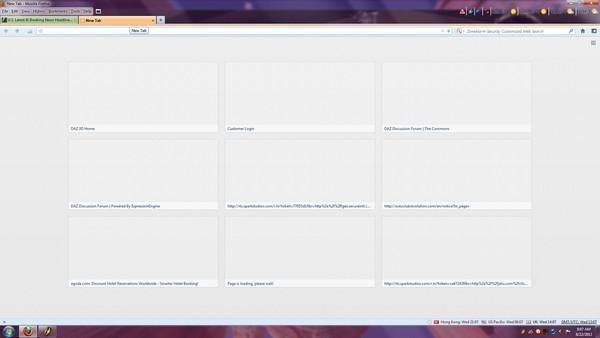
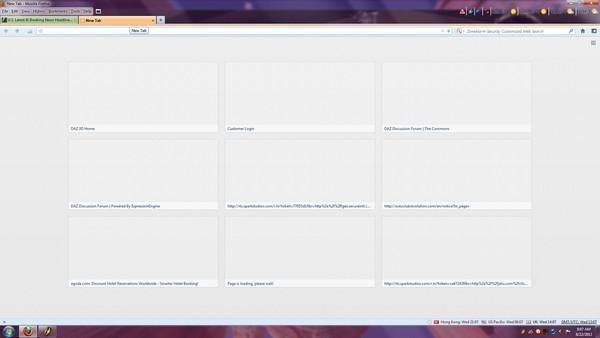
what.jpg
600 x 338 - 25K


Comments
Click the little grid pattern in the top-right corner to turn the quick links off.
Firefox is helpfully showing you the sites you visit most often so you don't need to have bookmarks to get to them. It's an annoying feature of Firefox (and Chrome) IMO but it can be disabled. It is a Firefox preference though.
http://www.ghacks.net/2012/06/24/how-to-turn-off-firefoxs-new-tab-page-completely/
This is the only site I get this with.
Then you must visit DAZ more than any other site.
Actually no; or it certainly doesn't seem so. Perhaps DAZ is the only commercial site I visit, but I am on the lotro forum and hulu much more then DAZ.
But taking the suggestions I killed the preset new tab, thanks.
Ha! I'd like to add a THANK YOU to this... That new feature annoyed me too and I was too blond to just click on that icon or find the information on how to get rid of this new 'new Page' via google... now I could finally turn it off.. Thanks a bunch!
Yes It is definitely annoying. I found out how to turn that off very quickly, after it 1st showed up as a new feature in Firefox. I liked Firefox when it first came out, with its huge collection of plug-ins that allowed you to pick and choose just the features you wanted or needed. But lately it seems the developers are trying to remake it along the Microsoft lines of stuffing every conceivable thing they can think of into the main program, and it is starting to become more and more like Internet Explorer. :down: