Help needed: Lighting a Dungeon (3Delight)
I need help with this.. I've literaly spent several days trying different approaches, different set ups, and I just can't get this dungeon to look right.
Right now, really, the problem is the torches. I want them to look lit.. and I can't get them to. I've tried the DZArea light from Shader builder...and I can't get it looking right..light will go out, but it doesn't look right. Same with the UberArea Light Base...
I've tried pointlights..I try them inside the flame (it's set to cast shadows off) and either the fire itself loooks too dark, or I wind up with a big white hot spot in the flame, which messes up the graphic.
I know this can be done..I've seen people do it...and frankly, if I'd said "screw it, I'll make them look good in photoshop", I'd be done.
Can anyone make some suggestions?
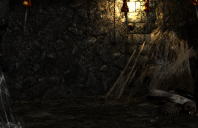
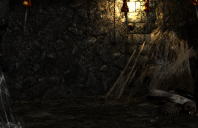










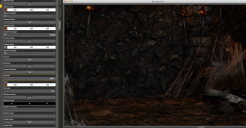
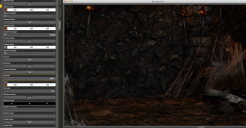



Comments
You're using 3D and not Iray? I am spending more time with Iray now and with that renderer it seems to be all about how much light is directly hitting your subject. Stuff directly lit renders fast. Things in shadow take forever for enough of those computer-light-pixels to bounce around the geometry and reach into those shadows. In some cases, rendering in layers and comping in Photoshop or After Effects is the best solution.
Animation or Still? If animation I'd ad the flame in AE. I do with there were a "flicker" button for a point light in Daz so that intensity would vary to simulate flame-light.
The flame plane/object surface setting needs to be adjust to remove specular. Apply the DAZ Default shader to it and set it to Matte.
You have Ambient set at 100% but have Ambient set to off. I don't know if that will make a difference as it is a while since I used 3Delight.
Oh, that's a good catch...I didn't even notice that stupid shader had an ambient on/off switch. (Of course, that shader doesn't keep it's settings between saved settings, so that's an entire other issue).
Ah, another good catch....I've been getting so frustrated with this, I'm forgetting my basics :(
The subject line says 3Delight. Iray is incredibly crashy, and is beginning to make me worry it's damaging my computer.
Do you have any of the AoA Advanced light sets? In scenes like this, I sometimes use paired Linear Point lights and AoA Advanced Ambient lights. It usually takes a bit of juggling to get the right balance between the brightness of the point and the range of the ambient, but the results are worth the extra bother.
Here's one I did a little while back, when I was still developing this technique. One Linear Point just above each candle flame, and a single AoA Ambient above each candelabra. I think there might have been a dim ambient in the middle of the chamber, I can't remember for sure.
One of the problems you are running into with the point lights is falloff. To make the torches bright enough, by themselves to adequately light the scene you are overdriving them to push the falloff to edges of the scene.
Using the pointlights is one of the easier ways...you just need to set up a low level environment light to supplement them.
SpottedKitty's solution with AoA Ambient is probably easier than tweaking an UberEnv light to have that 'just enough' amount to it...I spent a bunch of time earlier trying to set up the UE2 and wasn't having decent success...
The nice thing about using the AoA Ambient is you can (or at least I usually do) set its range to just a bit more than the range of the matching point lights. This gives simulated puddles of bounce light around each light, especially if they're well separated in an otherwise dark room. You can see this effect in the render I posted.
Alternatively, if you have the AoA Spotlights, use those (with the light cone angle set to 360°) in place of each point light. The controls are different, so it depends on what kind of lighting effects you want to have in the scene.
I have a ue2 providing "ambient" with a "sun/Specualr" combo..a core light set, I'm generaly happy with that.
I'll have to look into the advanced ambient later.
Taking the advice above though, got the ambient on the torches correct, the specualr to 0, and the lights to right above them, and am genraly ok with what I got..
The torches are more atmosphere/accent lights.
Finally, hit upon a good combo with UE2...
The UE2 intensity is only at 2%. The point light intensity scale is 2500 and falloff is on and at 2. Everything is in a 50 meter cube.
Ah... that's a reverse of how I've been doing...that helps a lot.
(I don't have a fall off on these, so I guess a different point light).
I played around with the decay setting a bit, but decided to stick with the default. I'm locking it down where it is now, so I can do a full size hq render over night.
(annoyingly, I have 2 monitors, and neither agree on birghtness no matter how many times I try to calibarate, so I'm kind of guessing if it's the right darkness :/ )
I use the same method as SpottedKitty a Linear Point Light and one of AoA Ambient lights for the light and usually a AoA light as low fill, thats the method used here
Until Iray came along, the AoA ambient and AoA spot lights were game changes for me. They provide incredible utility, fantastic results, and render very fast. They do not work in Iray though. But if you are committed (by choice or hardware) to 3Delight then I cannot recommend them enough.
Caution: when Studio 4.7 I think some of the functionality with flagging seemed to break. It was sort of buggy, sometimes I could flag a surface, other times I could not. Don't know what made it work/not work in a given situation or if Age of Armour fixed it. Even with this, they still worked great. Surface flagging lets you set the light to only illuminate certain surfaces, so you can put in a very course, low quality light for backgrounds or busy models like hair and use a higher quality one for the surfaces like skin or whatever. Really cuts down on render times, but it's not necessary. If it's not working, you can still get the great results, just longer render times (still comparable to or probably even better than the Uber environment lighting)
Well, I finished the dungeon with the ue2/torch combo.ultimatley came out pretty good..experimented with motion blur for the first time...
As for AoA Ambient, my first experiments with it have not been promising.
http://www.daz3d.com/forums/discussion/62643/ue2-vs-aoa-is-there-a-difference#latest
Did you adjust anything on the AoA light before rendering? I never just load and render, I always fiddle with the parameters a bit before even my first test render. And I always set up the Ambient as a supplement to other lights; in the example I mentioned upthread, the linear points were the main lights, the ambients were set up as dimmer omnidirectional fills. And I always keep range in mind, the AoA lights load with range settings active.
I loaded the default to compare to ue defualt. I gave all the testing proceudres I did in that thread :)