Carrara 8.5Pro stops working at startup (SOLVED)
 [email protected]
Posts: 31
[email protected]
Posts: 31
It's been a while since I've cruised the forums. So this is my first experience with the new setup. First let me say that the search appears to be almost worthless, I know that this issue has been discussed and probably answered before, so I apologize for asking about it again. But, I can't seem to find the advanced search options that used to be present to narrow down my search results. Appology and search rant over, on to my issue.
I've been rapidly running out of space on my HDD, so I bought a SSD for extra space. Since my Carrara and Daz content took up a lot of space on my HDD, I figured I'd just use the DIM to uninstall everything from the HDD and install it on the SSD. After completely removing everything (even the DIM) I redownloaded and reinstalled on the SSD. DAZ3D works from the SSD, but Carrara stops working while the splash screen is still up. It doesn't throw an error, it just stops. I get the popup window I've attached. I've tried removing and reinstalling it on the SSD and the HDD and it still doesn't start. I searched for the default install path for Windows 7 64bit, and have reset the DIM install path to what I found (C:\Program Files). I'm just at a loss as to what could cause this, and how I can fix it.
Thank you in advance for any help offered, and again, I appologize for reposting a potenially solved issue.
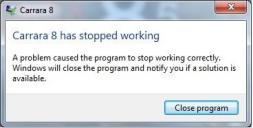
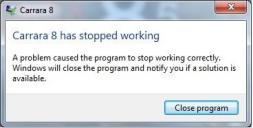


Comments
I had that problem once. After a new installation, Carrara suddenly stopped loading when the splash screen appeared. It was one of my plugins in the extension folder. I re-installed my plugins and everything was fine again.
I uninstalled both plugins that I am aware of, and it didn't fix the issue. It did take longer for it to stop working though. However, in keeping with that idea, I am going to uninstall everything and reinstall Carrara, Daz, and their native content in that order. Then go through the remaining 1,000 or so pieces of content and install one at at time. Thanks for the idea, and cross your fingers for me!
(edit: Ok, I just uninstalled everything, and reinstalled Carrara 8.5Pro 64-bit and the corresponding rendernode. It still stops during startup. I remember unistalling something else DAZ related when I uninstalled the DIM, but for the life of me I can't remember what it was. I'm thinking this missing program could be my problem. Would someone please check their installed programs for other DAZ related programs?)
Thanks for the heads up evilproducer! Since it's not necessary I uninstalled it with the DIM. But just for poo and giggles, I tried running it. It stops working as well.
Update: I followed the steps found at the Knowledgebase for installing 8.5Pro with DIM and found that I needed to install all of the Native content packages to get it working. However, doing this did not help either. I've submitted a support ticket and will reply here when I get word from them. Hopefully I can get my Carrara back. I've been without it since yesterday and I'm already feeling withdrawls...
FINALLY! I got it! BAM! Super excited!
The fix? Oh, that'd be manual installation. Apparently, when you remove the DAZ Content Management Service/Server program, you don't get it back when you do a DIM install of DAZ3D or Carrara. There must be something different between the way the DIM installs it versus how the manual installer does it... Just FYI everybody...
Hi PX, I lost my DIM once because I ignored an update. I just went to the site and re-downloaded DIM and it installed to it's home which is on my C drive. So are you saying that you cannot re-download DIM to the SSD (a 'different home')?
I am a noob at the idea of getting an SSD and moving 3D programmes there without re-installing Windows (7 64-bit). Not sure if it will be or can be happening, but I was following your post.
Cheers, Silene