[Released] Magic Room [Commercial]
 3dLab
Posts: 467
3dLab
Posts: 467
https://www.daz3d.com/magic-room
How about creating scenes in the style of Hogwarts Legacy?
Learn spells in this fantastic magical room!
This environment set is built with highly-detailed textures and a cinematic atmosphere that's perfect for story-rich rendered scenes.
If you want, you can use volumetric light in your scenes.
Night Render
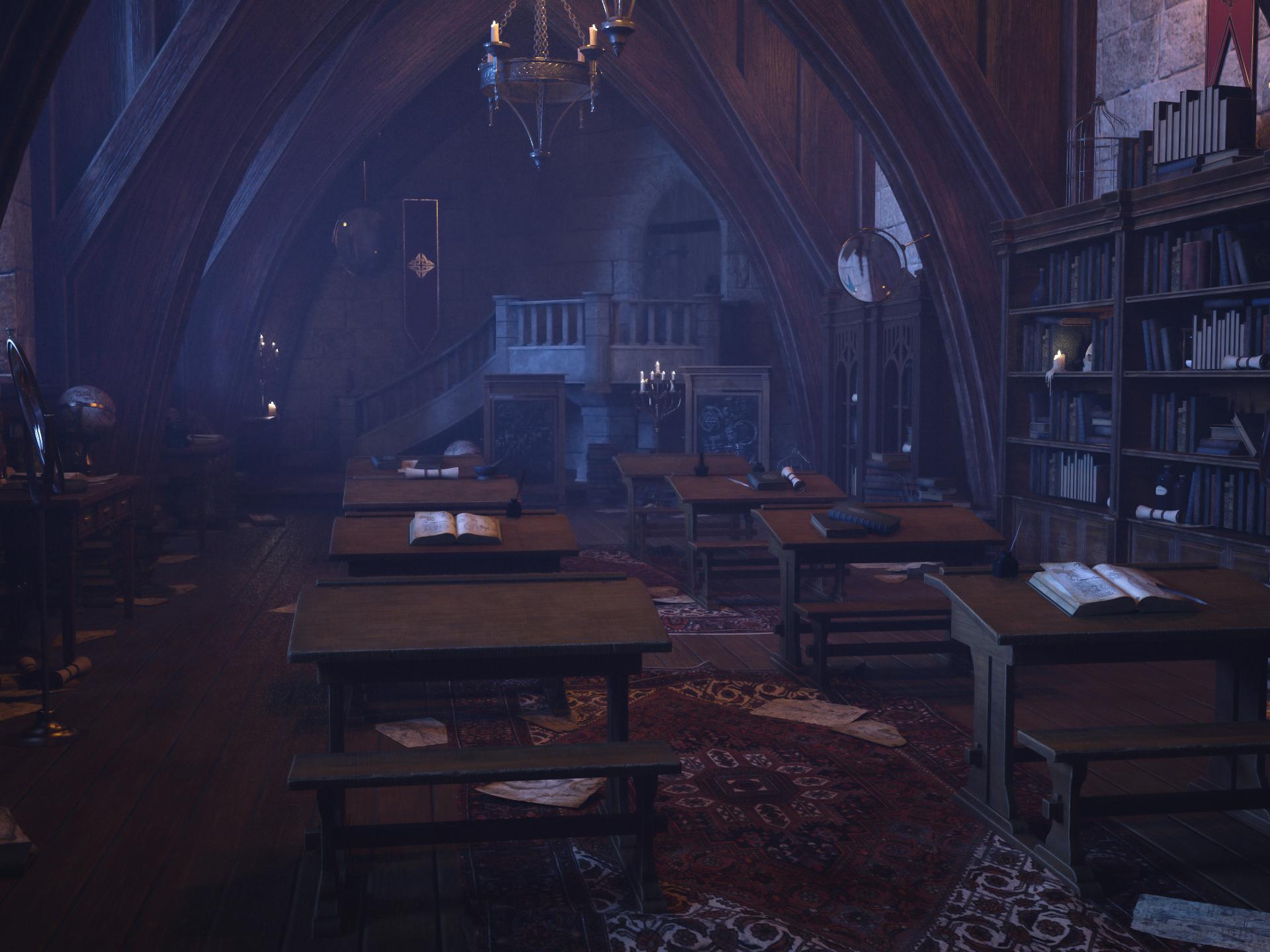
Post edited by Richard Haseltine on
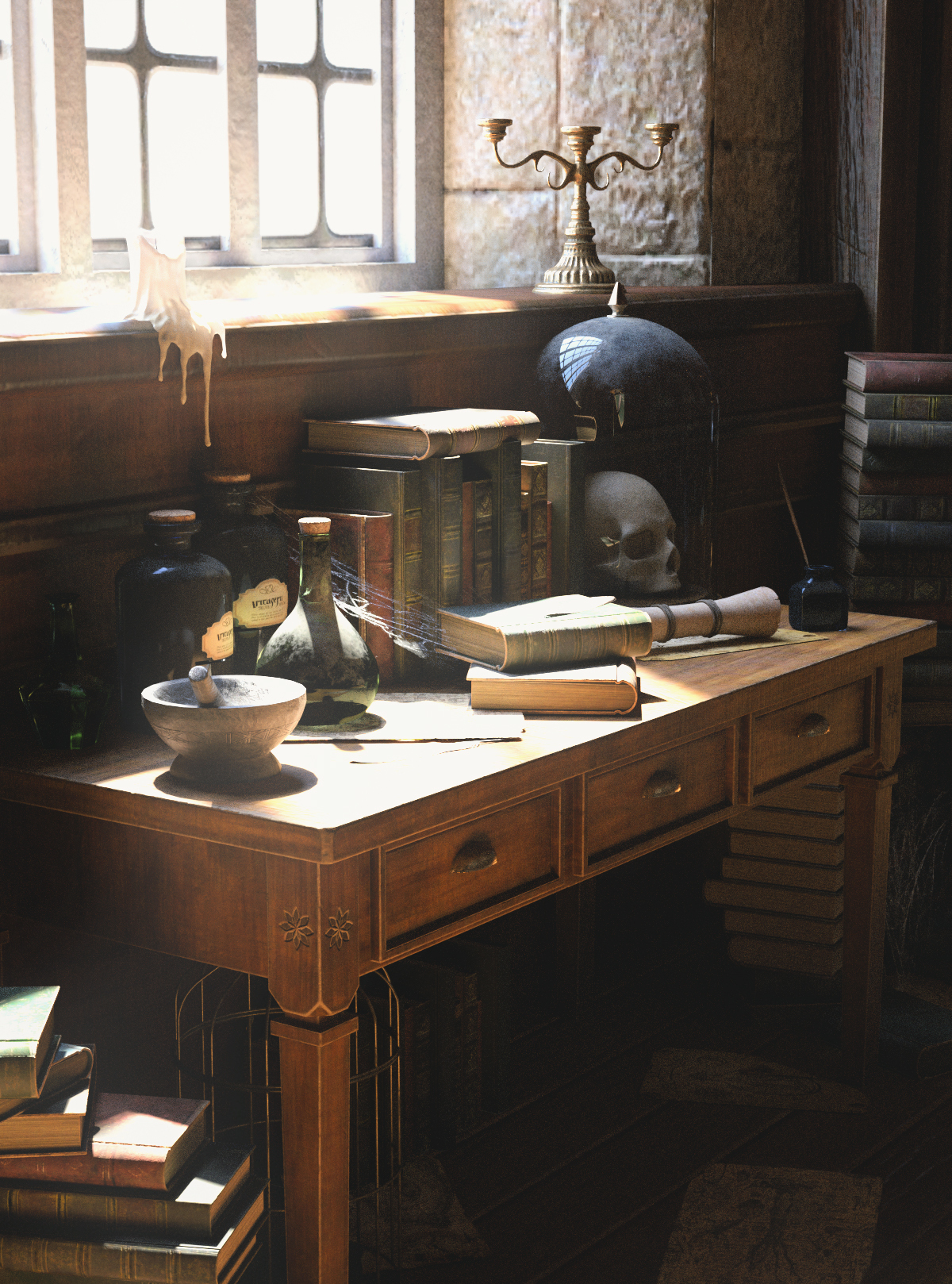


Comments
Gorgeous :)
The grain textures on all the wood looks so very realistic. Thought it was a Strangefate environment for a second.
Also some of these props look very versatile and could even be used in more contemporary environs.
There are some modellers who make something so exquisitely modelled that it leaves you speechless. This is one of them.
Regards,
Richard
This looks really nice!
Wow insta buy
Also couldn't resist, many beautiful props, had to buy it.
In cart. Finger twitching
in my cart too
Thank you everyone
Superb work 3dLab and at a reasonable price! [note- post should be tagged Commercial]
Tag added to title
The way the room is built, it's actually reminiscent of The Library and The Library Iray Addon, probably mostly because of the way the ceiling is constructed, albiet yours is more sharply vaulted.
The room is really, really amazing, thank you so much for making it! I'm especially happy about the vintage desks included, I'd been looking for some like this for ages. But everything else is beautiful as well, and the entire atmosphere makes one want to step right into the renders. Insta-buy for me !
!
Thanks
Thank you tsroemi
Having loaded this and briefly played around with it, my suggestion for future would be to utilise instances for repeated objects and make room walls and floor separate so they can be hidden independently.
Good suggestions. At least Instancify can help with the duplicate props.
If you want to separate out the walls/ceiling, it can be quite trivial to do this in Blender. This process applies to any object you need to separate in Daz Studio.
1. Select the room and export as obj from Daz Studio. Ensuring that on the export dialog popup:
2. In Blender, import the obj and go to Edit mode. Select all vertices (or faces) and then Mesh>Separate>by materials, this will give you basic separated object by material zone. If you want to further refine separation, you can continue to separate objects (mesh>separate>by selection) and join objects together (ctrl+J) as needed.
3. Export each separated object as obj.
4. Select all your exported obj files and then drag/drop all obj files at once into Daz. (Uncheck read material library on import dialog popup)
5. With the original Magic Room object selected, go to Surfaces tab and right-click copy the material. Then select your imported objects, and on Surfaces tab, right-click and paste the copied material to surfaces.