Adding to Cart…

Licensing Agreement | Terms of Service | Privacy Policy | EULA
© 2025 Daz Productions Inc. All Rights Reserved.You currently have no notifications.

Licensing Agreement | Terms of Service | Privacy Policy | EULA
© 2025 Daz Productions Inc. All Rights Reserved.
Comments
Thank you hubert. I got the file and will look at it in the not too distant future
Mermaid, NGartplay, Horo, adbc, hubert, Yellow Pen, Thanks so much.
Hubert, Great variants and thanks for the file.
Mermaid, two great variants. I like the second one best, more magical.
Adbc, Your version looks very good as a dangerous alien environment.
I made one new item. Kept the shiny sphere and the capsule, but exchanged the other items for an actual terrain, an odd world item by MatCreator and a twirly drill by Jonathan Cummings. The spotlight has a gel now.
Hubert - thanks for the file
Hansmar- wow awesome work, fantastic effect, thanks for the comment
Hansmar - what a beautiful fantastic variation.
Hansmar: A wonderfully bizarre scene. Cool composition, mats and render!
Hansmar : thank you. Fantastic scene, there is movement in it, great soft colours.
hubert : thanks for the file.
Hansmar, love the colors. This ended up creating a beautiful abstract look
My try with Hubert_PurpleSmoker_2023-04-10. My result is by FAR not so beautiful as Hubert's original (on the previous page) but fun to doodle with it a bit nevertheless. I removed the radials and put in front of the camera the GWL (gigantic wide-angle fisheye lens). Light by the Rainbow HDRI. I also increased the max ray depth from 6 to 10.
Mermaid, Horo, hubert, adbc, NGArtplay, Thanks.
Horo, Very nice organic look.
Wow a beautiful result Horo
Bird of Paradise spreading its wings...gorgeous Horo
Thank you Hansmar, mermaid and NGartplay.
Horo : A wonderfult result.
Thank you adbc.
Horo: Wonderfully done! A gorgeous variant with a beautiful color scheme. -- I see a magical meadow, just perfect for dancing fairies.
Question: Have you ever encountered a "strange" problem in Bryce 7 (regarding imported meshes) like the following here?
In my vast Bryce work folders, I rediscovered some nice old BR4-workfiles with comparable wild meshes (once created with Cinema4D and imported in Bryce4). With only one of all these files, I encountered a very strange problem in Bryce7. -- I tested that file also in Bryce 5.5 and 6.3 and have no such problem there! Both these older versions render it as Bryce4 does.
My "bug" workflow in Bryce 7.1 Pro:
- The old (BR4) file loads fine, but the mesh-object renders now with a "wrong" color/mat!
- If I "E"-smooth the mesh-object, it surprisingly renders correctly now in Bryce7!
- The recurring problem: If I save the file and load it again (immediately or much later after exiting Bryce7), then that mesh-object renders wrong again! Trying yet another "Smooth-Save-Load" doesn't solve this strange behaviour!
- Yet after I "E" smoothed said mesh with e.g. a value of "94" (instead of the default settings) then Bryce7 saves and remembers that smoothing! No problem any longer to load the file and have it rendered correctly.
Beats me, why Bryce7 behaves like this! At least I found a workaround to still re-use that old file in Bryce7 again. :)
PS: If you were interested to play with my affected BR7 workfile, then I could upload it to my server. -- Or even ship it on a 3.5" floppy disk, because that file has a size of exactly 1.44MB when zipped. :)
hubert - thank you. I would like to look at that file. The working br4 would be preferred since I have all Bryce versions from 4 to 7.1 installed so I can see the correct result and then start experimenting.
Horo: Fantastic, beautiful Work .... I love the colors.
Hansmar: fantastic too. Wonderful Light.
Thank you Yellow Pen.
Horo: Thanks for taking a look.
> (quote) " hubert - thank you. I would like to look at that file. The working br4 would be preferred since I have all Bryce versions from 4 to 7.1 installed so I can see the correct result and then start experimenting."
Here is my workfile in BR4 and BR7 format. (File sizes are around 1.4MB as ZIP and less than 2MB uncompressed.)
Download:
http://hubert-schaefer.com/hubert/bryce4/weirdplant_blue__(BR7-mesh-smooth-save-bug)_BR4.zip
http://hubert-schaefer.com/hubert/bryce4/weirdplant_blue__(BR7-mesh-smooth-save-bug)_BR7.zip
Hints:
- The affected mesh (green Family color) is already selected.
- The culprit for this problem is definitely the "smoothing angle" of that mesh.
- If you load that file in Bryce7, that object gets rendered with a wrong blueish color instead of golden.
- When you "E" smooth that mesh with default setting, Bryce7 will render the mesh correctly.
- If you save and reload this workfile, Bryce7 will have discarded that smoothing and render false again!
- Bryce5 and Bryce6 render that old file correctly. And I had no problems with other meshes or BR4 files from that same period.
My found workaround/solution:
If you smooth that mesh in Bryce7 with a value of e.g. "91" or "94", that change gets saved! Now, Bryce7 will load and render that file correctly.
Yep, Bryce is always good for a "surbryce". ;)
Thank you Hubert, got the. Will have a look when I get the time.
406 Tori, with a shiny material on them.
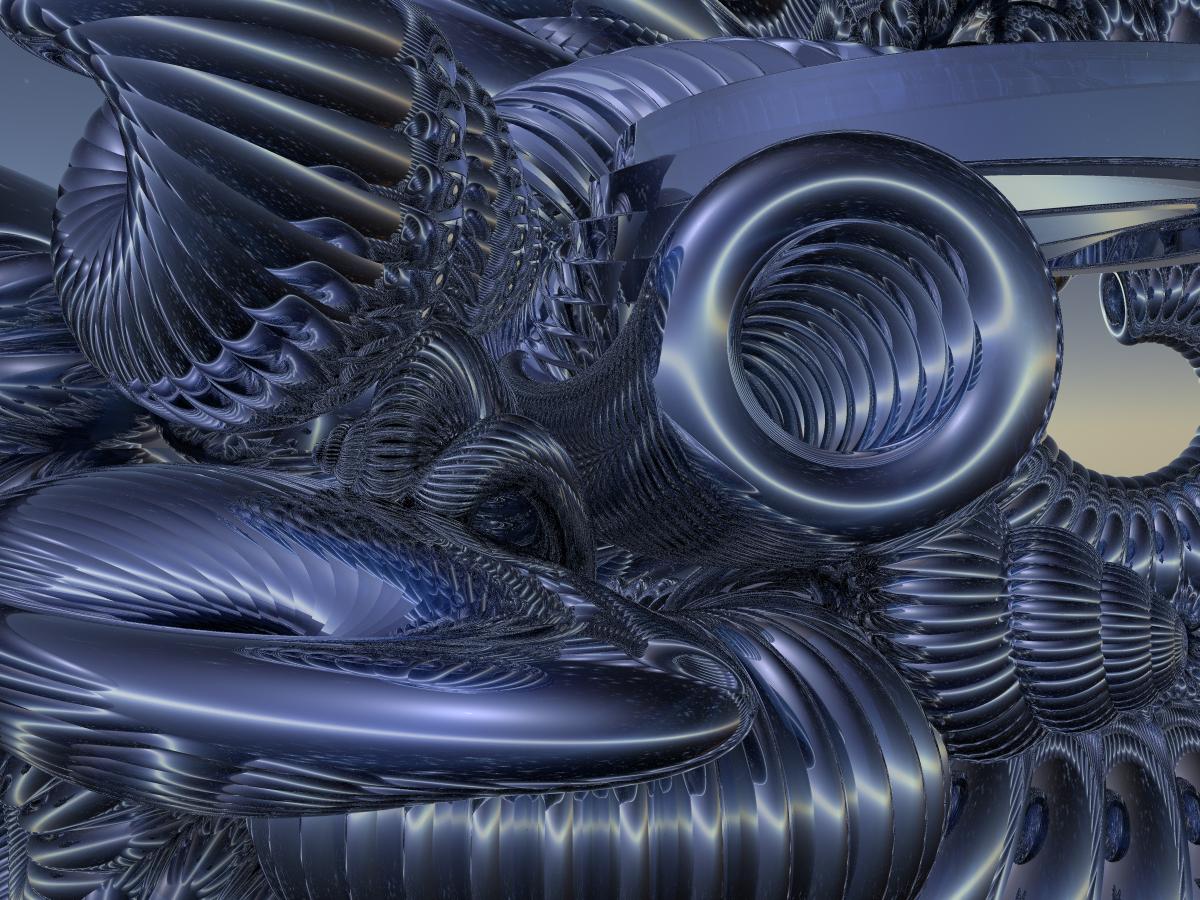
S Ray - amazing work, really.
Wow SRay - I agree with Horo, really amazing work.
S Ray, that is so cool. Love all the repeating toriis and your system didn't crash. Wow.
S Ray : fantastic image, great idea and very well executed.
Horo: Thanks. Since I got it working again in Bryce7, there is no need to hurry. I encountered several quirks in Bryce over the past 2 decades, yet nothing like this one. --- Momentarily, I am working on that (old) file. Am changing the mats and coloring towards a more joyful and less somber impression.
S Ray: Cool (multi-replicated??) stuff shown in a great render!
Well, here are some variants derived from that old file. Rendered in Bryce7 with "Super (Fine Art AA)".
@ all: Feel free to download and use my workfile of the 1st variant at the top (link see above).
Important: Don't forget to "E" smooth the upper mesh with a value of "91" or "94" (instead of the Bryce default setting). Only then will Bryce7 remember and save this correctly.
hubert - OK, I checked. The br4 file works on Bryce 4 (amazing, isn't it), 5.0 German and 5.0 English, 5.5, 6.0, 6.1 and 6.3 when loaded as a br4 file. The issue appears already with 7.0 and, as you know, on 7.1.
I also tried a bit with the material and bump, no use. Using for Displacement the texture Installed 1/8 basic grid, and set Displacement to 0.1, render and save, this one loads fine and golden. But using Displacement means Priority Low. If you remove Displacement from the loaded and working render, the gold disappears anew.
It took me a while to determine how the default [E] Edit Mesh Smooth is set to: 88. If it is set a tiny bit different, e.g. 85 or 91 and Smooth, it looks fine. You can now set the angle back to 88 as it was before, then Smooth again, everything is fine. You can save the file, quit Bryce 7.1, start it again and load the file, it still looks fine.
It appears that something went wrong with the resolution of the mesh with Bryce 7 and it may be a seldome coincidence that this bug appears. I mean, if you smooth it a tiny bit differently and than go back to the initial setting and smooth again, everything is fine.
hubert, those are lovely and I like them as a collection,. Reminds me of flowers...delicate.
A beautiful collection, I agree more like flowers Hubert