Newbie Carrara interface help
Hey all,
I've been lurking around and finally bought Carrara 8.5 Pro to start trying my hand at some custom 3D stuff. I've been enjoying DS, but want to make my own custom stuff.
But, I've run into a snag just getting started.
I'm running OSX 10.10.5 Yosemite just FYI.
I've installed Carrara using DIM. I checked the application path in the DIM Settings section to make sure that Carrera's path was listed. It was. I then installed the Carrara native content.
What happens is when I launch Carrara, the only menu options under File are shown like this:
I can't find any way to select Open, New, or any other options.
I double checked and verified that C-Pro is registered just in case that could be an issue. It's showing registered.
I also uninstalled and reinstalled everything again to see if that was the issue. No change.
I'm feeling pretty humble right now. I've been in IT related fields for over 30yrs (everything from cabling to network engineering) and I can't even get an application to run. Heh... :(
Any ideas on what to try would be very much appreciated. I'm sure it's something I've done or am not doing.
Thank you very much for your assistance.
Edited for spelling...
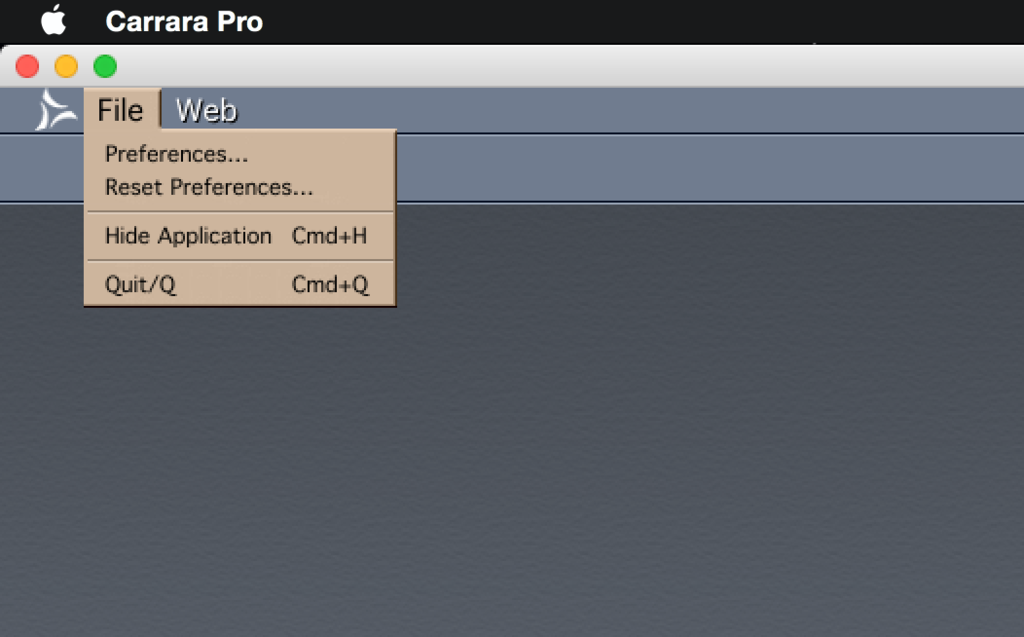


Comments
By image atached seems to me that is Carrara Node, not Carrara Pro 8.5 this one.You must give another look.
theres is 2 files to install Carrara Node and Carrara Pro 8.5
You both are exactly right. I did install render node after installing Pro. I just uninstalled all Carrara items and reinstalled them without render node. Problem solved.
Thank you very much. I figured it was something I did wrong.
Glad you got it working!
If you do have another computer, the Render Node is extremely useful. Be aware though, that if you have plugins or custom leaves, then they also need to be installed on the node machine. Normal content, shaders, etc. do not need to be installed on the node machine, as that info will be sent by the host computer at render time.
I'll have to try that out. I have another computer I can use for that. Thanks for the info. You've been very helpful.
Glad to help!
You can only use Network Rendering when rendering when the Network Render option is set in the Render Room and from scenes loaded in the Batch Queue. If you need help setting that up, just ask.