Controllable Dynamic Cloak for Daz Studio. What gives?
This dynamic cloak comes with a "controller" and also loops attached to the cloak. These are supposed to enable you to grab the cloak with hands, or whatever. Unfortunately, I'm totally stumped as to how to use them. The best I've been able to do is hang a loop over a finger before the drape, so that the cloak ends up hanging off the finger. But then the rest of the cloak is positioned all wrong and ends up draped all wonky. And the Controller? It's a complete mystery to me. I think it's supposed to work in conjunction with the loops, but nothing I do seems to work. Anybody familiar with this product? I really want this to work.
Thanks, Kitty


Comments
I think you are supposed to be able to put a torus or cylinder in them and keyframe it the primitive In an animated drape, to where you want it too.
you can use primitives under dynamic cloth too any of the outfits this way too.
Hi, JaguarElla.
Thanks for responding.
Okay, I messed around with the animated drape function, and I think I figured it out. You don't animate the figure. You're supposed to animate the Controller thingy. First you place the Controller to intersect with a loop, then you animate it (the Controller) to move to its final desired position. Then you run the animated drape, and the loop and cloth follow the Controller. Right?
Thanks, Kitty
Any combination of both that suits the outfit and pose, I have not tried the controllable cloak but certainly used other primitives as collision items animated to push dynamic clothes into place.
Would this help?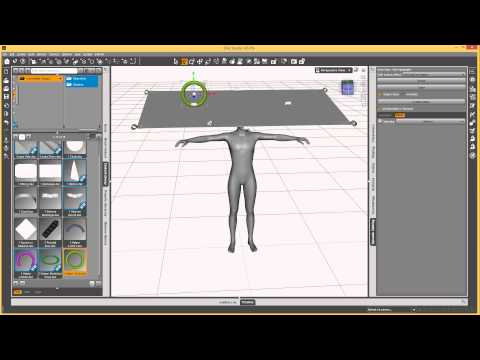
Thanks, guys. This was very helpful.