Stuck on building up volume from polyline outline
 Roman_K2
Posts: 1,252
Roman_K2
Posts: 1,252
I'm getting better at creating letter shape outlines, by using a polyline. I'd like to put some sort of cover on this form, but it's not playing ball!
I'm not sure how I ended up with the gap at the top, as I thought I had welded the last two points together? (blue arrow)
I'd like to bridge the sides - like where the yellow arrows are. Functions like "bridge" and "close" aren't working. Fast Extrude isn't working either.
Red arrow = I know how to fix one or two areas that aren't smooth enough. Too late now but I can get them in the next iteration.


modelling-a-flat-2d-letterform.jpg
1440 x 855 - 213K
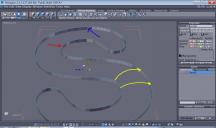
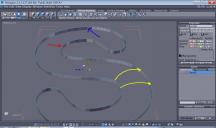
problems.jpg
1440 x 855 - 264K


Comments
Tip: This is all very cumbersome, why don't you work with curves or the attached character set?
Because of your problem.
Step 1 : Mark the surface or edge
Step 2 : Make a bridge
Because of your problem.
Step 1 : Mark the surface or edge
Step 2 : Make a bridge
Roger re: it being cumbersome. You mean the included charsets, right? It's because I am working with very pecular, modified letters. Like the logo for the Canadian National (“CN” ) railways is not exactly Microgramma or Star Trek or whatever - https://www.logodesignlove.com/wp-content/uploads/2015/04/cn-logo.jpg
I get it now, re: bridging from one edge to another, on the opposing side. Thanks! However "curves" as a standalone thing or concept... um, I don't get that part.
Btw you do that so well! Wow. I wonder if yours looks better than the .OBJ format fonts that T-squid sells?!
Hello,
Hexagon offers several possibilities for your results.
You would have to see which one works better for you.
You are welcome to present your task or result here, I would look at it and help you if I can. Maybe others here also have tips for you.
The CN sign, do they have it ready? Or was this only an example?
I gave it a quick try, starting with a cube, I used Fast extrude and Sweep, and sice you mentioned CN just used that as the guide. The advantage is its already all sealed and connected. You will have to adjust the individual points and edges at the curves they are just too sharp for the sweep tool, but it does work.
@ FirstBastion
Very good
Alternatively you can work with curves, the advantage here, you are extremely flexible and can customize any distance and radius, completely new shapes you can create.
From this you can conjure up surfaces, lines & bodies as a result.
Here, all distances are correct and look clean when you work with coordinates.
You can then cleanly modify everything according to your wishes.
Time .... 5 minutes
One of the best things about 3D tools and modelling, there is usually 3or 4 ways to do any particular task. I like your method Nova.
@ FirstBastion
Thanks, you said it, you can solve such tasks in different ways, the important thing is to work with often so you get confidence.
Hexagon is old, but a great software and everything very simple thought out, with Blender you are slain by possibilities, things you do not even need. We also work with Blender, but Hexagon is very fast at constructing things, it's just fun.
Wow!
Yes the "CN" logo was a kind of Bauhaus-inspired, 1960's design by Alan Fleming. I only mentioned it as a random example of working with curves. Thanks to all who responded.
Here's some more along these lines - a poster for a film documentary about Canadian designers.
One of my favorites in this category is the "Bramalea Fence" logo, which I think was done by one of Alan Fleming's students Jim Donahue. I'm guessing but it kind of bears the Donahue/Fleming style. Donahue's "Canada" logo orbits the earth on the international space station.
I recognize them all except the blue snowflake beside AirCanada