Saving File Without Having to Retype the File Name
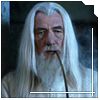 MrWizard1024
Posts: 51
MrWizard1024
Posts: 51
In Daz Studio 4.5, after I save a file for the first time and name it, is there a shortcut for saving my file with the current file name, without having to retype the name each time, and say Yes, I really do want to overwrite the previous file?
This is normally done with Command-S on a Mac or Ctrl-S on Windows.
Thanks,
MrWizard1024


Comments
Which version are you using ?
With the old .DAZ scene format the first time you saved your scene you had to name it (obviously), you could then carry on working on your scene and hit "Ctrl+S" to update it without having to name it. However if you closed DS or cleared the scene and reloaded and then started working on your scene again, then you had to name it as you were now in a different session, it wasn't a good idea to overwrite the old one as it could take eons to finish the save.
With the new DUF scene format after you make the first save you can hit "Ctrl+S" anytime your working on that scene, no matter if it's the same session or not, and it'll update it without you having to name it.
Note, however, that if you don't have anything entered in the user details section, or if the user details don't match those of the scene, you will always get a prompt - this is a safety feature to make it harder to overwrite content files. Edit>Preferences>General, click the Edit button to put a name in if you haven't.
I can see the logic, but arghh! that's been irritating me for the past week! If Studio is going to start basing behaviour on the contents of the owner fields, it really needs to prompt on install or reinstall if they're empty!
It always used to prompt on install, but I haven't done a clean install for ages to know if it still does. It is something that should have been flagged up - in fact I think I will go add it to the FAQ, I've been getting lazy about that (please feel free to prod me about things that need to be there).
Richard,
Many, many thanks, as always. Putting something, even just "Name" in the name field, did the trick.
However, as DWG said, that was kinda non-obvious for something that makes a considerable difference in a frequently used timesaver. Are there any other things like that that we should know?
Thanks,
MrWizard1024
I'm not sure - I'm better at answering specific questions than making lists cold, I always have lost of "oops, should have mentioned ..." moments afterwards.
The problem for us is, as a former Secretary of Defense infamously said, the unknown unknowns!
My problem is the forgotten known knowns and the overlooked known unknowns.
I'm on a Macintosh, but if I click on Save or on Save As, a list of files pops up. I can just click on the name of the file I want to save it as (i.e., the same file I'm working on). A dialog box asks if I wish to overwrite the current file. I click "Yes," and it saves. Don't know if this would work on a Windows PC. I'm using the latest Mac OS by the way, X 10.8.1.
That is what people are complaining about - having to select the name, then confirm the overwrite. As noted above, if you enter user details (at least a name of some kind) then scenes created by you after that should not prompt for a name when saving after editing.
Oh, OK. Well, what used to happen for me, on a Macintosh, is that each time I wanted to save, I had to type in the scene name all over agin. So, this is actually an improvement for me. Guess not, though, for you Windows people, huh? (I'm guessing you're Wndows people.) Isn't DAZStudio something? Sometimes it improves things for you; sometimes not.
Until 4.5 the behaviour on Windows was to prompt for a filename the first time a scene was resaved in a session, and to allow a clean save without prompting thereafter until DS was closed or the file was reloaded on a new scene created.
Still terribly annoying...there should be a tool-tip pop-up or something to warn users inside the program that makes it clear how to fix this "feature." It's taken me until tonight to get annoyed enough to go Googling to see if it was a bad installation or just something I had to put up with.
The FAQ was not in the Google results, while this thread and one Bejaymac replied to in September were. Thanks to those who helped...now somebody smack the appropriate DAZ programmer or manager in the back of the head for me. :P