Content Library inaccessible
All of a sudden I cannot get at any of my mods via my Content Library or my Smart Content. All I can access are my own scenes and all i can do with them are basic morphs. I can't add props of any kind. I can see the various mods in my smart content or content library but no options appear enabling me to use any of them . This just happened a day or two ago afaik, thiough i have not used DAZ much at all in te past week. Does anyone have any idea what the heck has gone wrong and how i can fix it?
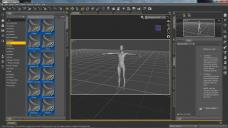
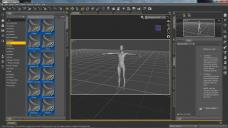
Malfunctioning contents 2.jpg
1600 x 900 - 196K


Malfunctioning contents 3.jpg
1600 x 900 - 212K
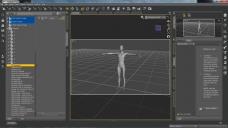
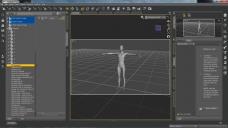
Malfunctioning contents 1.jpg
1600 x 900 - 176K


Comments
Did you accidentally move the content? The Smart Content is showing an ! under the New flash, indicating that it can't find the file in the set location.
Not as far as I know i didn't.
However, I have been having trouble getting something called PostgreSQL CMS to download properly in my Daz Install Manager. Every time i try it just reappears in the download section again. someone else has told me this could be important, but i'm unclear as yet what to do about it since the damned DIm won't install it properly
Are you showing both 32 and 64 bit versions of software? if so both versions of PostgreSQL will show, but installing one will uninstall the other. You must have either PostgreSQL or Valentina installed or yu wouldn't see anything at all in the Smart Content pane.
I do see both in the DIm, yes. I wasn't aware installing one would louse up the other. So just how do I resolve this situation? just install the 64-bit and leave the 32-bit alone (which is how I have it right now)? if so, then what do I do? Try re-imprting the metadata?
Yes, just keep the 64 bit version. You could, to avoid confusion if therea re updates, delete the 32 bit installer and then in the Ready to Download tab right-click on it and hide it.
Are the files for those products still on your system, and of so where?
Never mind... reimporting the metadata seems to have fixed the problem. I can access my stuff again. Thanks for the help.
Looks like the main problem was that I unaware those two installers were incompatible so I tried to install them both. I had to do a set system to earlier time recently and that might have messed things up.
So how DO you delete that 32-bit installer? i've tried to but the pesky thing won't go away.
Never mind about that either. It disappeared on its own when i shut the diM off and then opened it up again.