New to Daz3D, Guided Tour obscures everything, help please
Hi, new user of Daz3D, just downloaded it and I can't use the guided tour effectively as it blocks everything in the window.
I'm using 4.21 Pro on Mac 64bit and I'm having to go into the Guided Tour, see what I have to do next then exit to try anything. Screenshots attached.
Is it supposed to be this way? Is there a fix?
I have tried searching the forums on here but apart from typing something into the search bar at the top I can't seem to filter by anything to reduce the number of hits or make them more relevent.
Any help appreciated, thanks!


Daz3D Guided Tour.png
1920 x 1080 - 359K
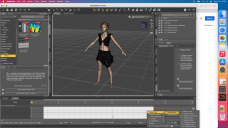
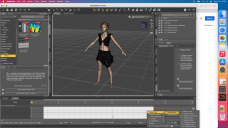
Daz3D Screen.png
1920 x 1080 - 1M



Comments
It certainly isn't mant to be that way. You might try oen of the other UI styles (Window>Style>Select Style) and see if that helps, if not it may well be time to open a support ticket.
Thanks for your advice, the other UI styles didn't change anything unfortunately, I have just now submitted a ticket.