A couple of issues
Hi there. :)
I have collected some things I had problems with or still have, that I'd like to share:
1. Fitting of Ryan/Rayn clothes/hair to Skyler (pants, shirt, hair)
Fittin the pants to Skyler produces artifacts on the backside (pockets, belt) due to the hidden Skyler body morph that is being applied. The pants is also too loose at the belly.
The bob-cut also does not fit well, due to the hidden skyler body morph.
When you fit the shirt, skyler suddenly has boobs.
You can fix it all by removing the skyler morph on the items and applying the ryan morph. Actually there is no need for a Skyler morph, as, below the shoulders, both meshes seem to be absolutely identical.
2. Ryan pants mesh corruption when fitted
In general, the backside of the mesh gets corrupted when fitted to anyone.
3. Broken paths in "Clover !Full" Material preset, Product "Clover for Genesis 2 Female(s)"
There are several paths within the file referencing LRCLTorsoBS and LRCLMouthBS, which I consider broken, because of incomplete/wrong paths.
If you don't install the content to the default location, using this material preset will fail partially, because it can't find the textures.
Please note that I have not tested the other materials yet, It is possible that some or all of them have the same error.
4. Problem with Teen Josie pupil texture-repeat if eye scaled.
Load any G3 or Josie herself, apply Teen Josie FHM, scale down eye size. A black ring appears on the outside of the pupil.
See sample head render attached (ignore the white iris pls).
5. Corrupted DAZ scene file due to Reality 4.0 hickups
I've managed to corrupt quite some scene files I've spent really a lot of time on, because I triggered something that made Reality go crazy.
That'd be no problem, if Reality would not put stuff into the DAZ scene file, corrupting it in these cases. (JSON parse error in log, no usable other details in the log)
Is there any way to recover such scene files?
6. Lyoness Jolie Iray preset loads at Render SubD 5, resulting in huge memory consumption (~22GB)
At some time in the past, Jolie went crazy and crashed my renders due out of memory (had 16 GB back then). I think it started when the package got updated at some time.
I figured out today that it is the default Render SubD of 5 causing this huge memory consumption. Loading only the figure and hitting render, it consumed ~22GB of memory, then it dropped slowly until I aborted it.
7. HeadShop does not work, if content not installed to default location
I have this with the standalone version I've bought before it hit the store here, but I'm pretty sure the store version also has this problem.
When the contents are not installed to the default location, HeadShop can not locate the model data, so you can not use it. I tried a lot, but I could not get a single head back into DAZ.
Best
mork




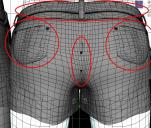
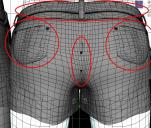






Comments
wait, The preset really sets her to sub-d 5? That is crazy.
@larsmidnatt: yes and yes. :) could be another studio hickup, but it can be reproduced 100% with this preset only, so I think it's a problem with the package itself. As said, it has been updated at some time and after that, things went crazy for me on this preset.
I still could need a solution for #4, the messed up pupils in case of rescaling the eyes on Teen Josie. It very much looks like a geometry problem to me, so I cannot fix it on my own - if there's not a trick I'm unaware of. Since a lot of people talked about rescaling Josies eyes, I'm puzzled why only I seem to have this problem. :|
Any idea about #5 would also be nice, just in case anyone has an idea, no matter how complicated. :)
#4 is the current eye textures. That's just the way they are. You can sub in other texture maps, without the exaggerated ring. Aprilysh has a freebie eye texture set that has no/minimal ring...
http://shop.aprilsvanity.com/genesis-3-eyes.html
#5 May, with a lot of work in a text editor, be recoverable...you would need to open the scene file in a text editor and remove all the Reality added stuff...which, in some cases can be quite a long list.
Thank you for the feedback mjc! :)
As for the texture: I'll give it a shot.
As for the scene file: It's compressed, I can't do anything on it without uncompressing, which I can't. :| Anything I'm missing?
This thread has info/details on how to handle the compressed files and decompress them so they are readable in a text editor.
http://www.daz3d.com/forums/discussion/5953/
Basically you need to use a file compression utility to actually unzip the file, first.
Thank you again. :) Got it uncompressed already, will dig into the JSON now. I hope the error is somewhat obvious, if only the DAZ error message would be more specific. But it's raining outside anyway, so... :)
Does the full error message or the log file (Help >Troubleshooting > View Log) give a line number?
Very cool, I have my scene file(s) fixed. Fortunately they all suffered the same problem, which was camera related. There was one unnamed camera, that I removed and now it works. The error message in the DAZ log was still helpful, as it printed a line number (which I now could use on the uncompressed file). It helped to narrow it down within those 600k lines, although the real error was a couple of lines above.
I don't know why, but it looks like every time I used the "add head camera" script, Reality (4.0) went crazy most of the time and corrupted my scene file. Reality is very sensitive to adding/removing cameras overall, I think.
As for the future: Maybe DAZ can add something like "unnamed" as a default name to a scene object, if the name is missing for whatever reasons.
Sorry to dig it out again, but I found a solution for the pupils (#4):
There is a hidden morph for the eyes that exactly fixes this issue. It does apply with the TeenJosie FHM, to adjust the pupils to the huge eye size, but if you then dial down the eye size back to something more normal, it will turn into a problem.
What you want to do is, show yourself the hidden morphs and watch out for something like a TeenJosie related hidden eye morph (sorry, cannot recall the name right now, but you should easily find it on the head morphs). Play around with it and it will fix your eyes once and for all.
Can't resist to say that I would have appreciated help from DAZ, since this is a pretty common problem and they know that they made this "fix" morph which then causes troubles, where it took me months to find a solution on my own, but, meh... ;p