Architectural Lighting Rig for Iray [Now Available]
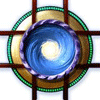 Marshian
Posts: 1,465
Marshian
Posts: 1,465
You spend a lot of time lighting your figures to perfection. With Architectural Lighting Rig for Iray, your favorite environments and architecture will get the same quality attention to detail.
Included with the new rig are 32 stunning Digital (IES) Light Profiles that can be used by themselves or added to your favorite props! Also included are six specially designed fixtures to show off the IES lights and the nine color and intensity presets from the original 3Delight rig. Scale the size, change the color, and adjust the power of these amazing lights to produce simple yet dramatic effects.
Easily move and adjust the four spotlights and four uplights that are parented to each rig. Specular lights parented to each spotlight (eight total) enhance glossy surfaces even in low or colored light. A center point light assists with ambient light and can be assigned an IES profile.
For usage instructions, see the ReadMe.
My brother and I are very excited about this light/prop set. It's the first time IES profiles have been available for DAZ Studio.
We would love to see your renders and answer questions here, I will be watching this thread closely over the next week or so. I don't always receive notices when a new post goes up so if you don't get a response in a day or so please send a PM.
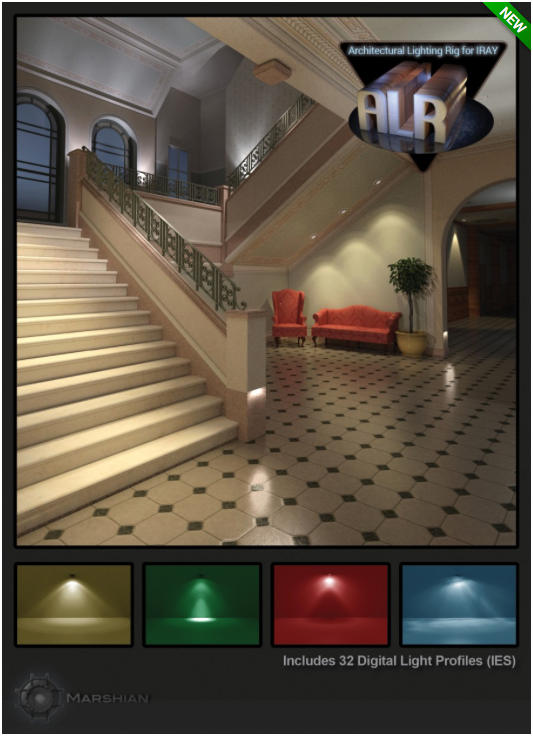
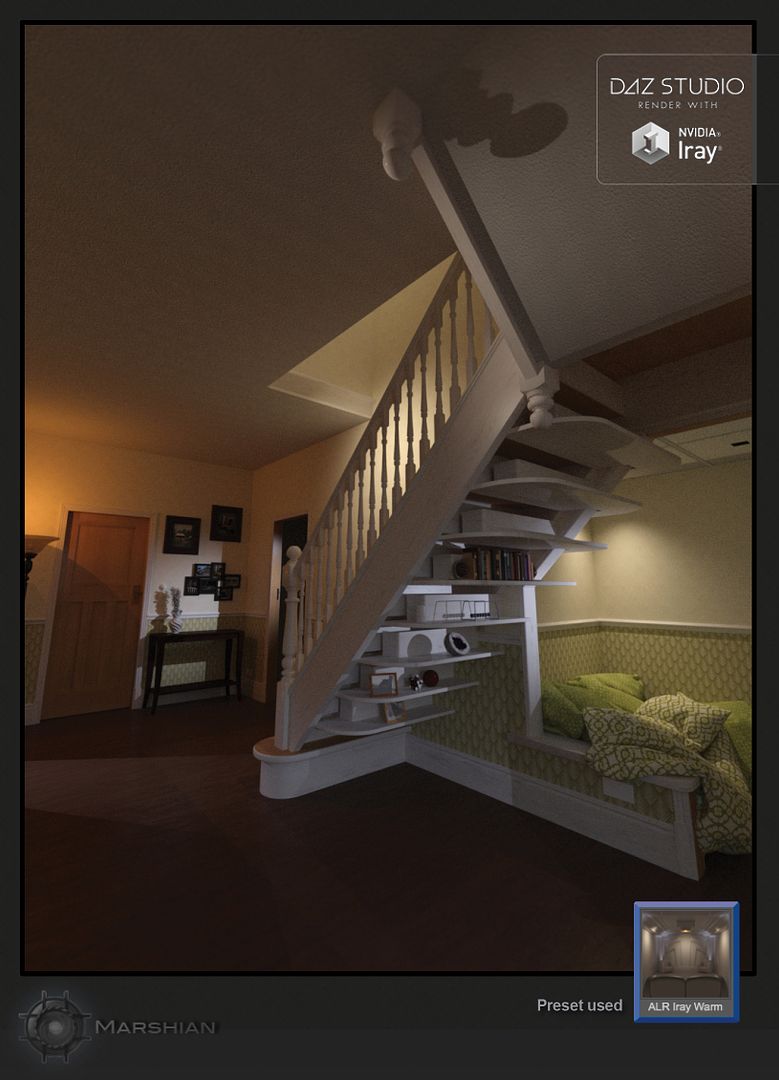
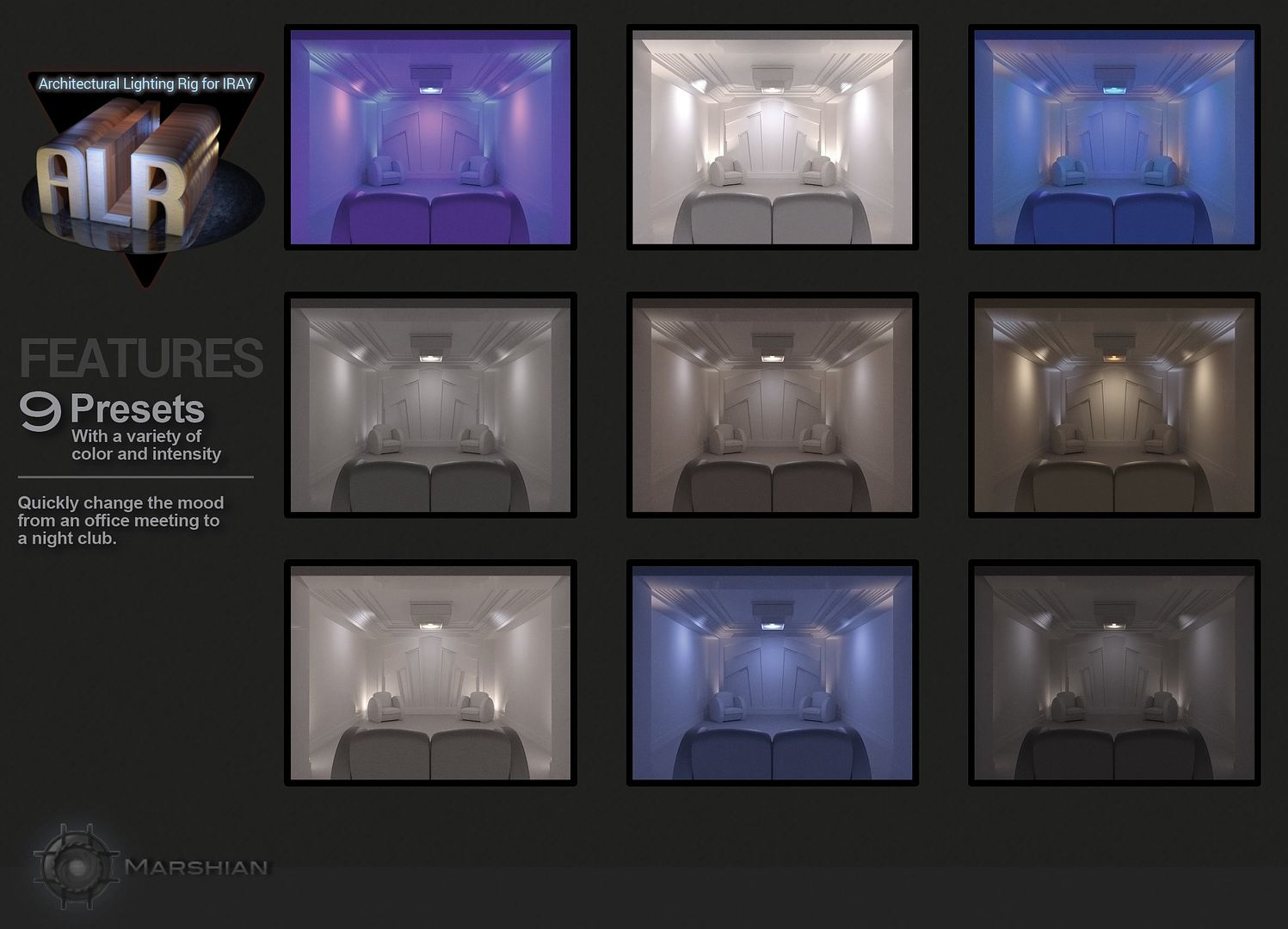
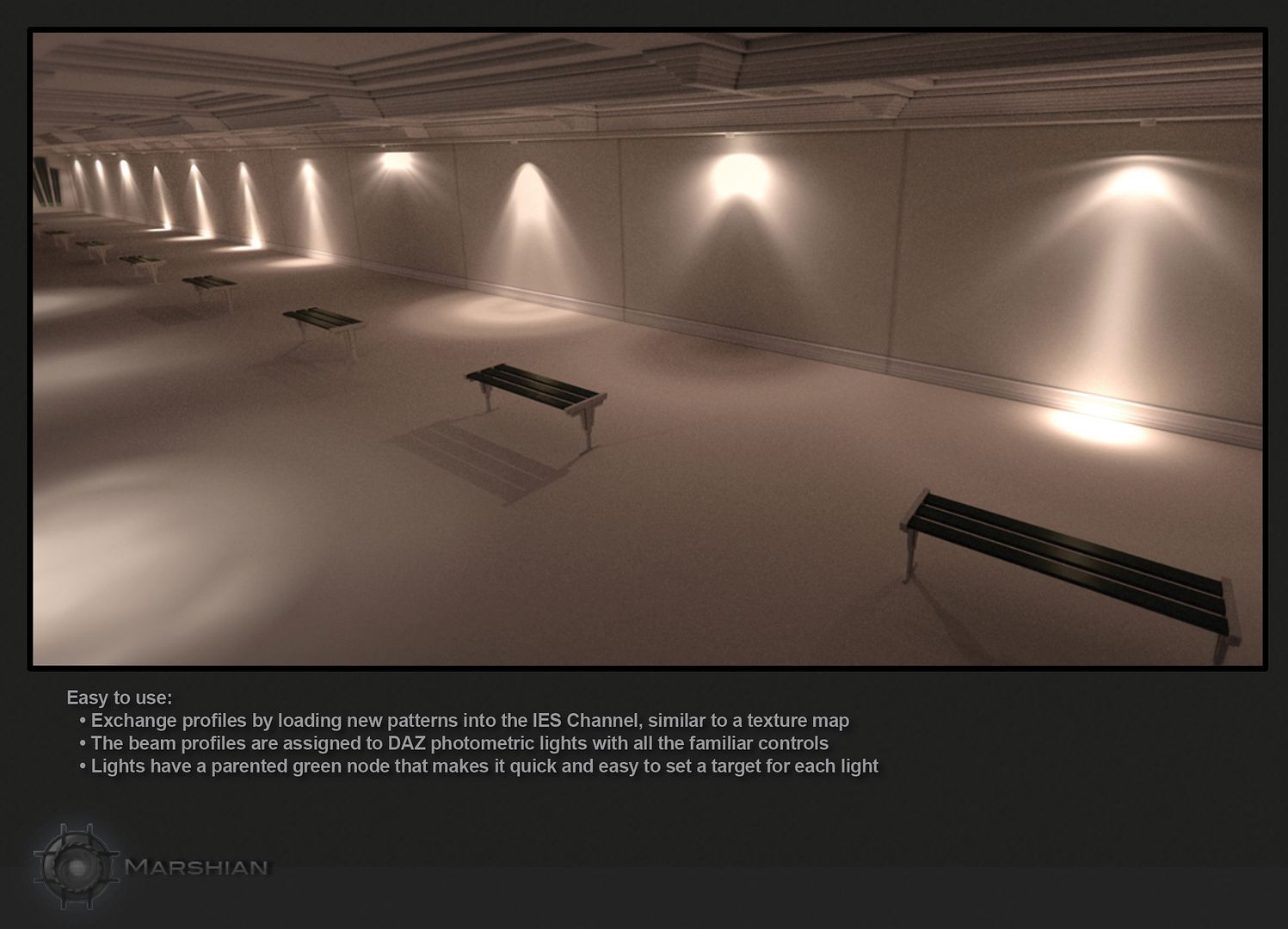
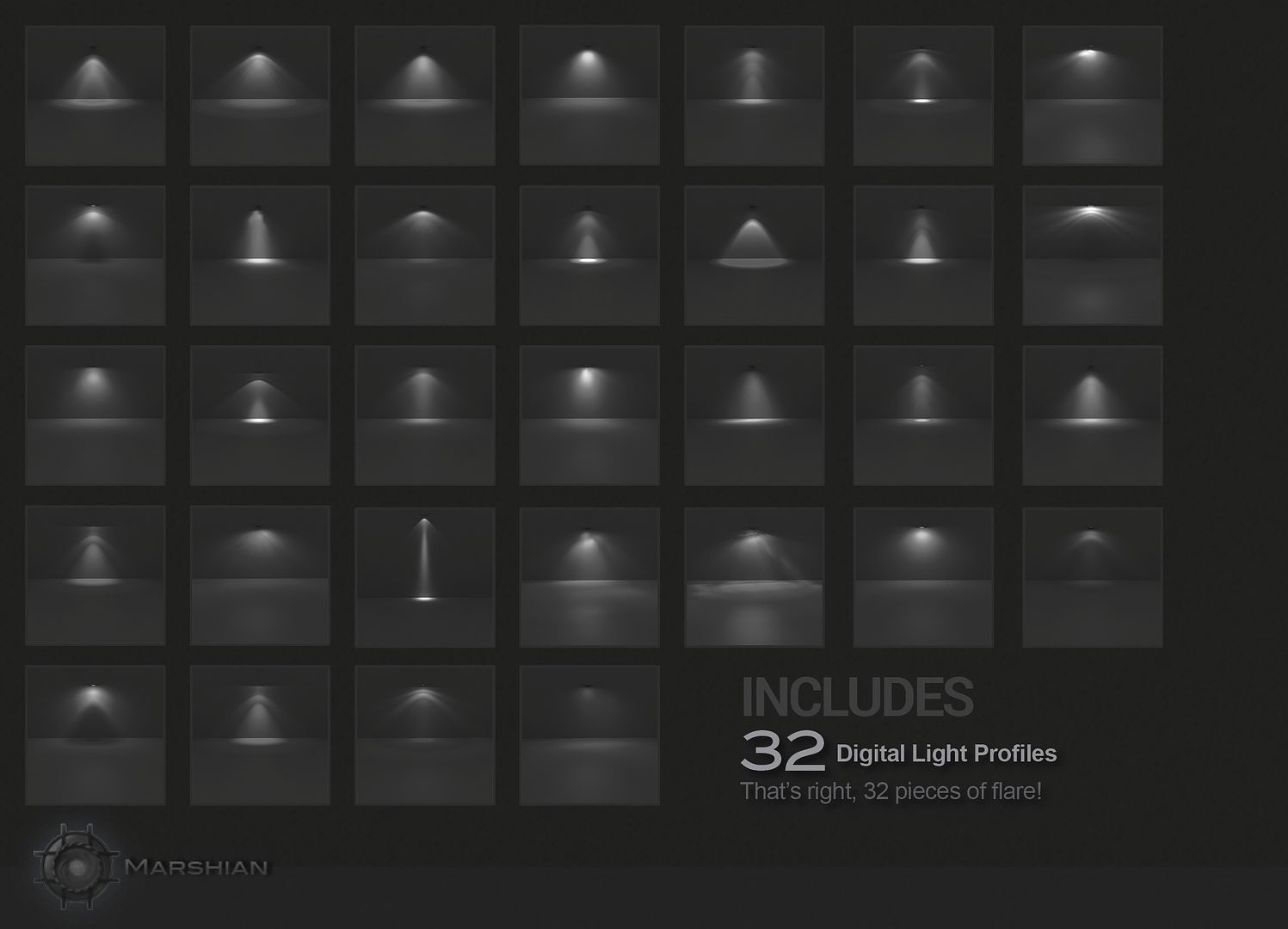


Comments
Loved the one you brought out for 3delight and so glad you've done an Iray version.
Makes lighting SO easy.
Thanks
Metallic Geisha- Thanks for posting. We worked hard to provide an update from the 3Delight version that went beyond converting the previous lights. My brother (Marshian2) has worked with IES profiles a great deal in his architectural modeling and created the six light props that are included.
This is in my cart. Looks like it is positively spectacular. The IES profiles are a genius add.
My expectations were high for this rig after the 3Delight ALR and RLR I had absolutely no idea that my expectation was going to be exceeded like this!! An amazing arsenal of lighting tools, epic job, thank you.
KA1, Thank you! Your comments are all the sweeter knowing you have some history with my other products. My brother added a few extra levels of epic with the light props and knowledge of IES profiles, it's great to be working with him again.
Update! I realized I created a PDF tutorial for this product and forgot to include it on the Readme page. The information is basically the same as the ReadMe but includes larger images of the IES profiles- kind of a "light" menu. Sorry I forgot this. I'm so careful about all of my products, this just slipped through.
So you can download the PDF at the readme (link above) or view/download these images:
I'm glad to see a PA that takes the time to document his/her product. The PDF is a nice touch, too, with the added graphics.
Thank you Tobor. It's tough sometimes to view my products from the outside, as someone who is not familiar with how it works. Sometimes the tester will request a tutorial, other times I'll send it to someone else. Usually though a few days away from the project will show me where some instruction is needed when I come back to it.
I just bought this pack, and it promises to be very helfpul. Now to wrap my mind around how it works.