How to avoid the "shrink-wrap" effect of "Fit To" tool...
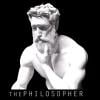 PA_ThePhilosopher
Posts: 1,039
PA_ThePhilosopher
Posts: 1,039
Hey guys,
Since the store does not offer some clothing I need, I have been trying my hand at modeling some basic clothing using zBrush, and have not been yet able to avoid the shrink-wrap effect imposed by the auto-fit tool in Daz (when, for example, making a long robe/tunic).
I was curious if you know of any techniques that could help minimize such artifacts? Maybe if a PA could be generous and chime in, that would be helpful.
Thanks in advance,
Davide


Comments
I'm not sure I understand -- if you're modeling the clothing why do you need autofit?
This is what all the tutorials say: After modeling the clothing, use the transfer utility to rig the object for the character. Then apply the "fit' tool.
It is in applying the fit tool that the shrink wrap effect results.
So I just need to know how to avoid this.
What do you mean by AutoFit? Are you talking about AutoFollow - the creation of morphs in a fitted item when it does not have custom morphs? If so the answer is generally to use custom morphs - to shape the fitted item so it hangs as you want on the morph, then load that as a morph with exactly the same name (not label - you can get the name by finding the morph on the figure and clicking the gear icon, then selecting Parameter Settings from the menu) as the morph it is matching.
Richard,
It is not AutoFollow that I am refering to. It is when you use the transfer utility and have the option to fit the item to the charater (Alternatively, you can also right-click on the item and choose "fit to" after applying the transfer utlity).
It is in doing this that the shrink wrap effect happens.
.
Is the model made to fit the base figure, or is it made for a morphed figure with reverse Source Shape from Target? I think you do need to show before and after iamges of what you are getting.
He is talking about the Post Transfer option in the Asset Transfer utility. I've been using Zbrush for the same thing. Originally I was using G2 as the base, build the object around that base figure then export from Zbrush. In Daz I would import the figure and use the Asset Transfer after defining surfaces then morph the figure which in turn morphs the imported figure sometimes creating undesireable results. The only thing I know to do is use rigidity maps which I havent figured out. What I have been doing is deselecting the Fit to Source so it does not change my object but it does convert it to a figure. I then apply the same pose to the imported figure so it is positioned in the proper position on the main figure. I am sure this is not the answer but it's the only thing I know to do currently until I learn more about other daz functions including rigidity.
Here is a tutorial on weight mapping too.
http://www.daz3d.com/forums/discussion/14421/simplified-guide-to-genesis-content-creation/p1