Problem with hair.
I am having a problem with the hair on my models, when I put the hair on them everything all right until I put a pose on the model then the hair just stays in its original position and not moving with the model. I have clicked on the hair and went into parameters but there is not option in there to (( FIT TO V4 )) for the hair?
Thank you in advance.
:P
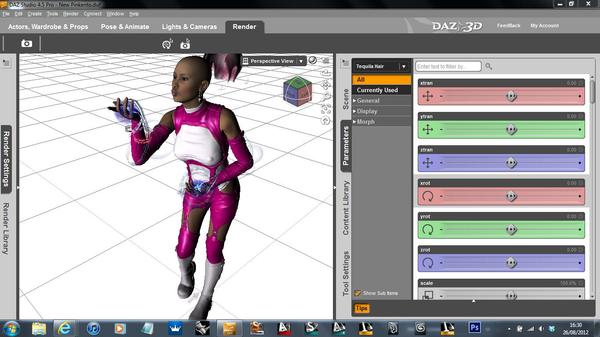
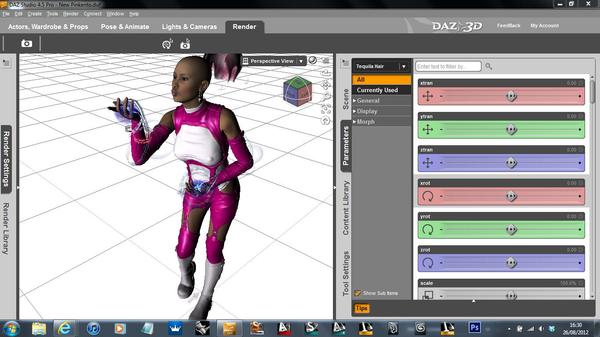
Capture.JPG
1366 x 768 - 177K


Comments
That's a Prop hair you need to parent it. Open the Scene Tab, Expand your figure so you can see the Head listed , now just select the hair in the scene tab and drag it to the head, it should list right under head in the list. Or select the hair in the viewport Right click and select Change Parent select Head from the list. Be aware that Head maybe listed twice you need the one connected to the neck.
If if does not 'Fit To' v4, then, once you have it in the position that you want it in, you have to 'Parent' the hair to the model. You can do this by right clicking on the Hair in the viewport ,a selecting the parnet, or by dragging the hair in the Scene tab, and dropping it on the Head of V4 also in the Scene tab.
The example shown is the right click menu with Genesis, but it works the same on all figures.
Thank you, but I have done that and still no chance?
Your figure must be in the Zero position before you Parent.
P.S. Your list should read
Head
Hair
Ear Ring
Ear Ring
ect..
You want your props just under Head, nothing lower. Just move the name. it will drag.
To Zero your figure Select it then open the Parameters Tab find that little four line MENU open it and select Zero then Figure.
Thanx guys been a great help yet again :P
BTW is there another site that I can go to, to see other Daz users works other than the Daz galleries on here?
HR2 hair as you found has no "Fit To" command. CR2 based hair props do.
As far as I am aware it should folllow V4.2 if you had V4.2 selected before loading the Hair on to the figure. You shouldn't have to parent the hair prop manually as it should parent to V4.2 on loading but only if yiu have V4.2 selected first.
Too Add: This is what the product page http://www.daz3d.com/shop/tequila-hair says
"Tequila Hair comes as a hair prop that fits Victoria 4 by default, but is also including thirteen morphs to fit it to other figures"
Renderosity has User galleries and you can find stuff on Deviant Art but its a guess as what it was done in on DA.
OK thanx again
Jaderail
:P
Oops by the looks we aren't taking about the same hair product.
Wooow Szark I have just seen your work, there is a few simple words for out - awesome and very creative thinking :P
I also read that you have no prior art skills I am also new to Daz just found it last week and decided since it is a free software to download what the hell since my first time using Daz I was impressed and have now since bought a lot of little goodies from this site. I have always be interested in art but just not creating it LoL'ss until now. I am an engineer to trade so this software is rather different that what I am use to but still I am loving it and can see this becoming a very serious hobby of mine. Szark is there any info you can give to a new-b like my self to help me gain more experience with this software and its capabilities?
Any books or tutorials I can read and view that you know are good for a new-B?
First off thanks for the kind words.
As for tips wel lthat is a hard one. In the early days I used the Daz3D forums to learn searching via Google. I hardly ask questions even now I prefer to labour and work things out for myself. Also for me I have a knack of being able to learn a new software Interface very quickly. What I do for any new software is to resist the urge in doing anything for 2 or 3 days except for clicking every available command and using the Cancel a lot. LOL This way I learn what is what and then search out tutorials having some idea what they a referring to. Yes I had content issues with understanding the different formats but that comes in time. I always found my answers by searching. I think in 3 years I have only asked a handful of questions.
The after about 6 months I joined Dreamlight (which is still mainly DS3 oriented but I still think relevant in learning Daz Studio's basic functions). But I have said this before with time and effort you can learn everything via forums and YouTube now. :)
What really helps is understanding why and how things work. Learning Blender, Bryce, Carrara, Poser and Vue, Photoshop Elements and GIMP taught and still teaches me about the technology. There is a book "Digital Lighting and Rendering" and a second edition by Jeremy Birn on Amazon. That is a good start to understand lighting so I have been informed on numerous occasions and I am about to purchase it myself.
On top of this learning about surface properties and the relationship between light and surfaces goes a long way.
Lastly I have no job and no life being somewhat house bound so I pour in hours and hours in to this. Not so much over the last 3 months or so.
Hope that helps a little. Oh and one last peace of advise....you get out what you put in and only in time will your images get better but don't expect great results off the bat. :coolcheese:
Hi Szark, thank you for the great advice there about this software it is very much appreciated :P
I can useally pick up new softwares all right but @ first I always need a helping hand just to get a grip of the basics. I shall take into account the advice you gave me and maybe purchase the book you recomended. I know I am not going to achive the great work that so many others have on here but through time and with a lof of hard work maybe a few years down the line I will be in the same postion as you are right now and will be able to help others that are new to this kind of hobby....
Thank you so much I hope you have a great day,
Kind regards,
Willim.
:P
With that attitude wiibb you will do fine. If like most of us you get frustrated at times just think of it as a speed bump in the road of learning. You will gte past it. The more you use it the more fun you will have. Think simple and work toward complicated and hard. LOL
Good luck and with me asking not asking questions doesn't mean I think other shouldn't. Jaderail started a 101 new user thread which is a good place to ask newbie questions. :) Ask away.
That one kind of got Buried Szark. Maybe it time to bring it back to the top.
Again thank you Szark
//Handshake I shall do.
:P